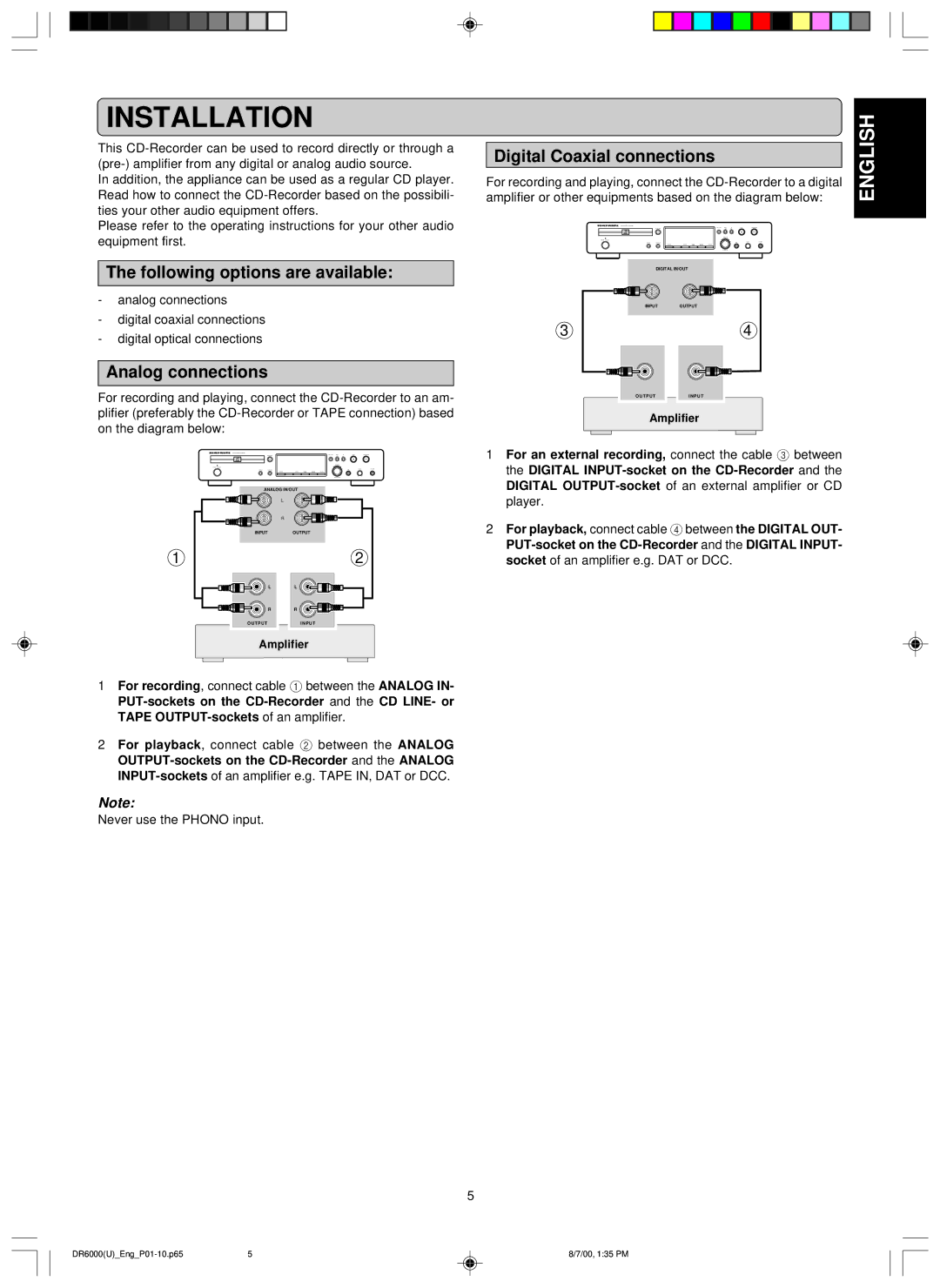INSTALLATION
This
In addition, the appliance can be used as a regular CD player. Read how to connect the
Please refer to the operating instructions for your other audio equipment first.
The following options are available:
-analog connections
-digital coaxial connections
-digital optical connections
Analog connections
For recording and playing, connect the
ANALOG IN/OUT
L |
| R |
INPUT | OUTPUT |
1 | 2 |
L | L |
R | R |
O U T P U T | I N P U T |
Amplifier
1For recording, connect cable 1 between the ANALOG IN-
2For playback, connect cable 2 between the ANALOG
Note:
Never use the PHONO input.
|
|
|
|
|
|
|
|
|
|
|
|
|
| ENGLISH |
amplifier or other equipments based on the diagram below: |
| |||||||||||||
Digital Coaxial connections |
|
| ||||||||||||
For recording and playing, connect the |
| |||||||||||||
|
|
|
|
|
|
|
|
|
|
|
|
|
|
|
|
|
|
|
|
|
|
|
|
|
|
|
|
|
|
|
|
|
|
|
|
|
|
|
|
|
|
|
|
|
|
|
|
|
|
|
|
|
|
|
|
|
|
|
|
|
|
|
|
|
|
|
|
|
|
|
|
|
|
|
DIGITAL IN/OUT | |
INPUT | OUTPUT |
3 | 4 |
O U T P U T | I N P U T |
Amplifier | |
1For an external recording, connect the cable 3 between the DIGITAL
2For playback, connect cable 4 between the DIGITAL OUT-
5
5 | 8/7/00, 1:35 PM |