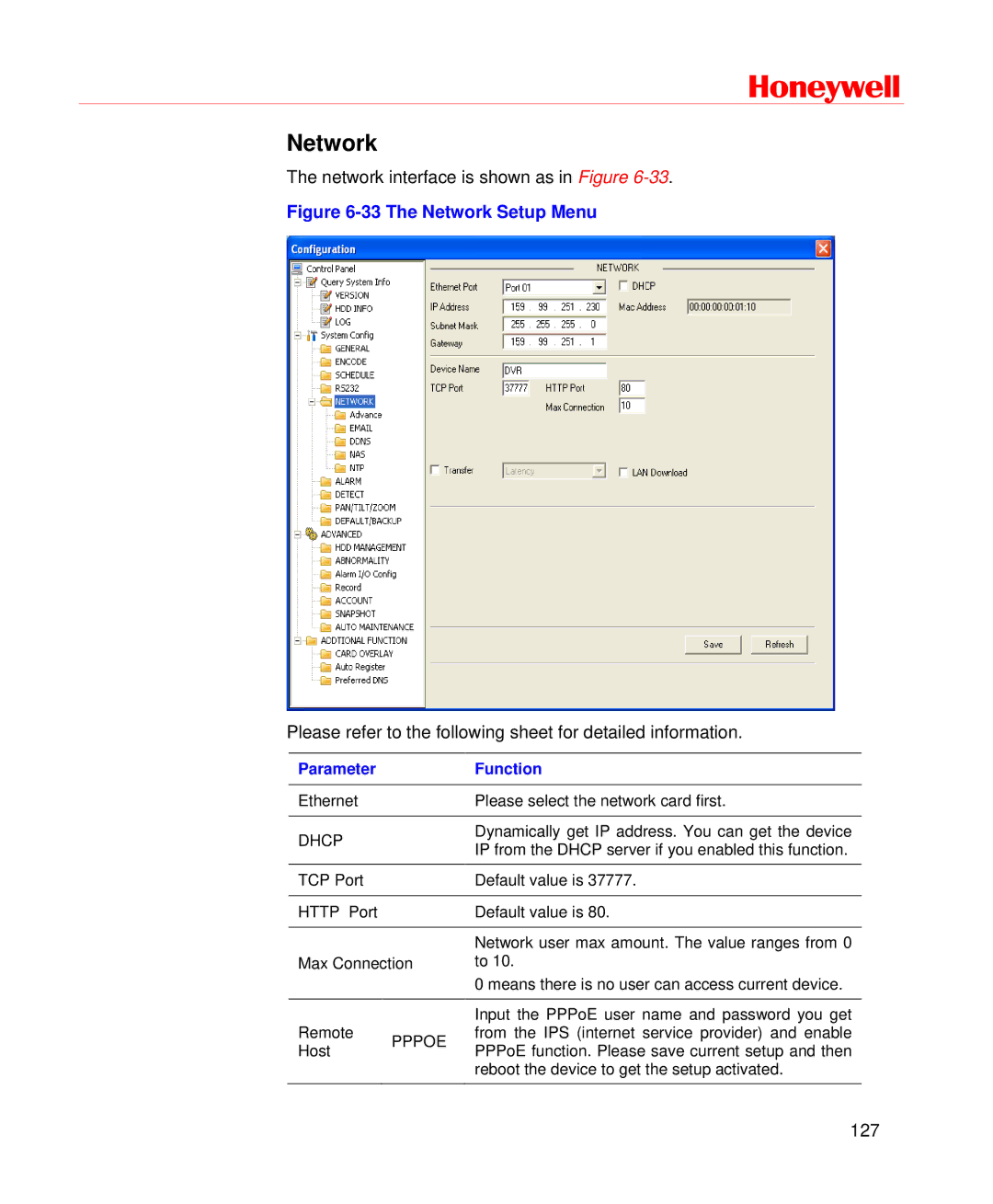Honeywell
Network
The network interface is shown as in Figure
Figure 6-33 The Network Setup Menu
Please refer to the following sheet for detailed information.
Parameter |
| Function | |
|
|
| |
Ethernet |
| Please select the network card first. | |
|
|
| |
DHCP |
| Dynamically get IP address. You can get the device | |
| IP from the DHCP server if you enabled this function. | ||
|
| ||
|
|
| |
TCP Port |
| Default value is 37777. | |
|
|
| |
HTTP Port |
| Default value is 80. | |
|
|
| |
|
| Network user max amount. The value ranges from 0 | |
Max Connection | to 10. | ||
|
| 0 means there is no user can access current device. | |
|
|
| |
|
| Input the PPPoE user name and password you get | |
Remote | PPPOE | from the IPS (internet service provider) and enable | |
Host | PPPoE function. Please save current setup and then | ||
| |||
reboot the device to get the setup activated.
127