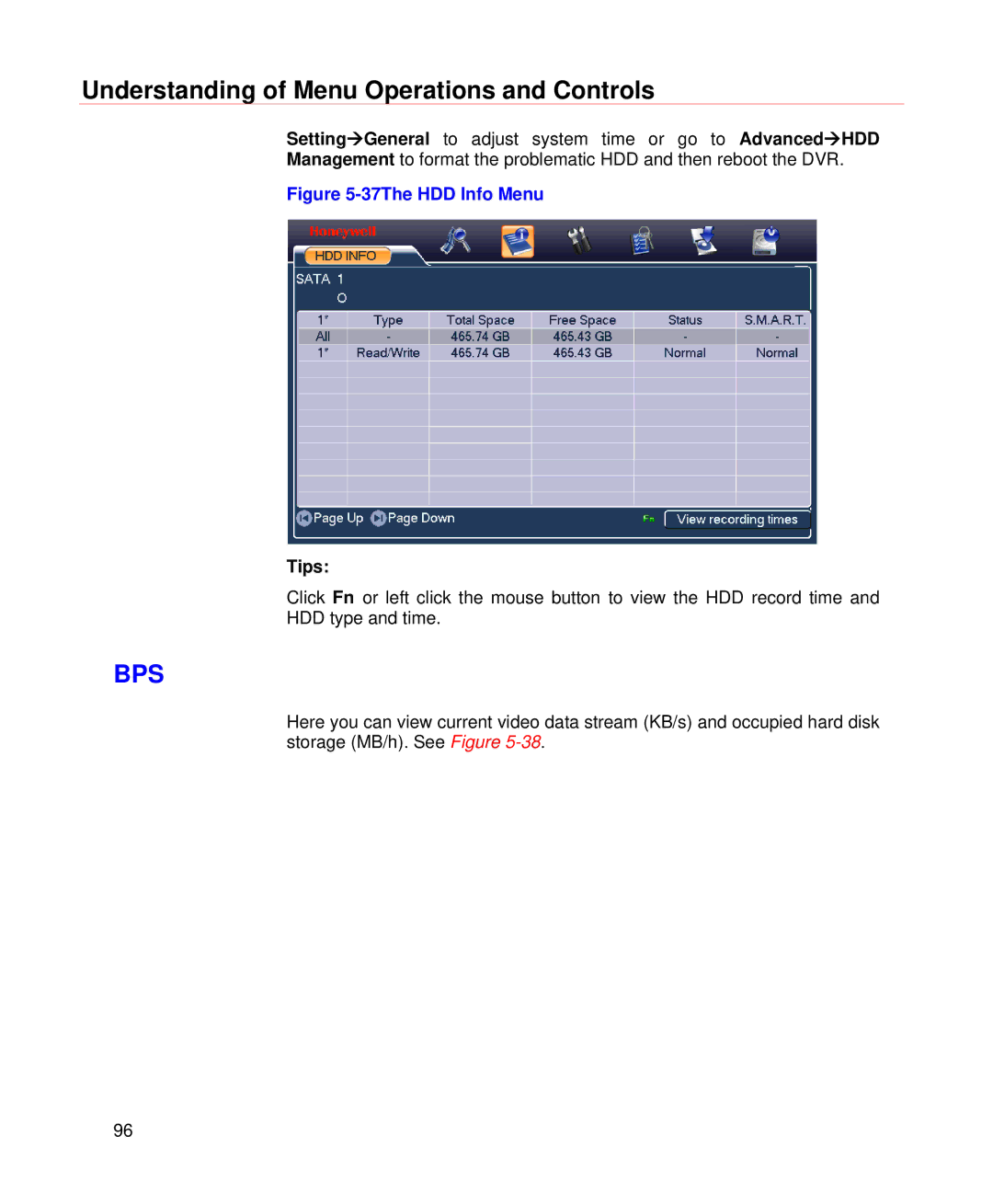Understanding of Menu Operations and Controls
SettingGeneral to adjust system time or go to AdvancedHDD Management to format the problematic HDD and then reboot the DVR.
Figure 5-37The HDD Info Menu
Tips:
Click Fn or left click the mouse button to view the HDD record time and HDD type and time.
BPS
Here you can view current video data stream (KB/s) and occupied hard disk storage (MB/h). See Figure
96