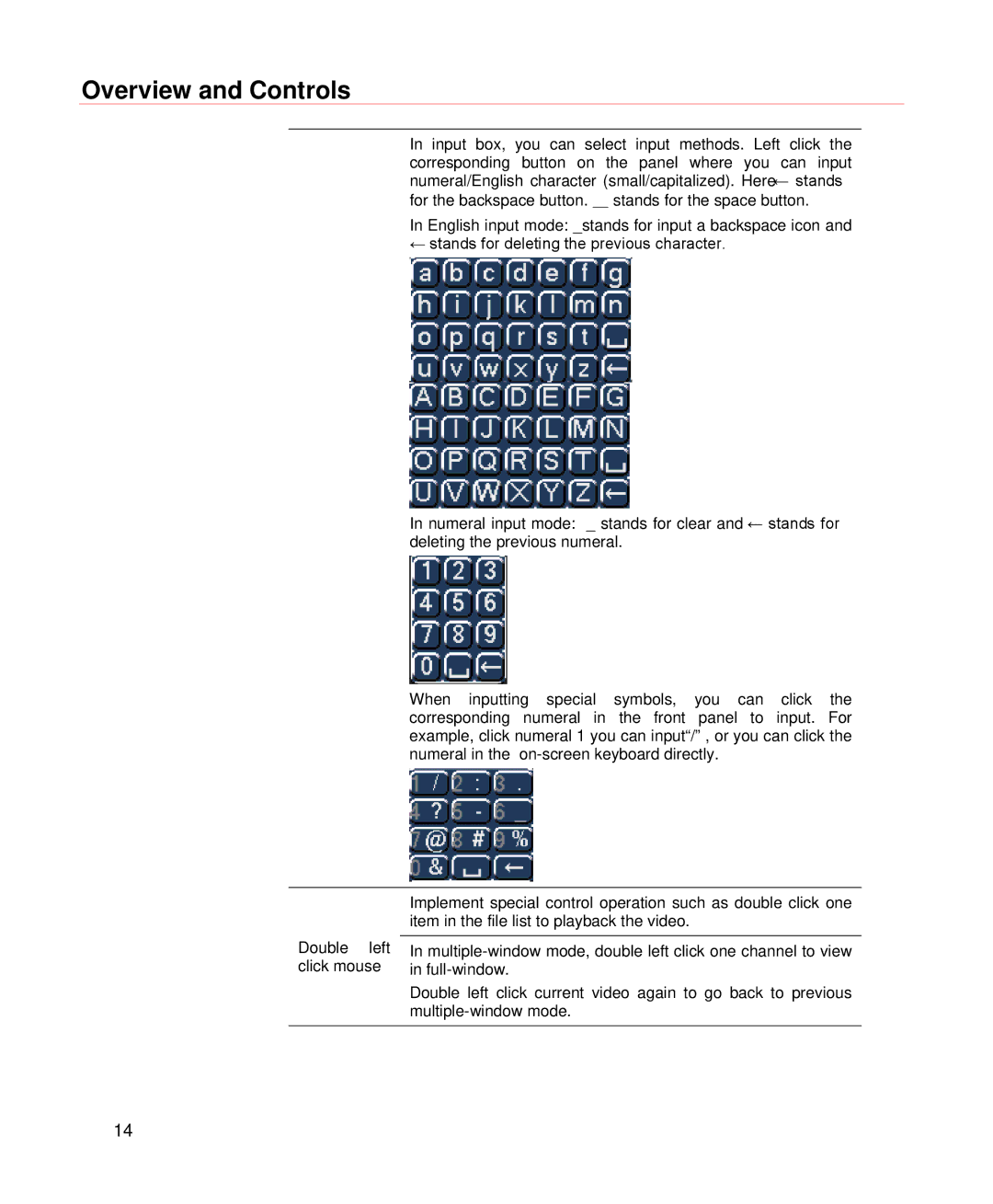Overview and Controls
In input box, you can select input methods. Left click the corresponding button on the panel where you can input numeral/English character (small/capitalized). Here← stands for the backspace button. _ stands for the space button.
In English input mode: _stands for input a backspace icon and ← stands for deleting the previous character.
In numeral input mode: _ stands for clear and ← stands for deleting the previous numeral.
When inputting special symbols, you can click the corresponding numeral in the front panel to input. For example, click numeral 1 you can input“/” , or you can click the numeral in the
Double left click mouse
Implement special control operation such as double click one item in the file list to playback the video.
In
Double left click current video again to go back to previous
14