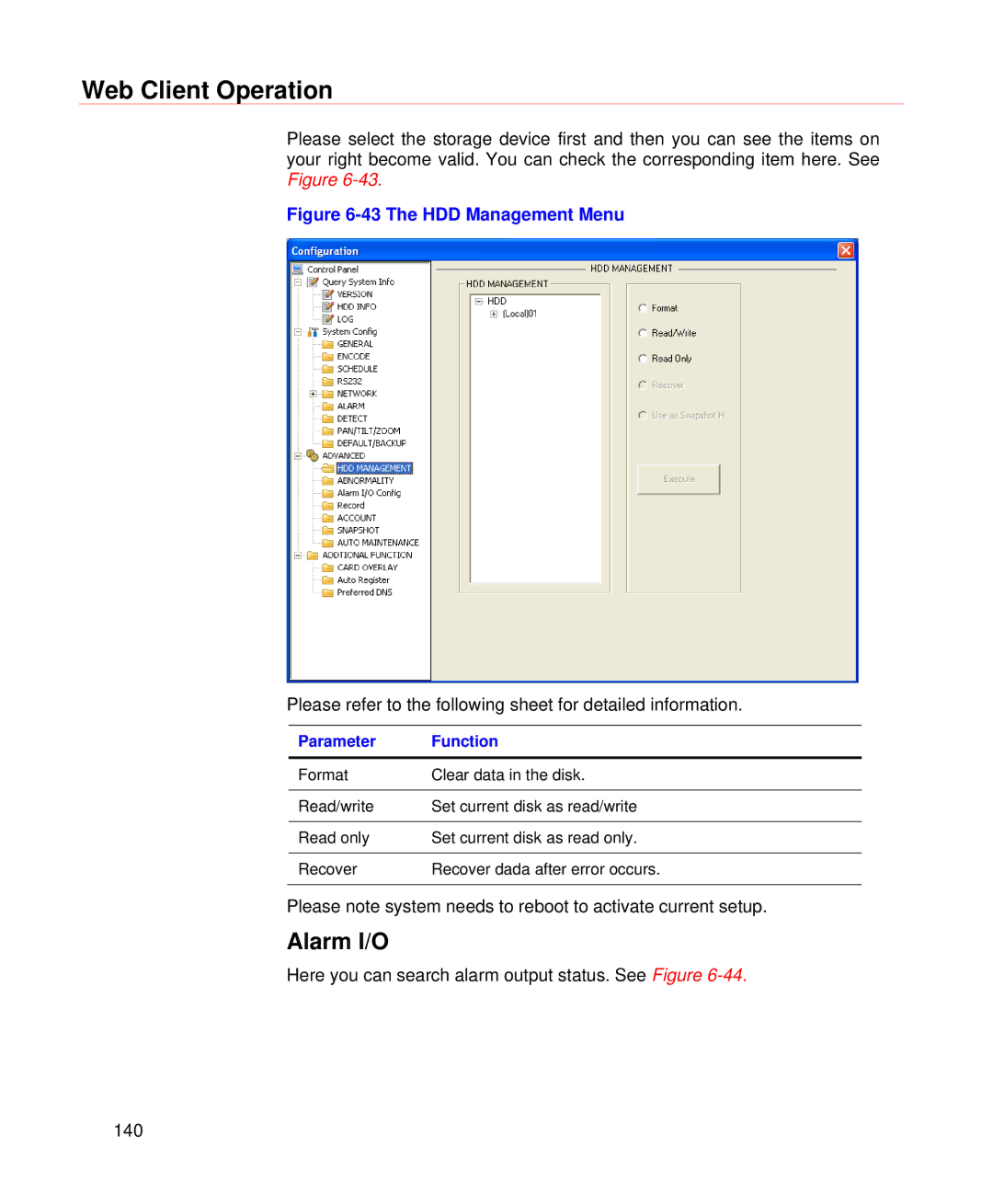Web Client Operation
Please select the storage device first and then you can see the items on your right become valid. You can check the corresponding item here. See Figure
Figure 6-43 The HDD Management Menu
Please refer to the following sheet for detailed information.
Parameter | Function |
|
|
Format | Clear data in the disk. |
|
|
Read/write | Set current disk as read/write |
|
|
Read only | Set current disk as read only. |
|
|
Recover | Recover dada after error occurs. |
|
|
Please note system needs to reboot to activate current setup.
Alarm I/O
Here you can search alarm output status. See Figure
140