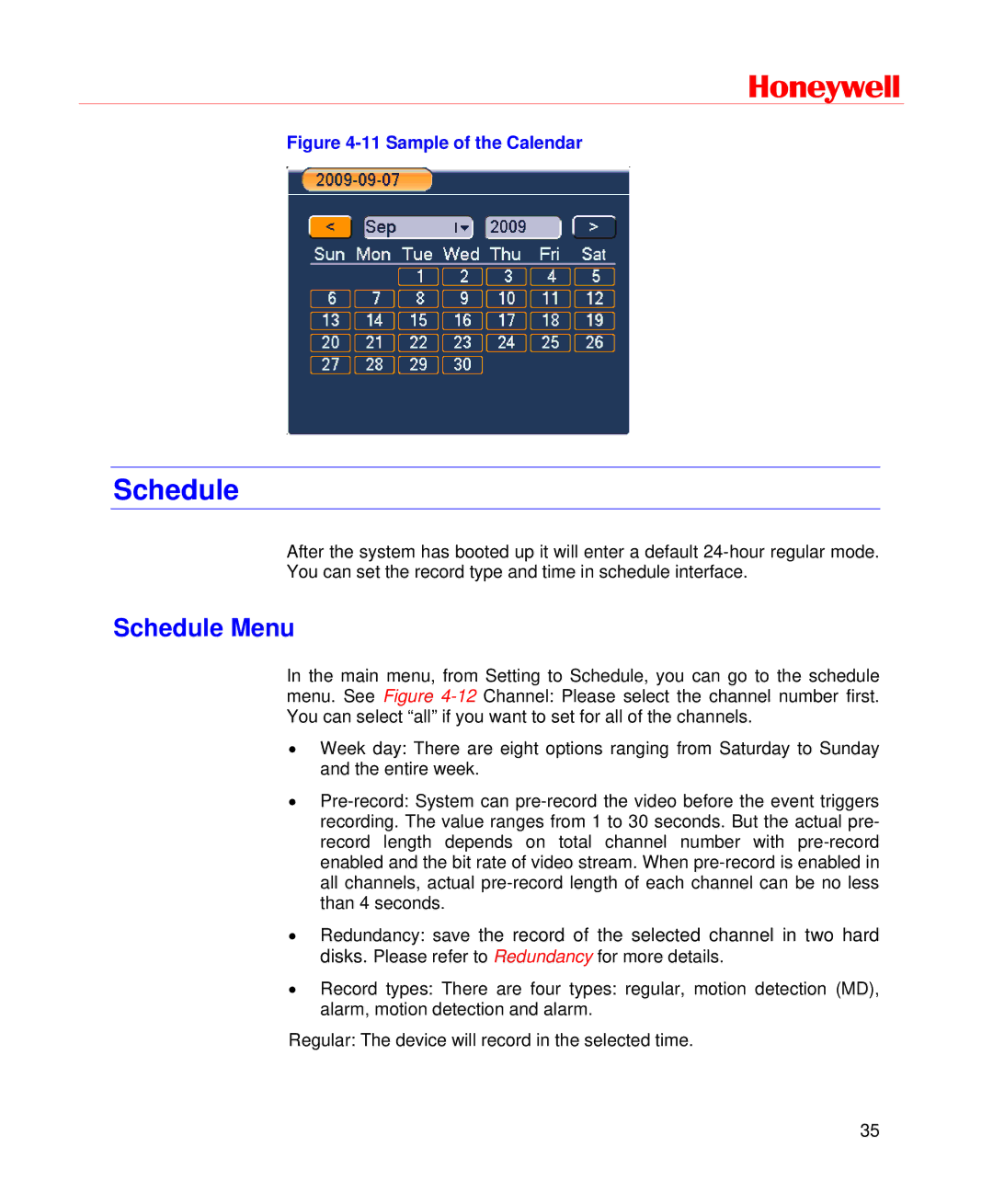Honeywell
Figure 4-11 Sample of the Calendar
Schedule
After the system has booted up it will enter a default
Schedule Menu
In the main menu, from Setting to Schedule, you can go to the schedule menu. See Figure
•Week day: There are eight options ranging from Saturday to Sunday and the entire week.
•
•Redundancy: save the record of the selected channel in two hard disks. Please refer to Redundancy for more details.
•Record types: There are four types: regular, motion detection (MD), alarm, motion detection and alarm.
Regular: The device will record in the selected time.
35