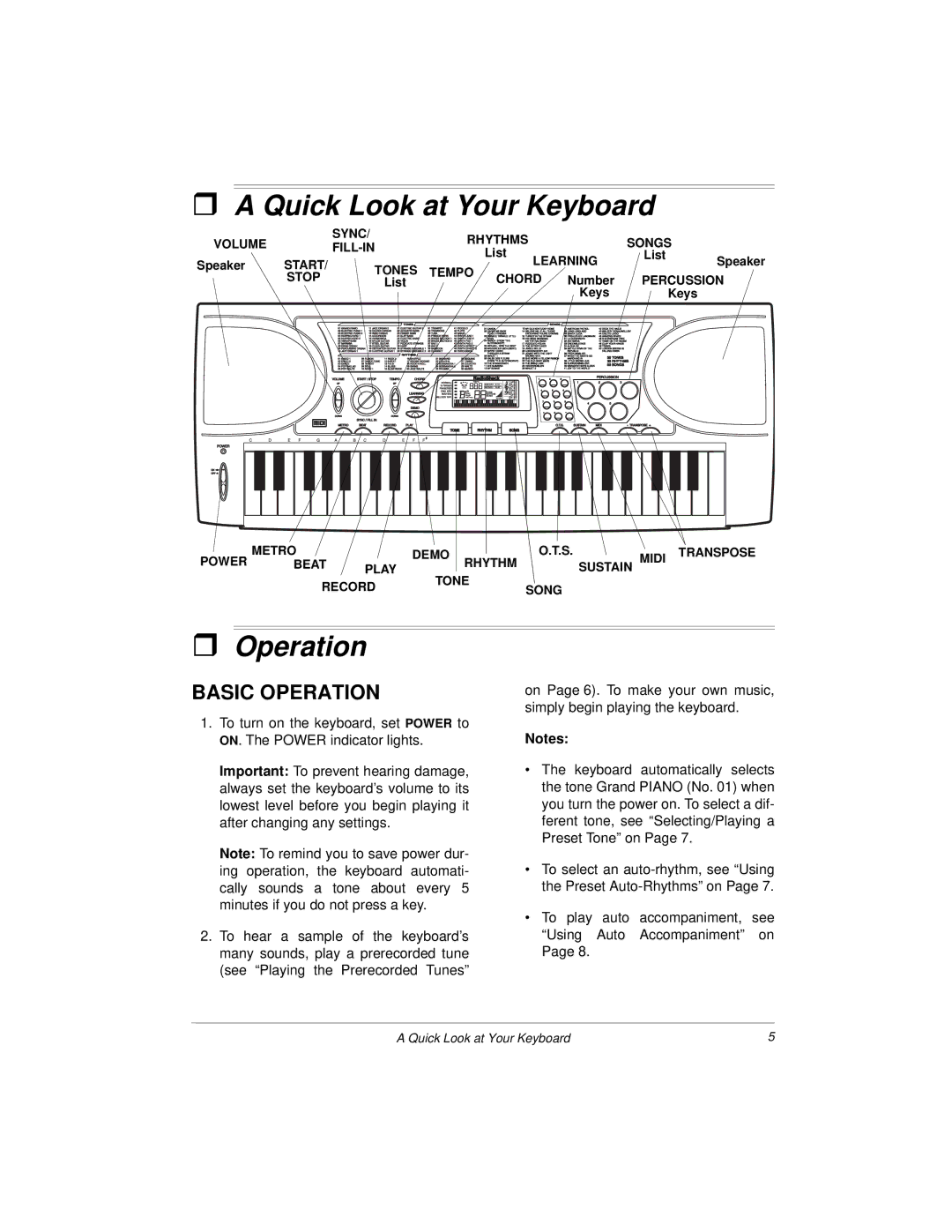A Quick Look at Your Keyboard
| VOLUME |
|
|
| SYNC/ |
|
|
|
|
| RHYTHMS | SONGS |
| ||||||||||||||||||||||||||||||||||||||
|
|
|
|
|
|
|
|
|
| ||||||||||||||||||||||||||||||||||||||||||
|
|
|
|
|
|
|
|
|
|
|
|
|
|
| List |
| |||||||||||||||||||||||||||||||||||
|
|
|
|
|
|
|
|
|
|
|
|
|
|
|
|
|
|
|
| List | Speaker | ||||||||||||||||||||||||||||||
Speaker | START/ |
| TONES | TEMPO |
|
|
|
|
|
|
|
|
|
|
|
| LEARNING |
|
|
|
|
| |||||||||||||||||||||||||||||
|
| STOP |
|
|
|
| CHORD Number |
|
| PERCUSSION | |||||||||||||||||||||||||||||||||||||||||
|
|
| List |
|
|
|
|
|
|
|
|
|
|
|
|
|
|
| |||||||||||||||||||||||||||||||||
|
|
|
|
|
|
|
|
|
|
|
|
|
|
|
|
|
|
|
|
|
|
|
|
|
|
|
|
|
|
|
|
|
|
|
|
|
|
|
|
|
|
|
|
| Keys |
|
|
| Keys |
| |
|
|
|
|
|
|
|
|
|
|
|
|
|
|
|
|
|
|
|
|
|
|
|
|
|
|
|
|
|
|
|
|
|
|
|
|
|
|
|
|
|
|
|
|
|
|
|
|
|
|
|
|
|
|
|
|
|
|
|
|
|
|
|
|
|
|
|
|
|
|
|
|
|
|
|
|
|
|
|
|
|
|
|
|
|
|
|
|
|
|
|
|
|
|
|
|
|
|
|
|
|
|
|
|
|
|
|
|
|
|
|
|
|
|
|
|
|
|
|
|
|
|
|
|
|
|
|
|
|
|
|
|
|
|
|
|
|
|
|
|
|
|
|
|
|
|
|
|
|
|
|
|
|
|
|
|
|
|
|
|
|
|
|
|
|
|
|
|
|
|
|
|
|
|
|
|
|
|
|
|
|
|
|
|
|
|
|
|
|
|
|
|
|
|
|
|
|
|
|
|
|
|
|
|
|
|
|
|
|
|
|
|
|
|
|
|
|
|
|
|
|
|
|
|
|
|
|
|
|
|
|
|
|
|
|
|
|
|
|
|
|
|
|
|
|
|
|
|
|
|
|
|
|
|
|
|
|
|
|
|
|
|
|
|
|
|
|
|
|
|
|
|
|
|
|
|
|
|
|
|
|
|
|
|
|
|
|
|
|
|
|
|
|
|
|
|
|
|
|
|
|
|
|
|
|
|
|
|
|
|
|
|
POWER | METRO |
| DEMO | O.T.S. | MIDI | TRANSPOSE |
BEAT | PLAY |
|
| |||
| RHYTHM |
| SUSTAIN |
| ||
| RECORD | TONE | SONG |
|
| |
|
|
|
| |||
Operation
BASIC OPERATION
1.To turn on the keyboard, set POWER to ON. The POWER indicator lights.
Important: To prevent hearing damage, always set the keyboard’s volume to its lowest level before you begin playing it after changing any settings.
Note: To remind you to save power dur- ing operation, the keyboard automati- cally sounds a tone about every 5 minutes if you do not press a key.
2.To hear a sample of the keyboard’s many sounds, play a prerecorded tune (see “Playing the Prerecorded Tunes”
on Page 6). To make your own music, simply begin playing the keyboard.
Notes:
•The keyboard automatically selects the tone Grand PIANO (No. 01) when you turn the power on. To select a dif- ferent tone, see “Selecting/Playing a Preset Tone” on Page 7.
•To select an
•To play auto accompaniment, see “Using Auto Accompaniment” on Page 8.
A Quick Look at Your Keyboard | 5 |