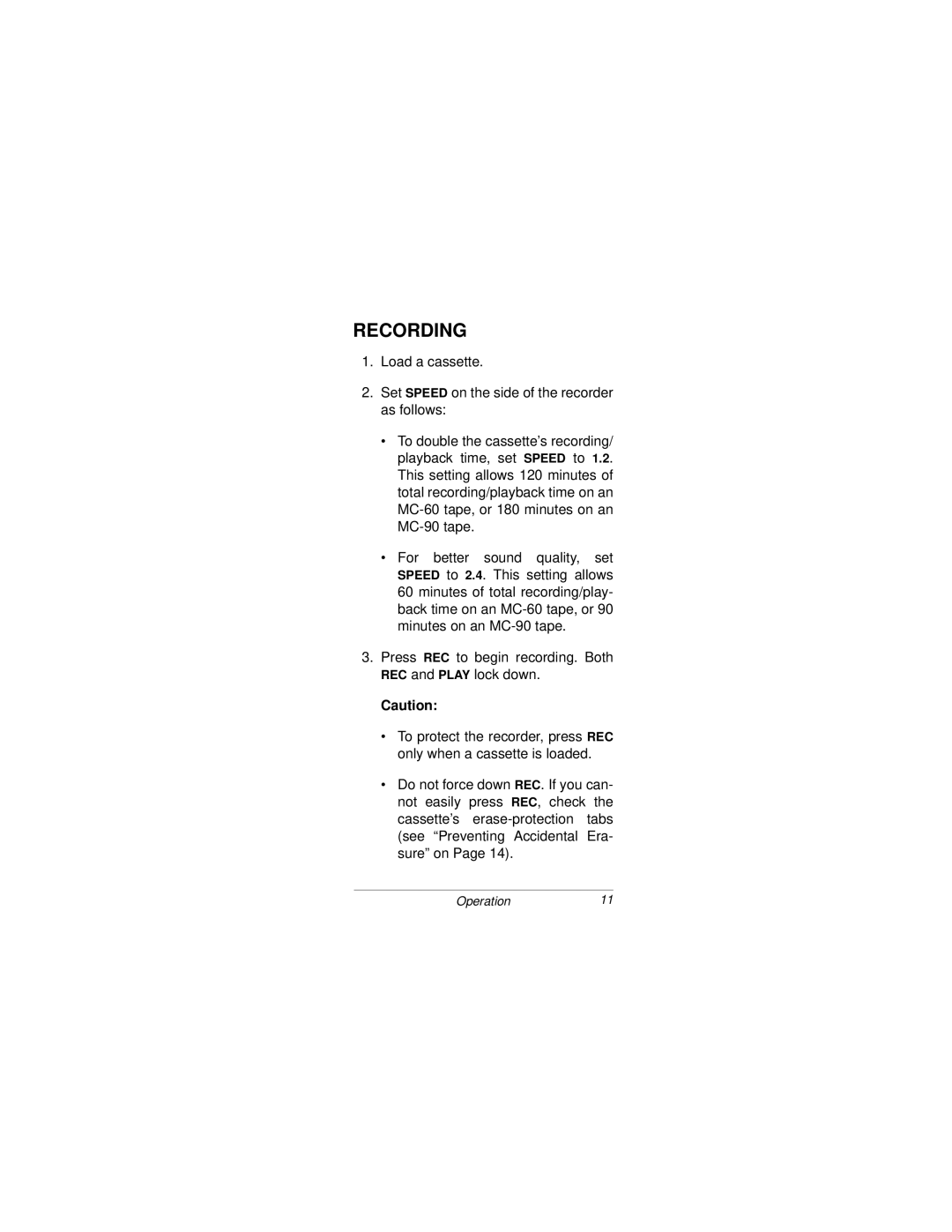RECORDING
1.Load a cassette.
2.Set SPEED on the side of the recorder as follows:
•To double the cassette’s recording/ playback time, set SPEED to 1.2. This setting allows 120 minutes of total recording/playback time on an
•For better sound quality, set SPEED to 2.4. This setting allows 60 minutes of total recording/play- back time on an
3.Press REC to begin recording. Both REC and PLAY lock down.
Caution:
•To protect the recorder, press REC only when a cassette is loaded.
•Do not force down REC. If you can- not easily press REC, check the cassette’s
Operation11