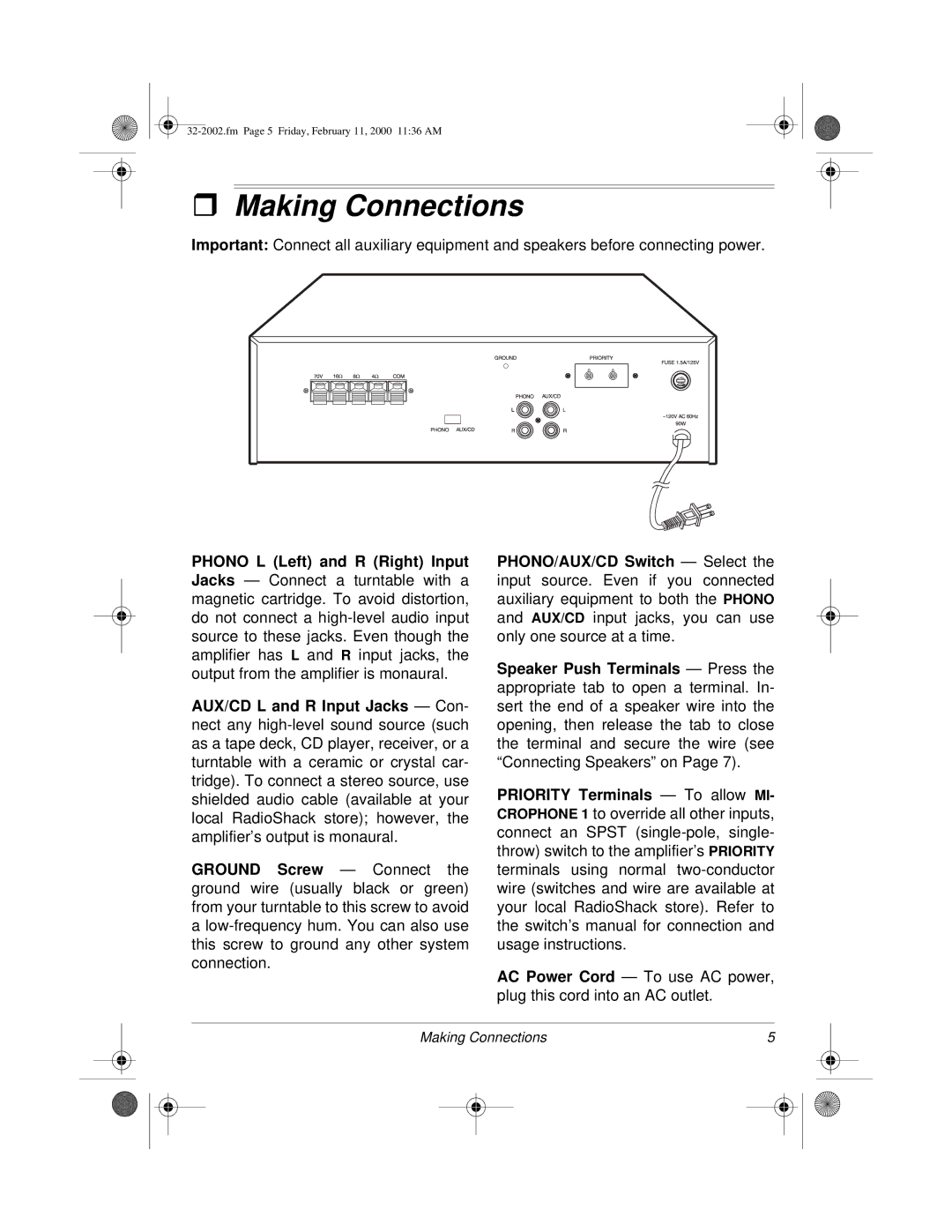ˆMaking Connections
Important: Connect all auxiliary equipment and speakers before connecting power.
PHONO L (Left) and R (Right) Input Jacks — Connect a turntable with a magnetic cartridge. To avoid distortion, do not connect a
AUX/CD L and R Input Jacks — Con- nect any
GROUND Screw — Connect the ground wire (usually black or green) from your turntable to this screw to avoid a
PHONO/AUX/CD Switch — Select the input source. Even if you connected auxiliary equipment to both the PHONO and AUX/CD input jacks, you can use only one source at a time.
Speaker Push Terminals — Press the appropriate tab to open a terminal. In- sert the end of a speaker wire into the opening, then release the tab to close the terminal and secure the wire (see “Connecting Speakers” on Page 7).
PRIORITY Terminals — To allow MI- CROPHONE 1 to override all other inputs, connect an SPST
AC Power Cord — To use AC power, plug this cord into an AC outlet.
Making Connections | 5 |
| |||
|
|
|
|
|
|
|
|
|
|
|
|
|
|
|
|
|
|