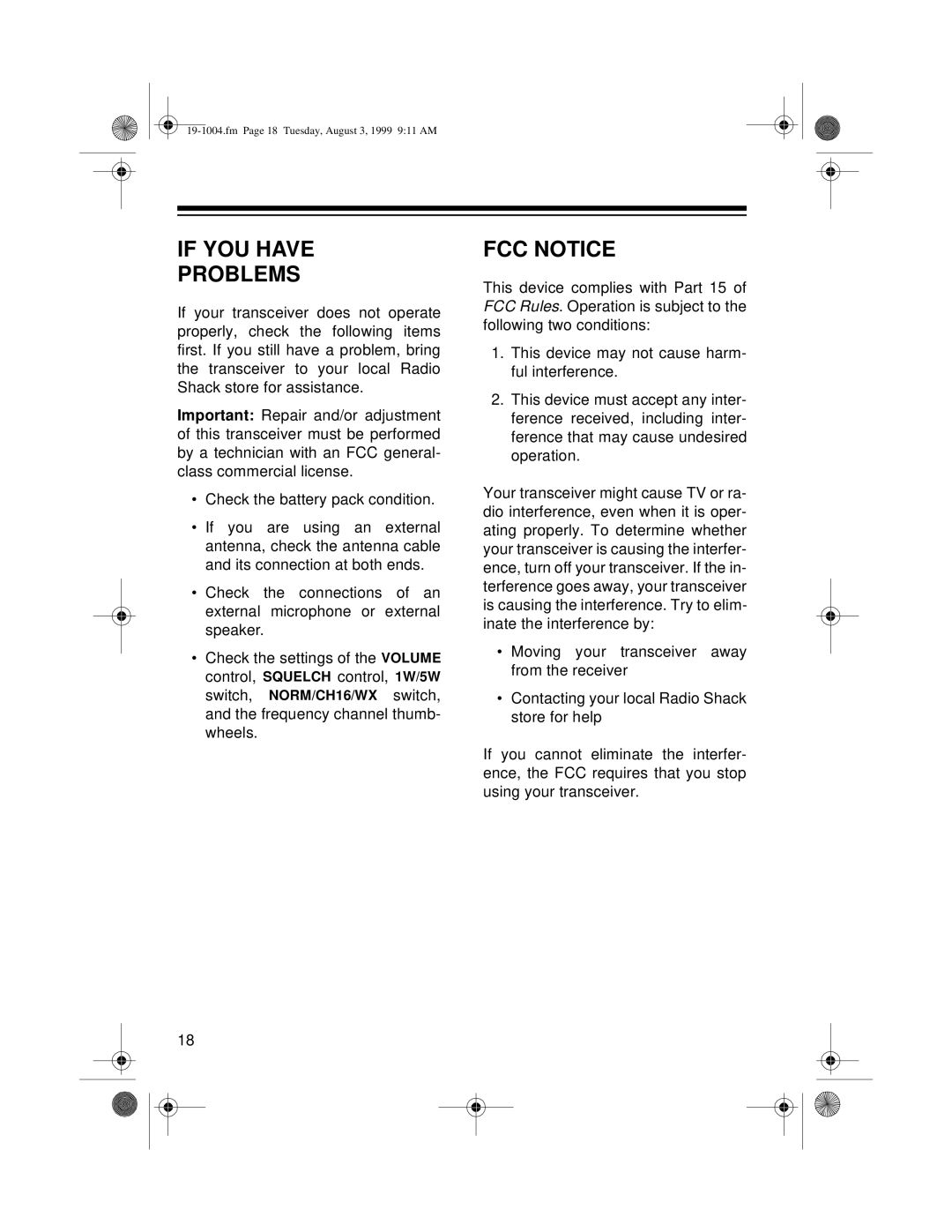IF YOU HAVE
PROBLEMS
If your transceiver does not operate properly, check the following items first. If you still have a problem, bring the transceiver to your local Radio Shack store for assistance.
Important: Repair and/or adjustment of this transceiver must be performed by a technician with an FCC general- class commercial license.
•Check the battery pack condition.
•If you are using an external antenna, check the antenna cable and its connection at both ends.
•Check the connections of an external microphone or external speaker.
•Check the settings of the VOLUME control, SQUELCH control, 1W/5W switch, NORM/CH16/WX switch, and the frequency channel thumb- wheels.
18
FCC NOTICE
This device complies with Part 15 of FCC Rules. Operation is subject to the following two conditions:
1.This device may not cause harm- ful interference.
2.This device must accept any inter- ference received, including inter- ference that may cause undesired operation.
Your transceiver might cause TV or ra- dio interference, even when it is oper- ating properly. To determine whether your transceiver is causing the interfer- ence, turn off your transceiver. If the in- terference goes away, your transceiver is causing the interference. Try to elim- inate the interference by:
•Moving your transceiver away from the receiver
•Contacting your local Radio Shack store for help
If you cannot eliminate the interfer- ence, the FCC requires that you stop using your transceiver.