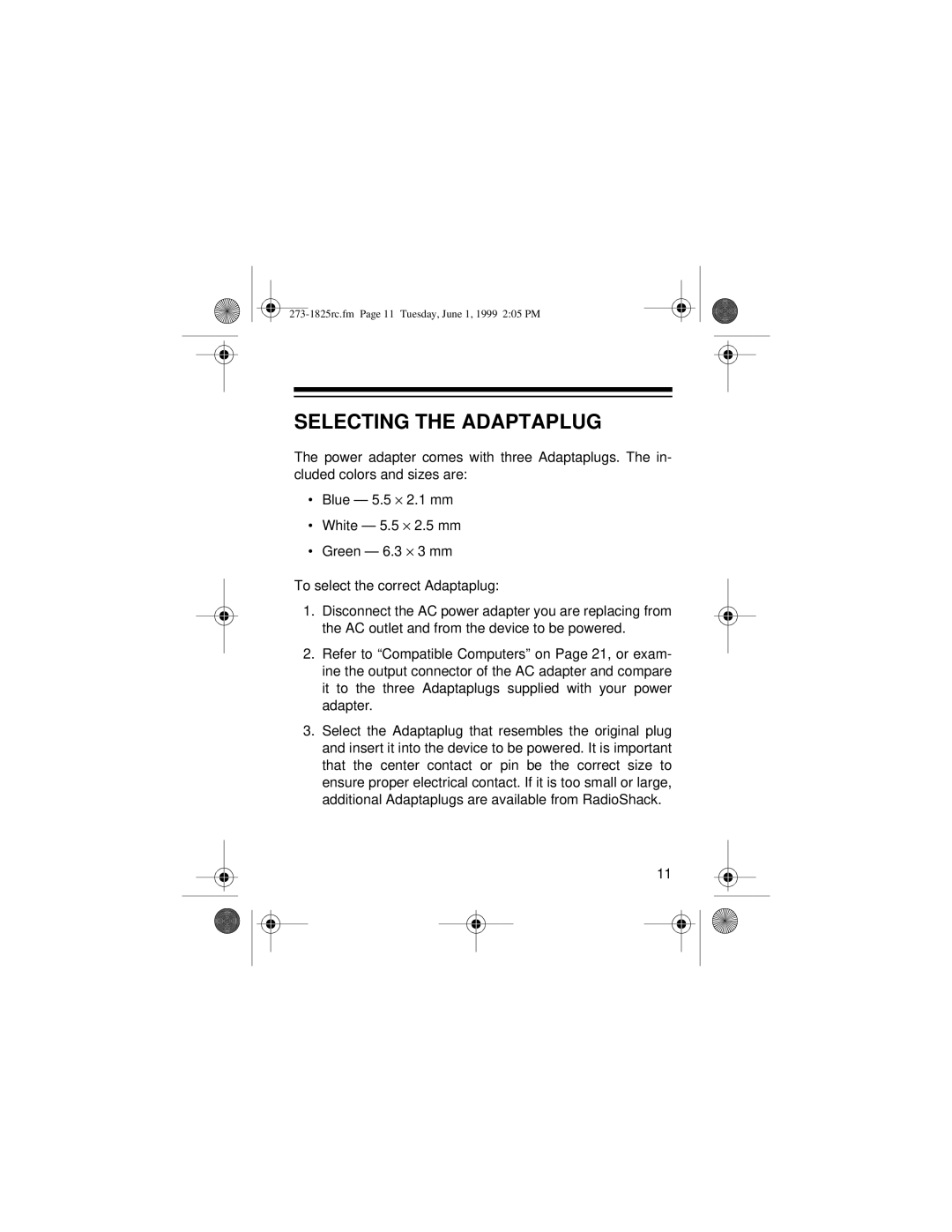SELECTING THE ADAPTAPLUG
The power adapter comes with three Adaptaplugs. The in- cluded colors and sizes are:
•Blue — 5.5 ⋅ 2.1 mm
•White — 5.5 ⋅ 2.5 mm
•Green — 6.3 ⋅ 3 mm
To select the correct Adaptaplug:
1.Disconnect the AC power adapter you are replacing from the AC outlet and from the device to be powered.
2.Refer to “Compatible Computers” on Page 21, or exam- ine the output connector of the AC adapter and compare it to the three Adaptaplugs supplied with your power adapter.
3.Select the Adaptaplug that resembles the original plug and insert it into the device to be powered. It is important that the center contact or pin be the correct size to ensure proper electrical contact. If it is too small or large, additional Adaptaplugs are available from RadioShack.
11