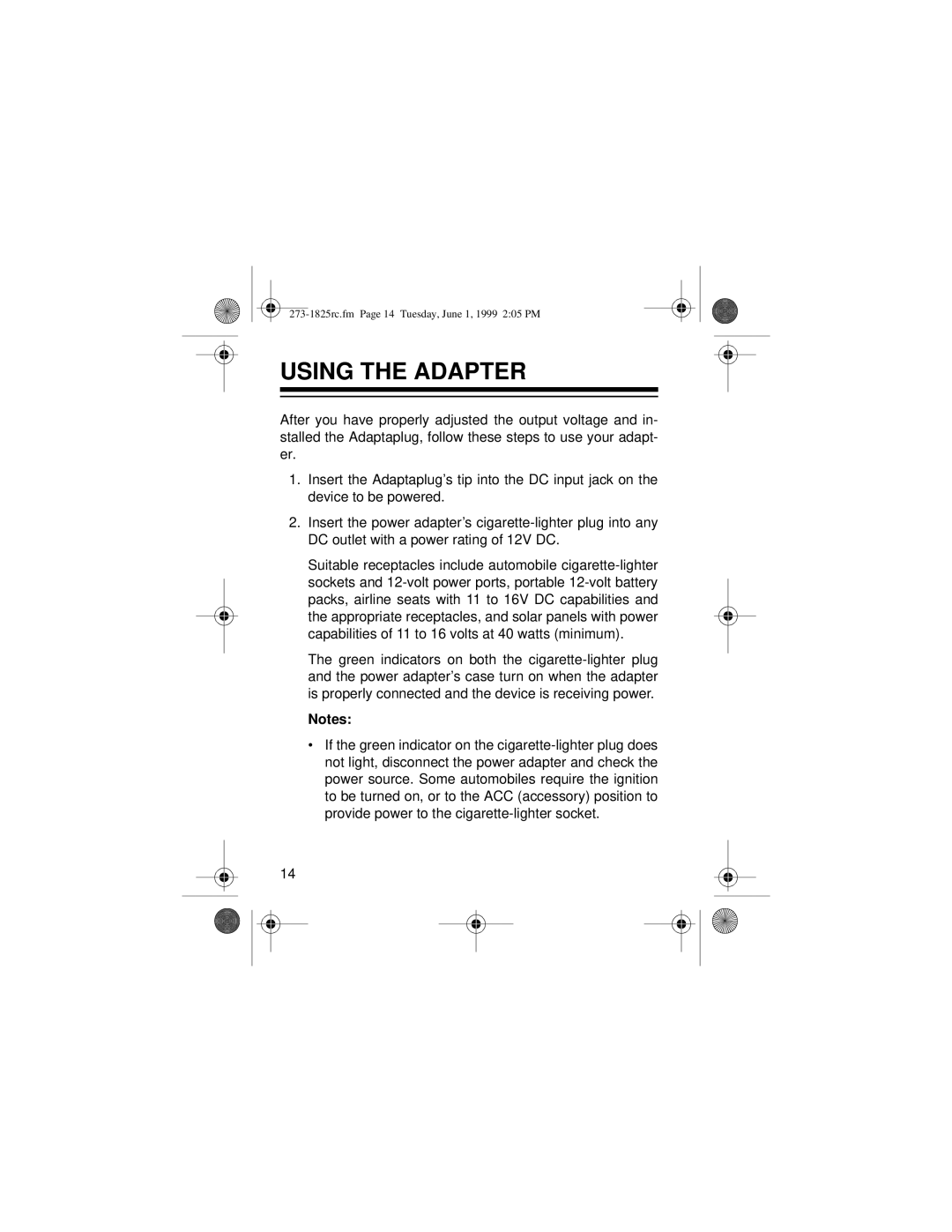273-1825rc.fm Page 14 Tuesday, June 1, 1999 2:05 PM
USING THE ADAPTER
After you have properly adjusted the output voltage and in- stalled the Adaptaplug, follow these steps to use your adapt- er.
1.Insert the Adaptaplug’s tip into the DC input jack on the device to be powered.
2.Insert the power adapter’s cigarette-lighter plug into any DC outlet with a power rating of 12V DC.
Suitable receptacles include automobile cigarette-lighter sockets and 12-volt power ports, portable 12-volt battery packs, airline seats with 11 to 16V DC capabilities and the appropriate receptacles, and solar panels with power capabilities of 11 to 16 volts at 40 watts (minimum).
The green indicators on both the cigarette-lighter plug and the power adapter’s case turn on when the adapter is properly connected and the device is receiving power.
Notes:
•If the green indicator on the cigarette-lighter plug does not light, disconnect the power adapter and check the power source. Some automobiles require the ignition to be turned on, or to the ACC (accessory) position to provide power to the cigarette-lighter socket.
14