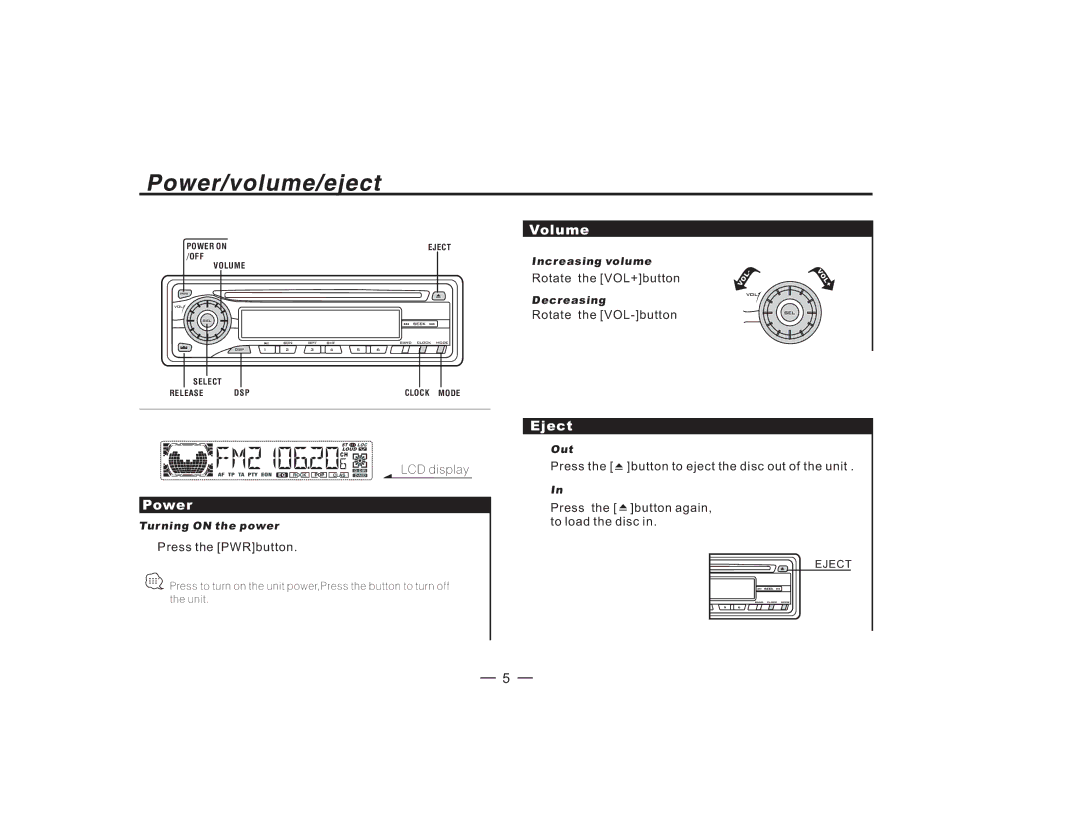POWER ON |
|
|
|
|
|
| EJECT | |
/OFF |
|
|
|
|
|
|
|
|
VOLUME |
|
|
|
|
|
|
| |
PWR |
|
|
|
|
|
|
|
|
VOL |
|
|
|
|
|
|
|
|
SEL |
|
|
|
|
|
|
|
|
|
|
|
|
|
|
| SEEK |
|
|
|
| SCN | RPT | SHF |
| BAND CLOCK | MODE |
| DSP | 1 | 2 | 3 | 4 | 5 | 6 |
|
SELECT |
|
|
|
|
|
|
|
|
RELEASE | DSP |
|
|
|
|
| CLOCK | MODE |
ST ![]() LOC
LOC
LOUD
CH
LCD display
Power
Tur ning ON the power
Press the [PWR]button.
![]() Press to turn on the unit power,Press the button to turn off the unit.
Press to turn on the unit power,Press the button to turn off the unit.
Volume
Increasing volume
Rotate the [VOL+]button | VOL | - |
VOL+ |
VOL
Decreasing
Rotate the | SEL |
Eject
Out
Press the [![]() ]button to eject the disc out of the unit .
]button to eject the disc out of the unit .
In
Press the [ ![]() ]button again, to load the disc in.
]button again, to load the disc in.
EJECT
5