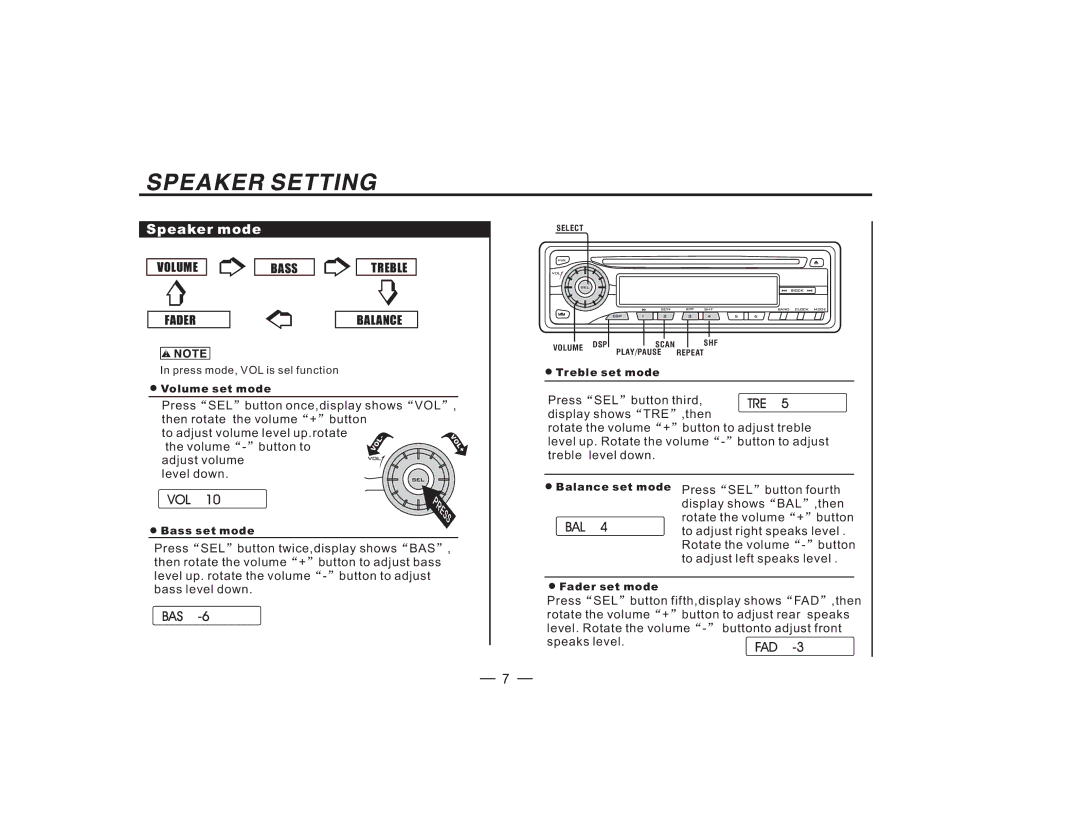Speaker mode
VOLUME |
|
|
| BASS |
|
| TREBLE | |
|
|
|
|
|
|
|
|
|
| FADER |
|
|
|
|
|
| BALANCE |
|
|
| ||||||
|
|
|
|
|
|
|
|
|
In press mode, VOL is sel function |
| |||||||
SELECT
PWR
VOL
SEL
|
|
|
|
|
| SEEK |
|
| SCN | RPT | SHF |
| BAND CLOCK MODE |
DSP | 1 | 2 | 3 | 4 | 5 | 6 |
|
|
|
|
|
|
|
|
VOLUME | DSP |
| SCAN |
| SHF | ||
| PLAY/PAUSE | REPEAT | |||||
|
| ||||||
Treble set mode |
|
|
| ||||
![]() Volume set mode
Volume set mode
Press SEL | button once,display shows | ||
then rotate the volume + button |
|
| |
to adjust volume level up.rotate | VOL | - | |
the volume | - button to |
| |
adjust volume | VOL |
level down. |
|
![]() VOL
VOL![]() ,
,
VOL+
SEL
Press SEL | button third, | TRE 5 | ||
display shows | TRE | ,then | ||
| ||||
rotate the volume + | button to adjust treble | |||
level up. Rotate the volume ![]() -
-![]()
![]() Balance set mode
Balance set mode
Press ![]() SEL
SEL![]() button fourth
button fourth
VOL 10
PRESS
![]() Bass set mode
Bass set mode
Press ![]() SEL
SEL![]() button twice,display shows
button twice,display shows ![]() BAS
BAS![]() , then rotate the volume
, then rotate the volume ![]() +
+![]() button to adjust bass level up. rotate the volume
button to adjust bass level up. rotate the volume ![]() -
-![]()
BAL 4
display shows ![]() BAL
BAL![]() ,then rotate the volume
,then rotate the volume ![]() +
+![]() button to adjust right speaks level . Rotate the volume
button to adjust right speaks level . Rotate the volume ![]() -
-![]()
bass level down.
BAS -6
![]() Fader set mode
Fader set mode
Press ![]() SEL
SEL![]() button fifth,display shows
button fifth,display shows ![]() FAD
FAD![]() ,then rotate the volume
,then rotate the volume ![]() +
+![]() button to adjust rear speaks level. Rotate the volume
button to adjust rear speaks level. Rotate the volume ![]() -
-![]()
speaks level. | FAD |
|
7