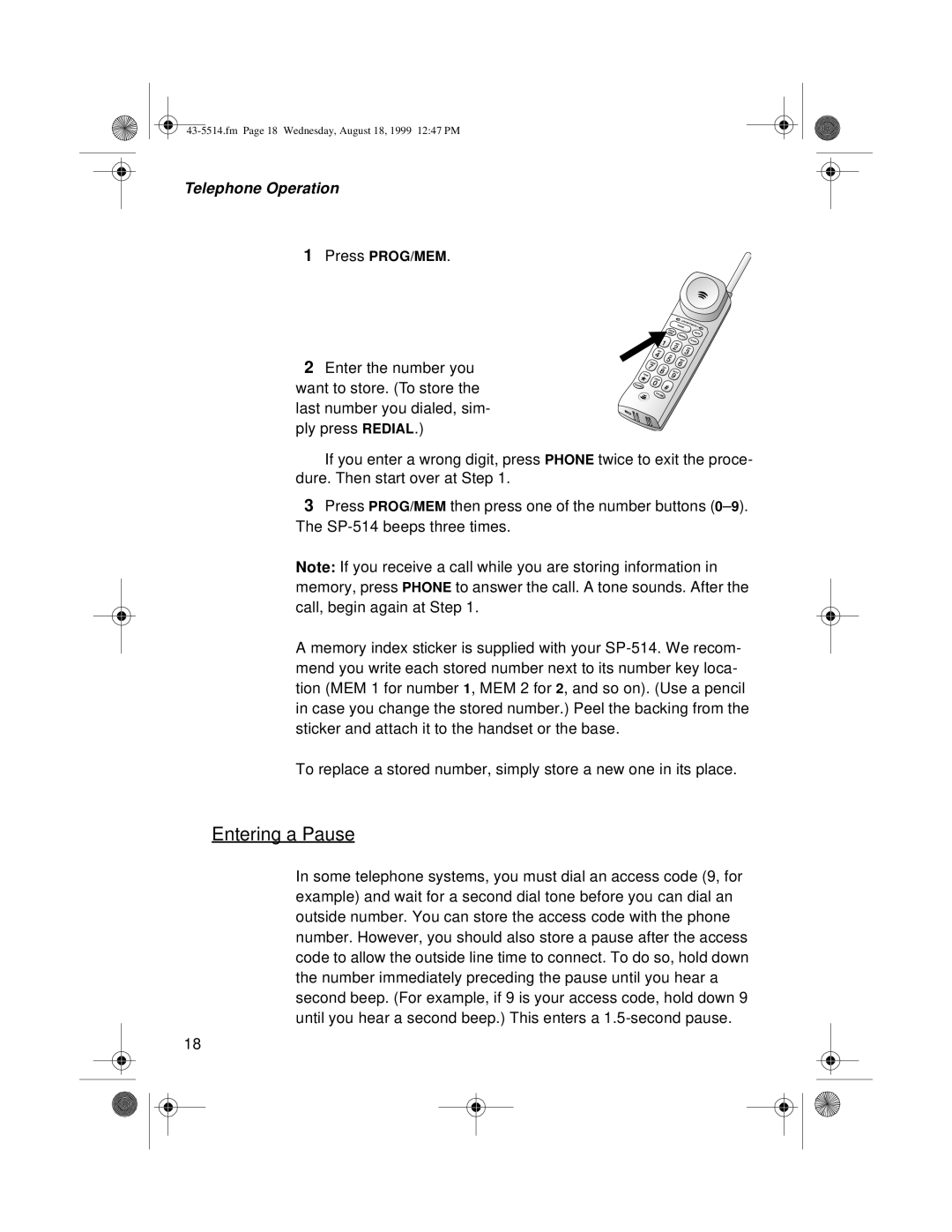Telephone Operation
1Press PROG/MEM.
2 Enter the number you want to store. (To store the last number you dialed, sim- ply press REDIAL.)
If you enter a wrong digit, press PHONE twice to exit the proce- dure. Then start over at Step 1.
3Press PROG/MEM then press one of the number buttons
Note: If you receive a call while you are storing information in memory, press PHONE to answer the call. A tone sounds. After the call, begin again at Step 1.
Amemory index sticker is supplied with your
To replace a stored number, simply store a new one in its place.
Entering a Pause
In some telephone systems, you must dial an access code (9, for example) and wait for a second dial tone before you can dial an outside number. You can store the access code with the phone number. However, you should also store a pause after the access code to allow the outside line time to connect. To do so, hold down the number immediately preceding the pause until you hear a second beep. (For example, if 9 is your access code, hold down 9 until you hear a second beep.) This enters a
18