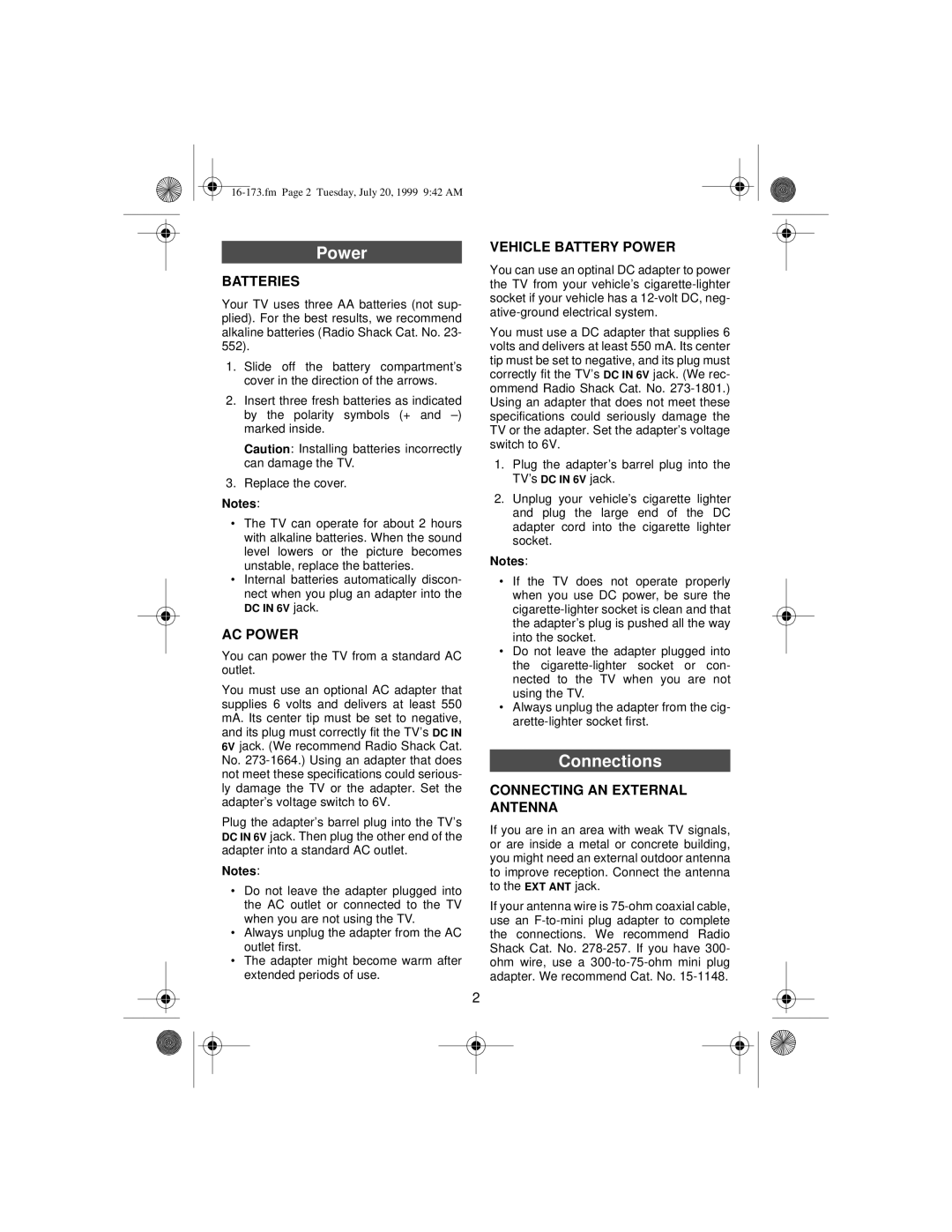Power
BATTERIES
Your TV uses three AA batteries (not sup- plied). For the best results, we recommend alkaline batteries (Radio Shack Cat. No. 23- 552).
1.Slide off the battery compartment’s cover in the direction of the arrows.
2.Insert three fresh batteries as indicated by the polarity symbols (+ and
Caution: Installing batteries incorrectly can damage the TV.
3.Replace the cover.
Notes:
•The TV can operate for about 2 hours with alkaline batteries. When the sound level lowers or the picture becomes unstable, replace the batteries.
•Internal batteries automatically discon- nect when you plug an adapter into the
DC IN 6V jack.
AC POWER
You can power the TV from a standard AC outlet.
You must use an optional AC adapter that supplies 6 volts and delivers at least 550 mA. Its center tip must be set to negative, and its plug must correctly fit the TV’s DC IN 6V jack. (We recommend Radio Shack Cat. No.
Plug the adapter’s barrel plug into the TV’s DC IN 6V jack. Then plug the other end of the adapter into a standard AC outlet.
Notes:
•Do not leave the adapter plugged into the AC outlet or connected to the TV when you are not using the TV.
•Always unplug the adapter from the AC outlet first.
•The adapter might become warm after extended periods of use.
2
VEHICLE BATTERY POWER
You can use an optinal DC adapter to power the TV from your vehicle’s
You must use a DC adapter that supplies 6 volts and delivers at least 550 mA. Its center tip must be set to negative, and its plug must correctly fit the TV’s DC IN 6V jack. (We rec- ommend Radio Shack Cat. No.
1.Plug the adapter’s barrel plug into the TV’s DC IN 6V jack.
2.Unplug your vehicle’s cigarette lighter and plug the large end of the DC adapter cord into the cigarette lighter socket.
Notes:
•If the TV does not operate properly when you use DC power, be sure the
•Do not leave the adapter plugged into the
•Always unplug the adapter from the cig-
Connections
CONNECTING AN EXTERNAL ANTENNA
If you are in an area with weak TV signals, or are inside a metal or concrete building, you might need an external outdoor antenna to improve reception. Connect the antenna to the EXT ANT jack.
If your antenna wire is