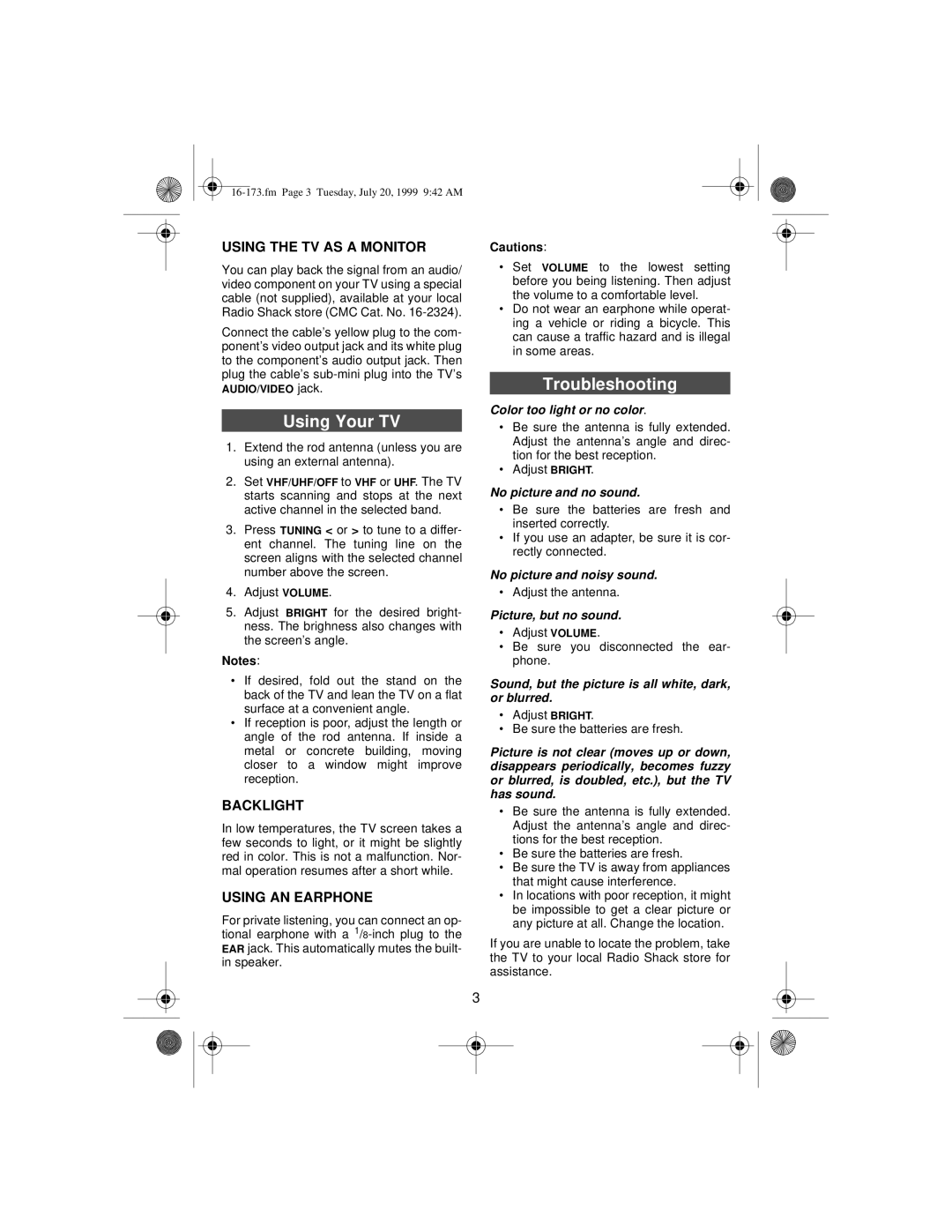USING THE TV AS A MONITOR | Cautions: |
You can play back the signal from an audio/ video component on your TV using a special cable (not supplied), available at your local Radio Shack store (CMC Cat. No.
Connect the cable’s yellow plug to the com- ponent’s video output jack and its white plug to the component’s audio output jack. Then plug the cable’s
Using Your TV
1.Extend the rod antenna (unless you are using an external antenna).
2.Set VHF/UHF/OFF to VHF or UHF. The TV starts scanning and stops at the next active channel in the selected band.
3.Press TUNING < or > to tune to a differ- ent channel. The tuning line on the screen aligns with the selected channel number above the screen.
4.Adjust VOLUME.
5.Adjust BRIGHT for the desired bright- ness. The brighness also changes with the screen’s angle.
Notes:
•If desired, fold out the stand on the back of the TV and lean the TV on a flat surface at a convenient angle.
•If reception is poor, adjust the length or angle of the rod antenna. If inside a metal or concrete building, moving closer to a window might improve reception.
BACKLIGHT
In low temperatures, the TV screen takes a few seconds to light, or it might be slightly red in color. This is not a malfunction. Nor- mal operation resumes after a short while.
USING AN EARPHONE
For private listening, you can connect an op- tional earphone with a
3
•Set VOLUME to the lowest setting before you being listening. Then adjust the volume to a comfortable level.
•Do not wear an earphone while operat- ing a vehicle or riding a bicycle. This can cause a traffic hazard and is illegal in some areas.
Troubleshooting
Color too light or no color.
•Be sure the antenna is fully extended. Adjust the antenna’s angle and direc- tion for the best reception.
•Adjust BRIGHT.
No picture and no sound.
•Be sure the batteries are fresh and inserted correctly.
•If you use an adapter, be sure it is cor- rectly connected.
No picture and noisy sound.
• Adjust the antenna.
Picture, but no sound.
•Adjust VOLUME.
•Be sure you disconnected the ear- phone.
Sound, but the picture is all white, dark, or blurred.
•Adjust BRIGHT.
•Be sure the batteries are fresh.
Picture is not clear (moves up or down, disappears periodically, becomes fuzzy or blurred, is doubled, etc.), but the TV has sound.
•Be sure the antenna is fully extended. Adjust the antenna’s angle and direc- tions for the best reception.
•Be sure the batteries are fresh.
•Be sure the TV is away from appliances that might cause interference.
•In locations with poor reception, it might be impossible to get a clear picture or any picture at all. Change the location.
If you are unable to locate the problem, take the TV to your local Radio Shack store for assistance.