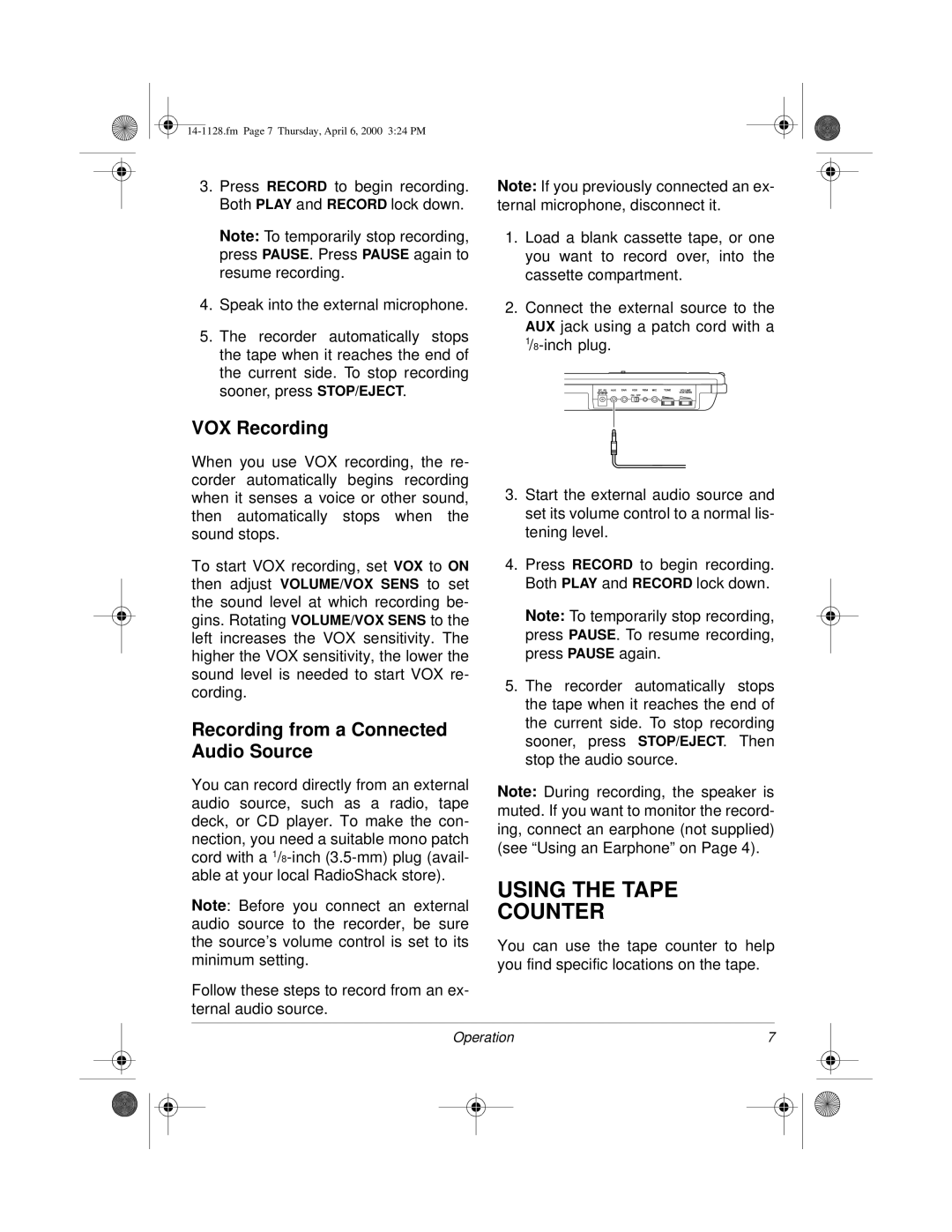Portable Cassette Recorder specifications
The Radio Shack Portable Cassette Recorder stands as a nostalgic icon in the realm of personal audio technology. Combining functionality with a user-friendly design, this device invites users to capture moments in audio form or enjoy their favorite cassette tapes with remarkable ease.One of the main features of the Radio Shack Portable Cassette Recorder is its compact design, ensuring portability without sacrificing sound quality. It often comes equipped with a built-in microphone, allowing users to record voice memos, interviews, or music performances directly onto cassette tapes. The simple interface includes basic buttons such as play, stop, rewind, fast forward, and record, making it accessible for users of all ages, from tech novices to seasoned audio enthusiasts.
In terms of technology, the device utilizes traditional analog cassette tapes, which have been a staple in audio recording since the 1960s. This technology has the charm of tangible media, allowing users to hold their recordings and label them accordingly. The cassette mechanism ensures a reliably smooth playback experience, although it does require maintenance, such as cleaning the tape heads, to guarantee optimal performance.
Enhanced features of the Radio Shack Portable Cassette Recorder include an adjustable volume control, which allows users to fine-tune their listening experience. Some models might offer an external speaker for amplified sound, making it suitable for small gatherings or presentations. Additionally, headphones can be connected for private listening, enhancing versatility.
Regarding power, most models operate on batteries, offering excellent convenience when on the move. Some users might appreciate the option of plugging it into a wall outlet for extended use, ensuring they can enjoy longer recording sessions without the worry of battery life.
With its straightforward functionality and robust design, the Radio Shack Portable Cassette Recorder holds a special place in the hearts of audio recording enthusiasts. Whether used for preserving cherished memories, capturing interviews, or simply enjoying music, this device is a testament to the enduring appeal of cassette technology in an increasingly digital world. Its combination of portability, ease of use, and classic design serve as a reminder of the simple pleasures of analog audio.