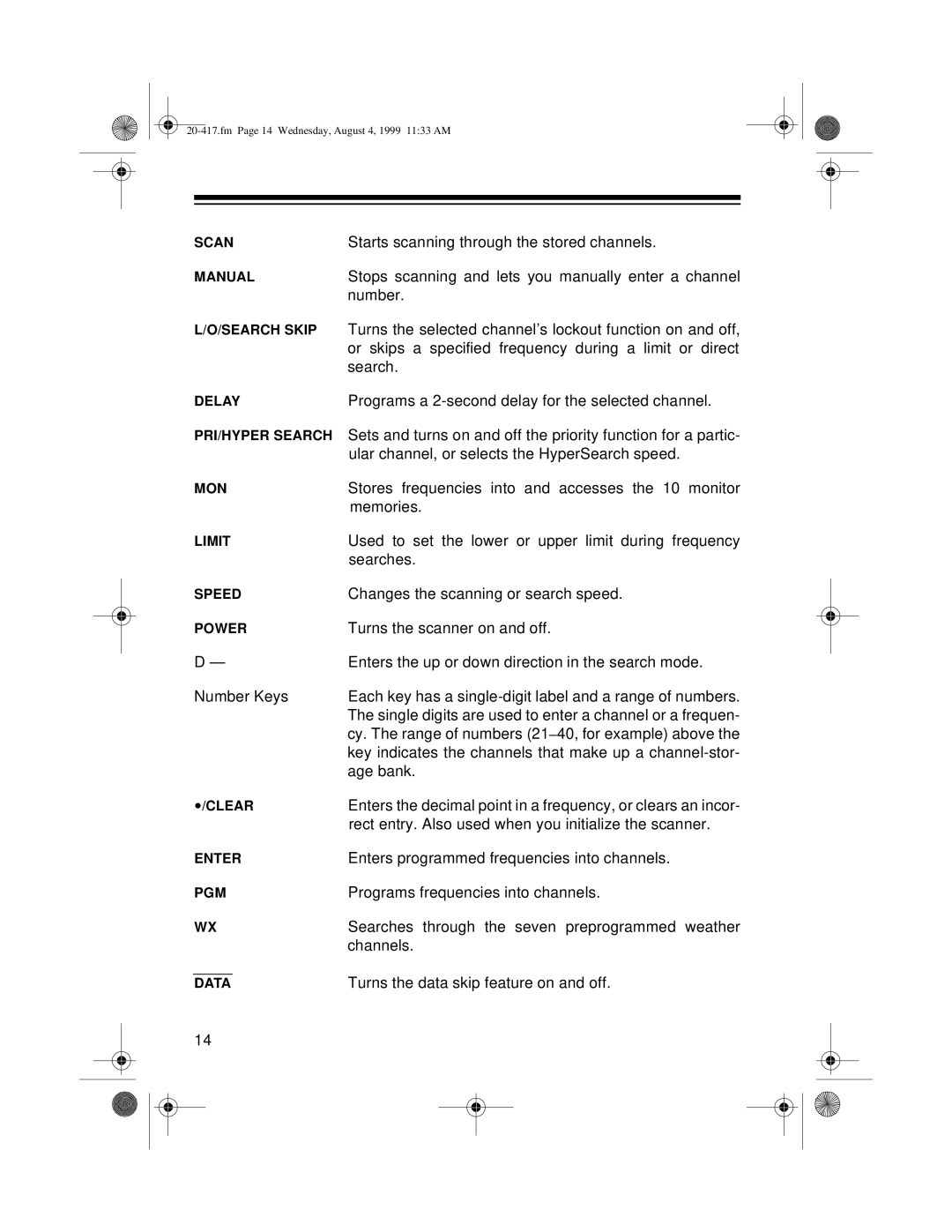PRO-2048 specifications
The Radio Shack PRO-2048 is a compact and versatile scanner that has gained recognition among both casual radio enthusiasts and serious hobbyists. Known for its reliable performance and user-friendly features, the PRO-2048 is designed to tune into a wide range of frequencies, making it an ideal choice for users interested in monitoring various communications, including public safety, aviation, and amateur radio.One of the standout features of the PRO-2048 is its ability to cover a broad frequency range. It operates from 29 MHz to 960 MHz, allowing users to explore a diverse array of channels, including VHF and UHF bands. This extensive coverage means that users can listen to everything from local police and fire departments to amateur radio operators and air traffic control.
The scanner is equipped with 100 programmable channels, enabling users to store their favorite frequencies for quick access. Its advanced scanning capabilities include a priority channel feature, which allows the user to monitor a specific channel while scanning others. This ensures that no important communication is missed, making it a valuable tool for those who need to stay informed about critical events.
In terms of technology, the PRO-2048 utilizes digital signal processing (DSP) to enhance audio clarity and reduce unwanted interference. This technology is particularly beneficial in urban environments where signal congestion can pose challenges. The scanner's built-in advanced filtering helps to weed out static and background noise, providing a clearer listening experience.
Another notable characteristic of the PRO-2048 is its backlit LCD display, which provides easy visibility in low-light conditions. The intuitive user interface allows for straightforward navigation, making programming and accessing frequencies a breeze even for beginners.
Additionally, the scanner features a wide variety of scanning options, including manual scanning, memory channel scanning, and lock-out features that allow users to exclude certain channels from the scanning process. The scanner also supports both conventional and trunked systems, which is essential for users looking to track modern communication networks.
In summary, the Radio Shack PRO-2048 is a robust scanner that combines wide frequency coverage, user-friendly features, and advanced technologies to enhance the listening experience. Its versatile functionality and reliable performance make it an excellent choice for anyone interested in monitoring radio communications. Whether you're a beginner or experienced hobbyist, the PRO-2048 stands out as a reliable companion for exploring the airwaves.