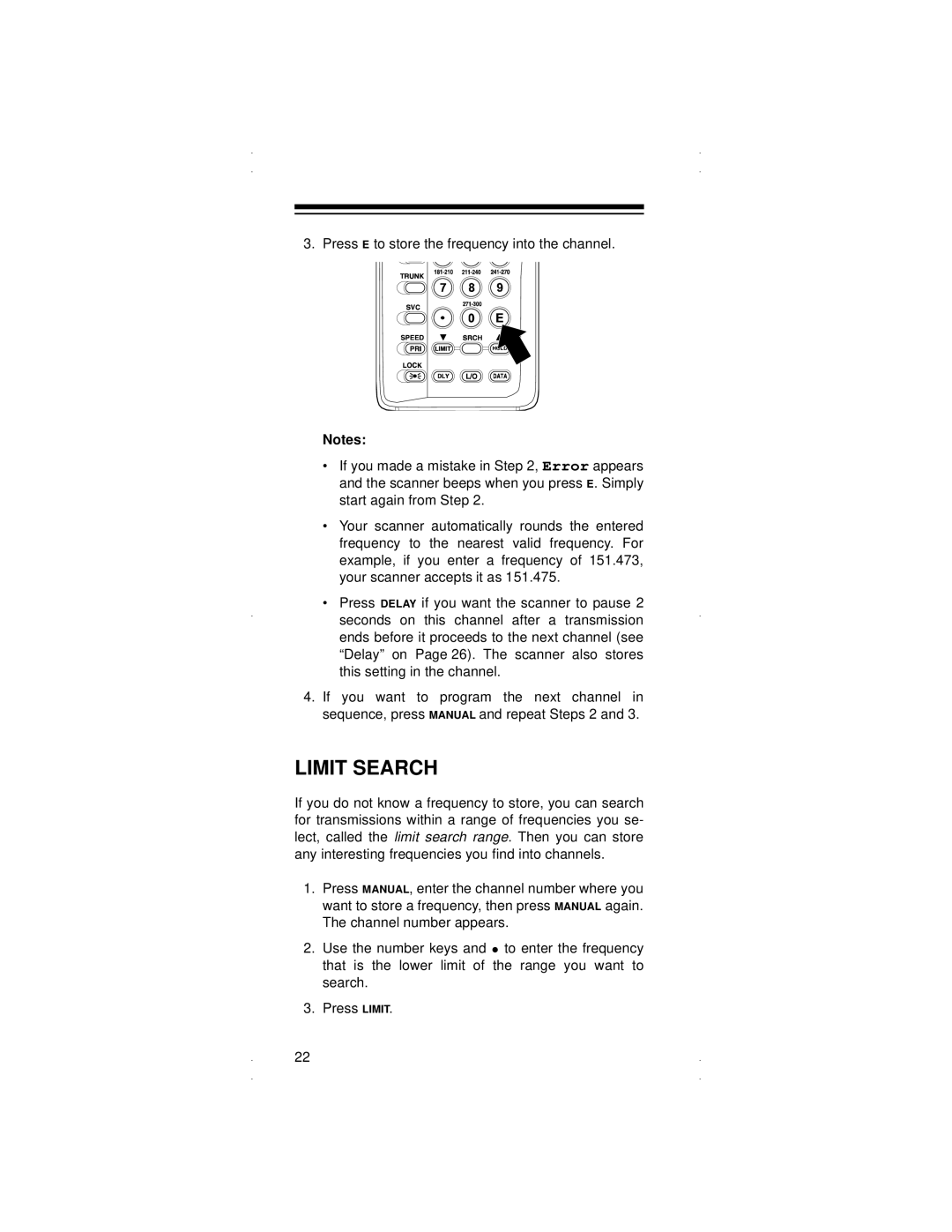PRO-90 specifications
The Radio Shack PRO-90 is a compact yet powerful handheld scanner that has garnered attention from both hobbyists and serious enthusiasts of radio communications. Introduced as a versatile scanner, the PRO-90 is designed for ease of use while providing a myriad of features that enhance the scanning experience.One of the key characteristics of the PRO-90 is its advanced scanning technology. The unit boasts a 100-channel memory, allowing users to store and quickly access frequently used frequencies. The scanner supports a wide range of frequency bands, making it suitable for monitoring everything from police and fire frequencies to aviation and marine channels. With programmable scanning capabilities, users can effortlessly create their own scanning routines tailored to their interests.
The PRO-90 also features a fast scanning rate, with the ability to scan across frequencies at remarkable speeds. This minimizes the wait time for users who want to listen to different bands or channels, ensuring they never miss critical transmissions. Additionally, the scanner includes a dedicated "Hold" function that allows users to temporarily pause on a specific frequency for extended listening.
In terms of ease of use, the PRO-90 is designed with an intuitive interface. The scanner includes a backlit LCD display, making it easy to read in low-light environments. The keypad is arranged logically, enabling quick access to functions such as volume, squelch, and memory management. Users can also program the scanner via PC, thanks to its compatibility with programming software, making it easier to manage and transfer frequency lists.
Another standout feature of the PRO-90 is its ability to decode various digital signals. This includes some types of Motorola, GE, and other digital technologies, which are commonly used in modern communications. This capability extends its usefulness beyond traditional analog signals, making the scanner relevant in today’s digital landscape.
Moreover, the Radio Shack PRO-90 is designed with portability in mind. Its compact size and lightweight construction make it an ideal companion for outdoor activities, road trips, or simply enjoying the local communications landscape. Whether you’re a seasoned radio enthusiast or a newcomer to the field, the PRO-90 provides a rich set of features, advanced technology, and user-oriented design that enhance the scanning experience. It stands out as a worthy tool for anyone looking to immerse themselves in the world of radio communication.