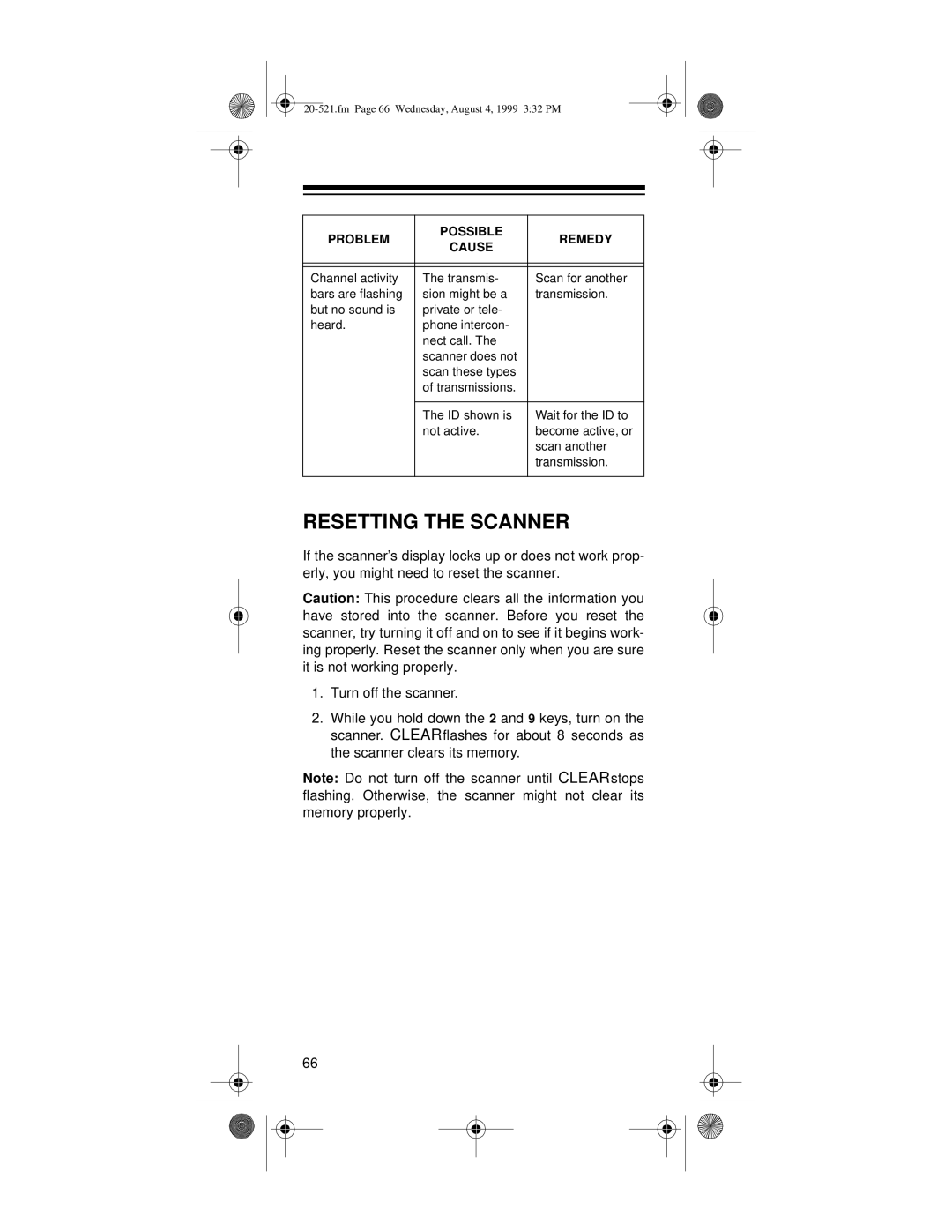PRO-91 specifications
The Radio Shack PRO-91 is a handheld scanner that appeals to both amateur radio enthusiasts and professionals seeking a reliable and versatile communication device. Known for its user-friendly design and wide range of features, the PRO-91 is an excellent choice for monitoring various frequencies, including VHF and UHF bands.One of the standout features of the PRO-91 is its capability to scan frequencies in the 25-1300 MHz range, which allows users to listen in on a variety of communications. This includes police, fire, and emergency services, as well as amateur radio transmissions and aircraft communications. The scanner supports both analog and some digital formats, making it adaptable to different communication standards and ensuring users stay updated with relevant broadcasts.
The PRO-91 comes with 200 programmable channels, allowing users to store their favorite frequencies for quick access. It also features a million frequency search capability, enabling it to detect active signals within the scanning range. Additionally, the scanner includes a priority channel function, permitting users to designate a specific frequency to continuously monitor while scanning through other channels.
Another notable characteristic of the PRO-91 is its triple conversion design, which enhances sensitivity and selectivity, resulting in improved audio clarity and reduced interference. The unit is equipped with a robust speaker that delivers clear sound quality, making it easy to understand transmissions even in noisy environments.
Users will appreciate the ergonomic design of the PRO-91, which features intuitive controls and a backlit LCD display for easy visibility, even in low-light conditions. The keypad layout is designed for straightforward operation, allowing even novice users to navigate through menus and settings with ease.
The PRO-91 is powered by a rechargeable battery, offering extended usage without the need for constant battery replacements. Its compact and lightweight construction makes it portable, making it suitable for on-the-go monitoring.
In conclusion, the Radio Shack PRO-91 offers an impressive array of features, technologies, and characteristics that cater to diverse scanning needs. With its wide frequency range, programmable channels, and superior audio quality, it stands out as a reliable choice for anyone looking to explore the world of radio communication. Whether for recreational use or professional monitoring, the PRO-91 ensures users remain connected to the signals that matter most.