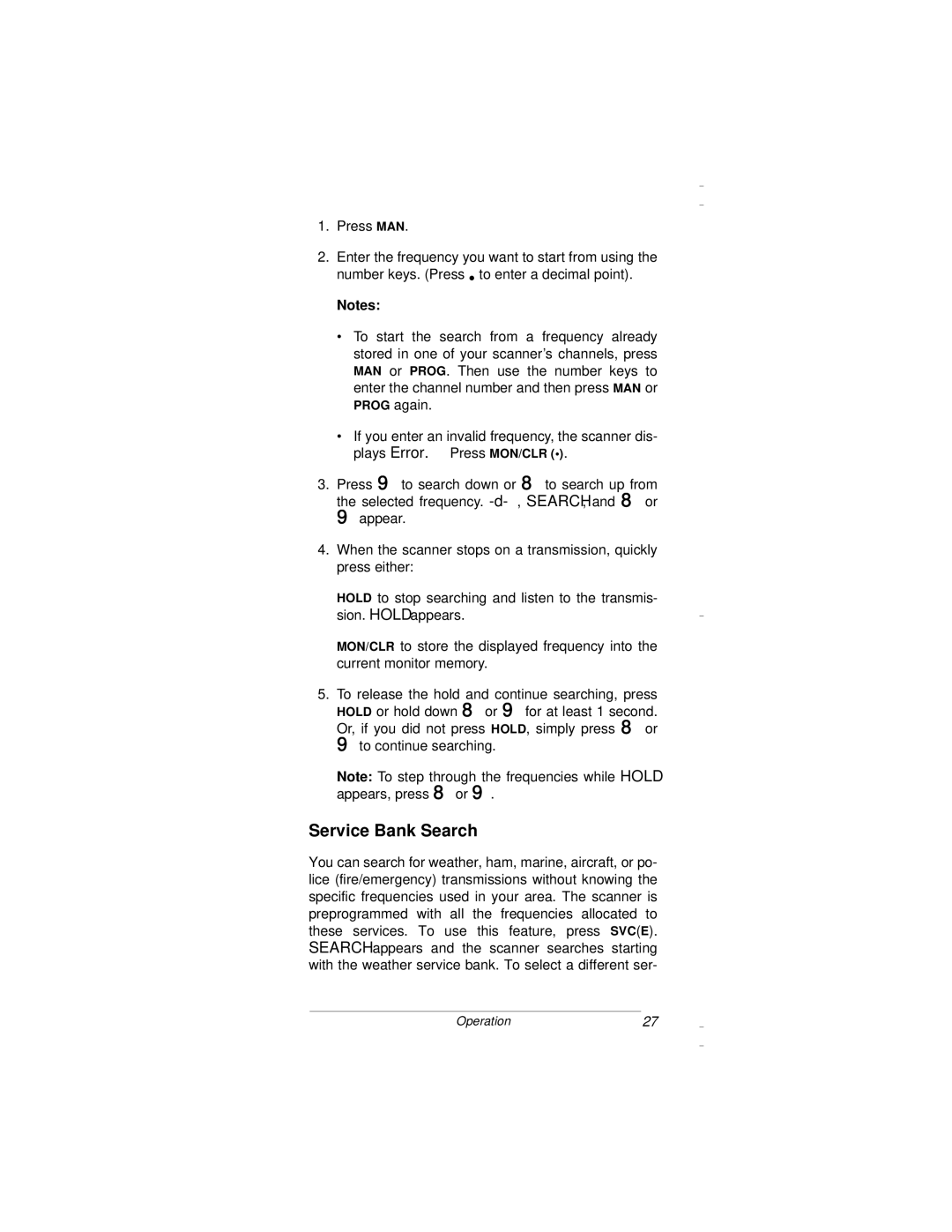PRO-94 specifications
The Radio Shack PRO-94 is a versatile and feature-rich handheld scanner that has garnered attention from both amateur radio enthusiasts and professional users alike. Renowned for its accessibility and performance, the PRO-94 serves as an ideal device for those looking to stay connected with various radio frequencies.One of the main features of the PRO-94 is its ability to receive a wide range of frequencies. The scanner covers VHF low and high bands, UHF, and even the 800 MHz frequency range, allowing users to pick up signals from local police, fire departments, amateur radio operators, and more. This broad frequency range ensures that users can monitor diverse communications and stay informed about local events.
The scanner is equipped with an advanced trunk-tracking technology that allows it to follow trunked radio systems. This is particularly useful for monitoring state and local emergency services, as many of these organizations have migrated to trunked systems to maximize channel efficiency. The PRO-94 simplifies this process by automatically scanning through the trunked frequencies, making it easy for users to catch important dispatches without manual adjustments.
Another standout characteristic of the PRO-94 is its 200 memory channels. Users can program these channels to store specific frequencies, making quick access seamless. The scanner also supports multiple banks, allowing for organized grouping of channels, which is advantageous for users who monitor different types of services or agencies.
With its user-friendly interface, the PRO-94 includes an LCD display that shows relevant information, such as the frequency being received or the bank and channel currently in use. The keypad is designed for efficient navigation, making it straightforward to enter frequency modes and access programmed channels easily. Additionally, the scanner features priority channels, which allow users to monitor certain frequencies continuously, ensuring they do not miss critical communications.
The PRO-94 runs on AA batteries, providing convenience in terms of power supply. Its compact size and lightweight design ensure portability, enabling users to take it on the go, whether on a hiking trip or during community events.
In summary, the Radio Shack PRO-94 stands out as a robust and user-friendly handheld scanner. Its diverse frequency reception, trunk-tracking technology, extensive memory capabilities, and portable design make it a compelling choice for anyone keen on monitoring radio communications.