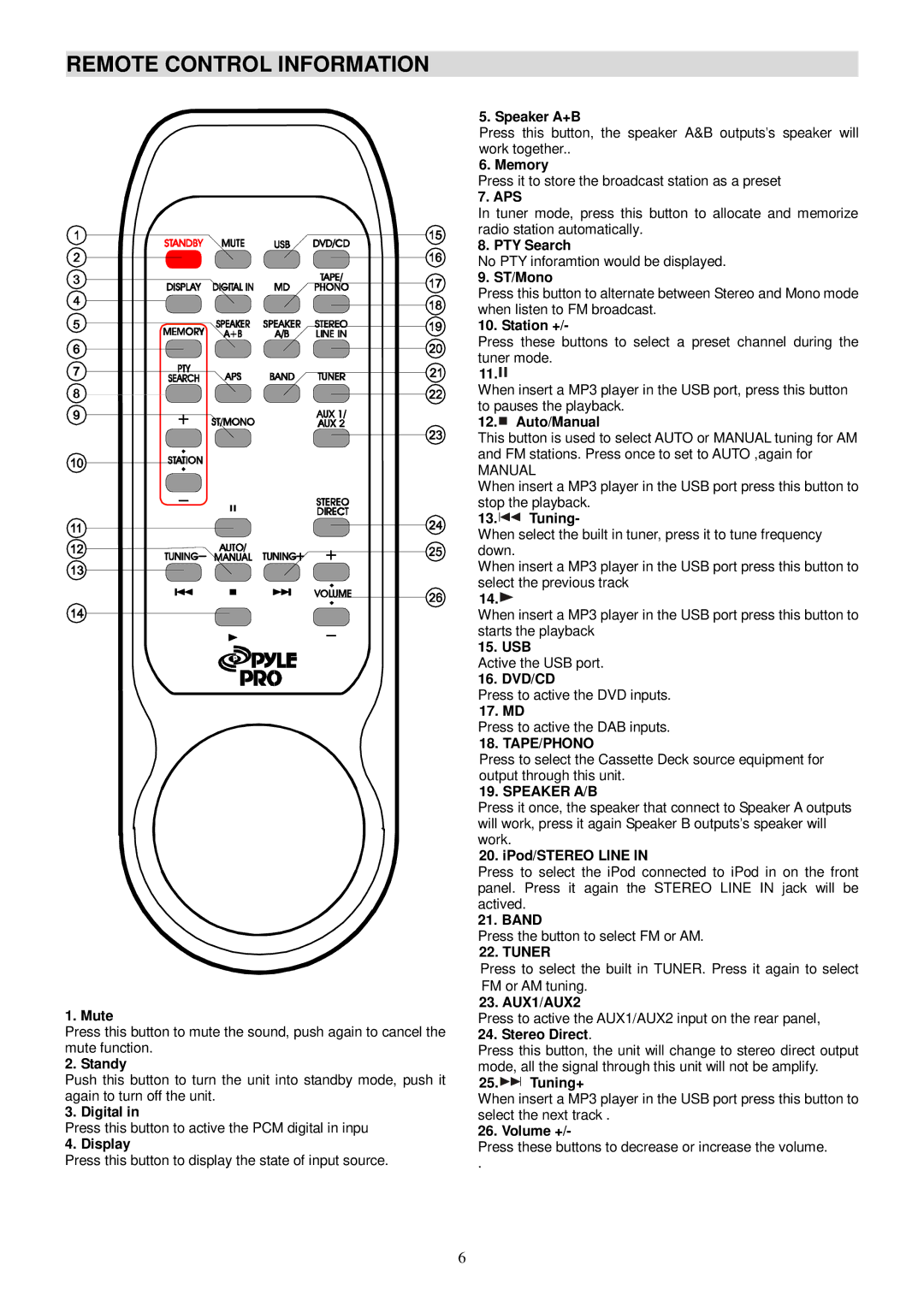PT-990A specifications
The Radio Shack PT-990A is a remarkable piece of technology from the 1990s, which stands out for its versatility and robust features. Designed as a portable cassette recorder, it captures the essence of its time while offering users a range of capabilities that remain appealing even today.At its core, the PT-990A is a tape recorder that enables users to record and playback audio with ease. It features a built-in microphone, allowing for on-the-go recording of meetings, lectures, or personal notes. The convenience of portability makes it an ideal companion for students, professionals, and hobbyists alike.
One of the standout characteristics of the PT-990A is its dual-speed recording capability. Users can choose between standard play mode, which offers normal playback speed, and fast play mode, enhancing the listening experience based on individual needs. This feature gained particular popularity among users who appreciated the ability to review recorded materials quickly.
The audio quality of the PT-990A remains impressive due to its advanced tape head technology, which ensures rich sound reproduction and clarity. Complimenting this is the adjustable volume control that allows users to modify playback sound levels to their preference, giving them full control over their audio experience.
The device also includes a built-in speaker, making it easy to share recordings without needing external speakers or headphones. For more private listening, a headphone jack is incorporated, providing flexibility in how the user wishes to enjoy the audio content.
In terms of battery life, the PT-990A can operate for extended periods, utilizing standard AA batteries, making it convenient for users who travel frequently or find themselves without easy access to power sources. Its lightweight design ensures portability without cutting corners on performance.
Another notable feature is its rugged construction, which has been designed to withstand the rigors of everyday use. This durability ensures that the PT-990A remains a reliable tool for capturing important recordings, whether at home, in the office, or while traveling.
In conclusion, the Radio Shack PT-990A is a versatile and reliable portable cassette recorder that combines functionality with user-friendly features. Its impressive recording capabilities, audio quality, and portability make it a valuable device for anyone looking to document sound in a practical and efficient manner. Though technology has progressed significantly since its release, the essential features of the PT-990A continue to resonate with users seeking an analog recording solution.