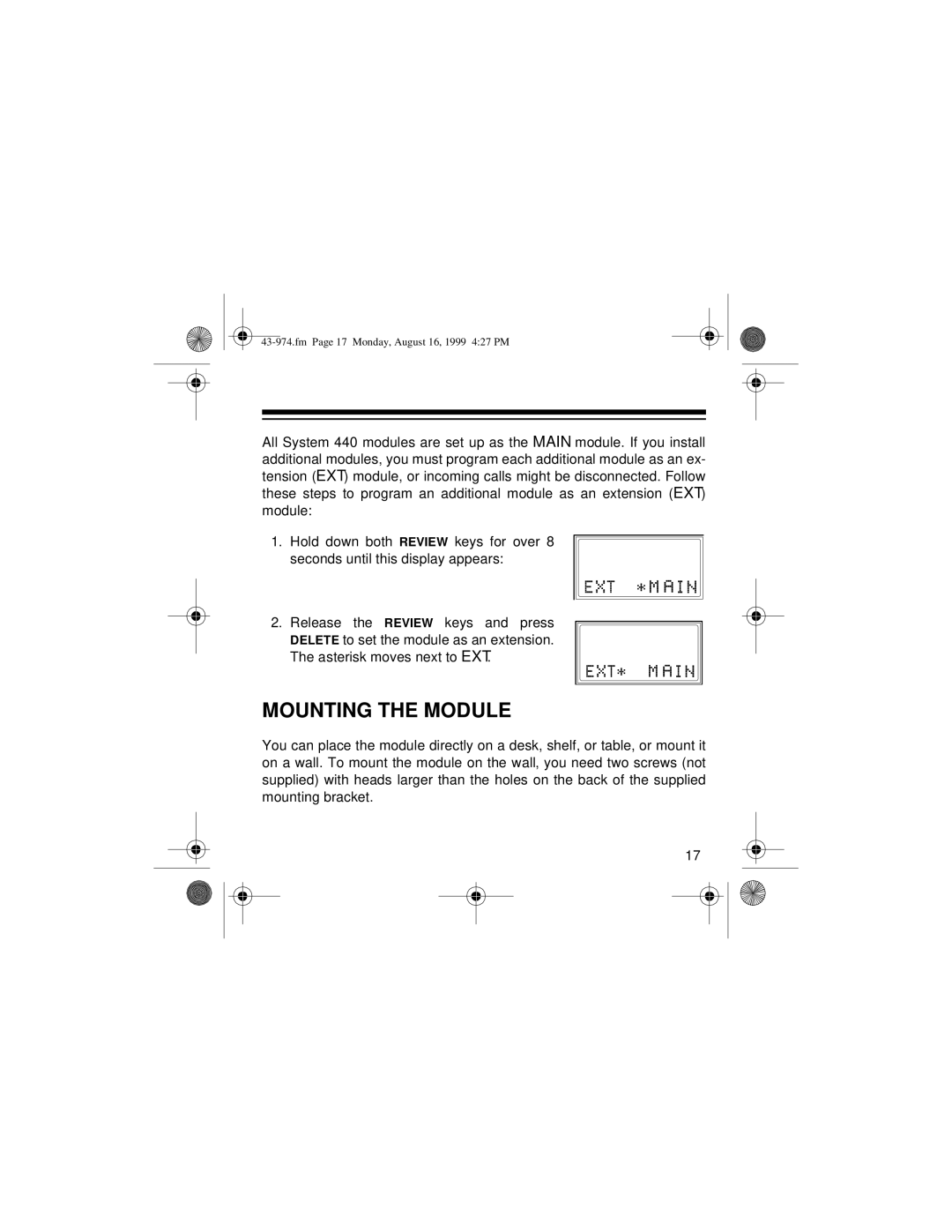All System 440 modules are set up as the MAIN module. If you install additional modules, you must program each additional module as an ex- tension (EXT) module, or incoming calls might be disconnected. Follow these steps to program an additional module as an extension (EXT) module:
1.Hold down both REVIEW keys for over 8 seconds until this display appears:
2.Release the REVIEW keys and press DELETE to set the module as an extension. The asterisk moves next to EXT.
MOUNTING THE MODULE
You can place the module directly on a desk, shelf, or table, or mount it on a wall. To mount the module on the wall, you need two screws (not supplied) with heads larger than the holes on the back of the supplied mounting bracket.
17