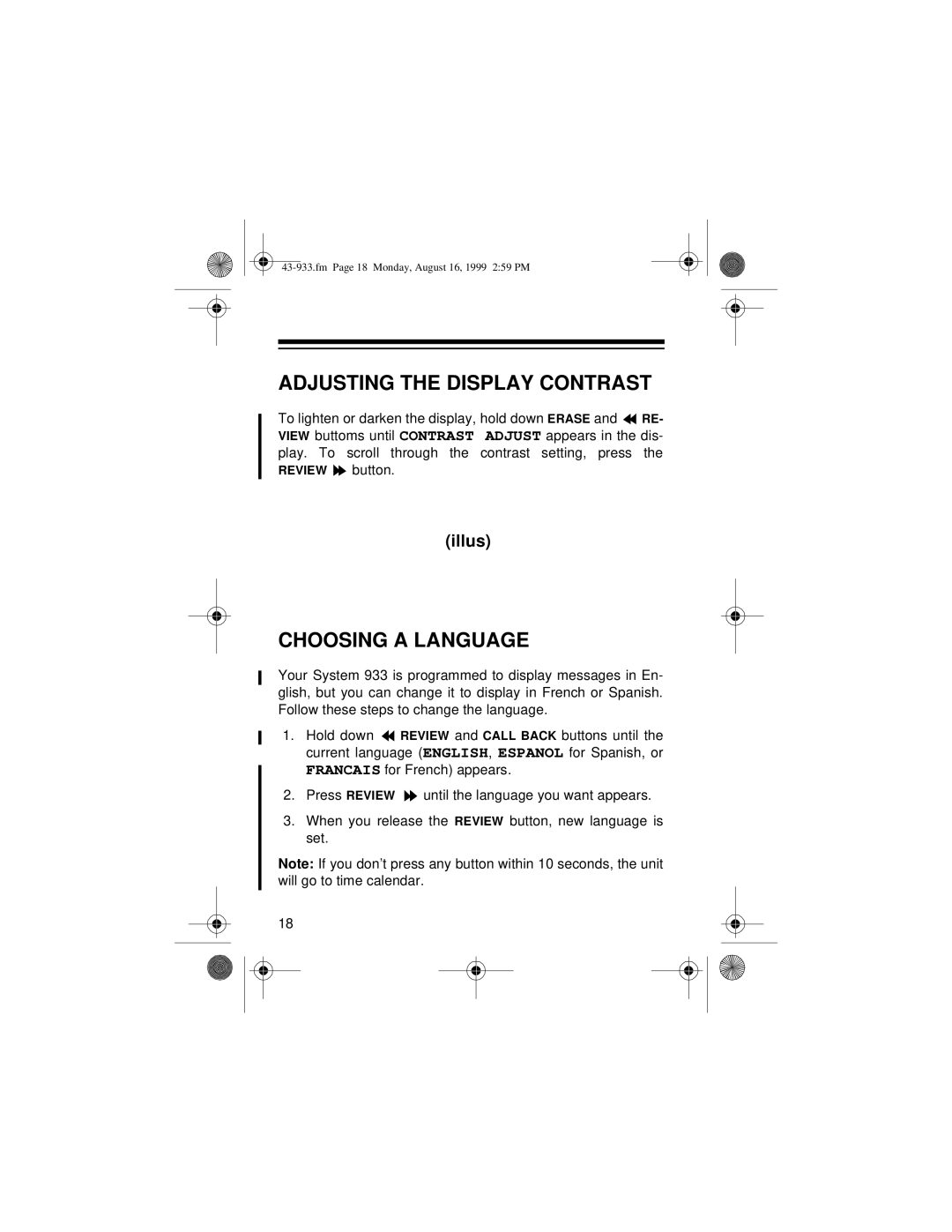ADJUSTING THE DISPLAY CONTRAST
To lighten or darken the display, hold down ERASE and ![]() RE- VIEW buttoms until CONTRAST ADJUST appears in the dis- play. To scroll through the contrast setting, press the REVIEW
RE- VIEW buttoms until CONTRAST ADJUST appears in the dis- play. To scroll through the contrast setting, press the REVIEW ![]() button.
button.
(illus)
CHOOSING A LANGUAGE
Your System 933 is programmed to display messages in En- glish, but you can change it to display in French or Spanish. Follow these steps to change the language.
1.Hold down ![]()
![]() REVIEW and CALL BACK buttons until the current language (ENGLISH, ESPANOL for Spanish, or FRANCAIS for French) appears.
REVIEW and CALL BACK buttons until the current language (ENGLISH, ESPANOL for Spanish, or FRANCAIS for French) appears.
2.Press REVIEW ![]() until the language you want appears.
until the language you want appears.
3.When you release the REVIEW button, new language is set.
Note: If you don’t press any button within 10 seconds, the unit will go to time calendar.
18