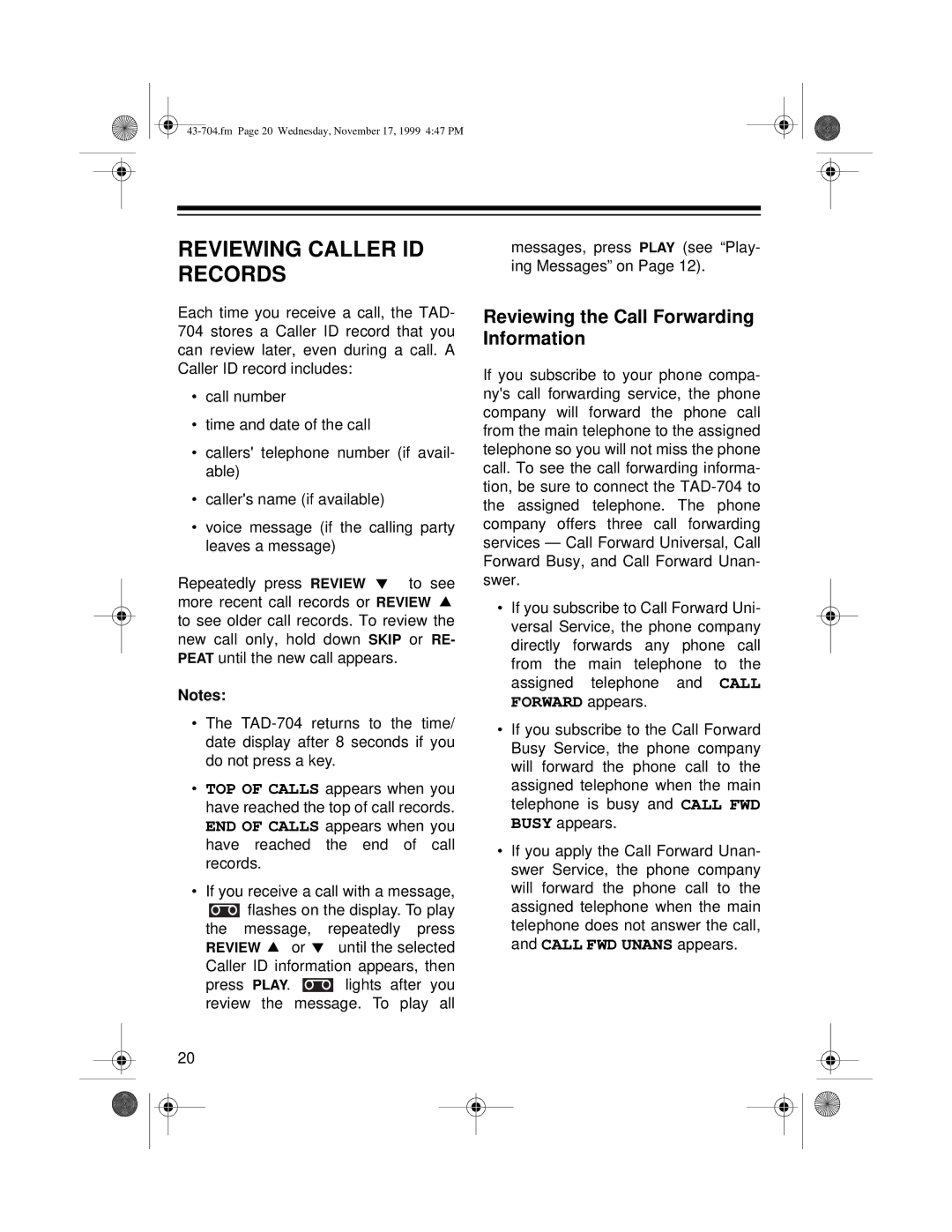TAD-704 specifications
The Radio Shack TAD-704, a pioneering entry in the realm of telecommunications, is a digital answering machine that garnered significant recognition during its time. Known for its reliability and advanced features, the TAD-704 was designed to cater to both home and small business needs, facilitating seamless communication for users.One of the standout features of the TAD-704 is its digital recording technology. Unlike traditional cassette-based answering machines, the TAD-704 utilized a digital memory system, offering superior sound quality and reliability. This technology allowed for longer recording times and ensured that messages were stored with clarity and precision. Users appreciated the elimination of tape wear and the ability to replay messages without deterioration.
The TAD-704 included a user-friendly interface, making it accessible even for those who weren't technologically savvy. With simple buttons for play, stop, rewind, and delete, users could navigate their messages effortlessly. Additionally, the machine featured a built-in speaker, allowing for easy message playback without the need for connecting external devices.
Another notable characteristic of the TAD-704 was its remote access capability. Users could call into the machine and retrieve their messages from anywhere, providing a level of convenience that was particularly beneficial for business professionals frequently on the go. This feature ensured that important calls were never missed, even when users were away from their homes or offices.
The TAD-704 also boasted a programmable memory capacity, allowing for the storage of multiple messages, which proved invaluable for users with high call volumes. Moreover, it featured a visual message counter that indicated the number of messages stored, alerting users when their memory was nearing capacity.
The build quality of the TAD-704 reflected Radio Shack's commitment to durability, ensuring that the device could withstand the rigors of daily use. Its compact design allowed it to fit neatly on desks or counters, without taking up excessive space.
In summary, the Radio Shack TAD-704 was more than just an answering machine; it represented a leap forward in telecommunications technology. With its digital recording capabilities, user-friendly interface, remote access functionality, and robust design, the TAD-704 left a lasting impression on users who valued reliability and ease of use in their communication tools. As a testament to its success, the TAD-704 remains a nostalgic piece of technology for many who experienced its benefits during the late 20th century.