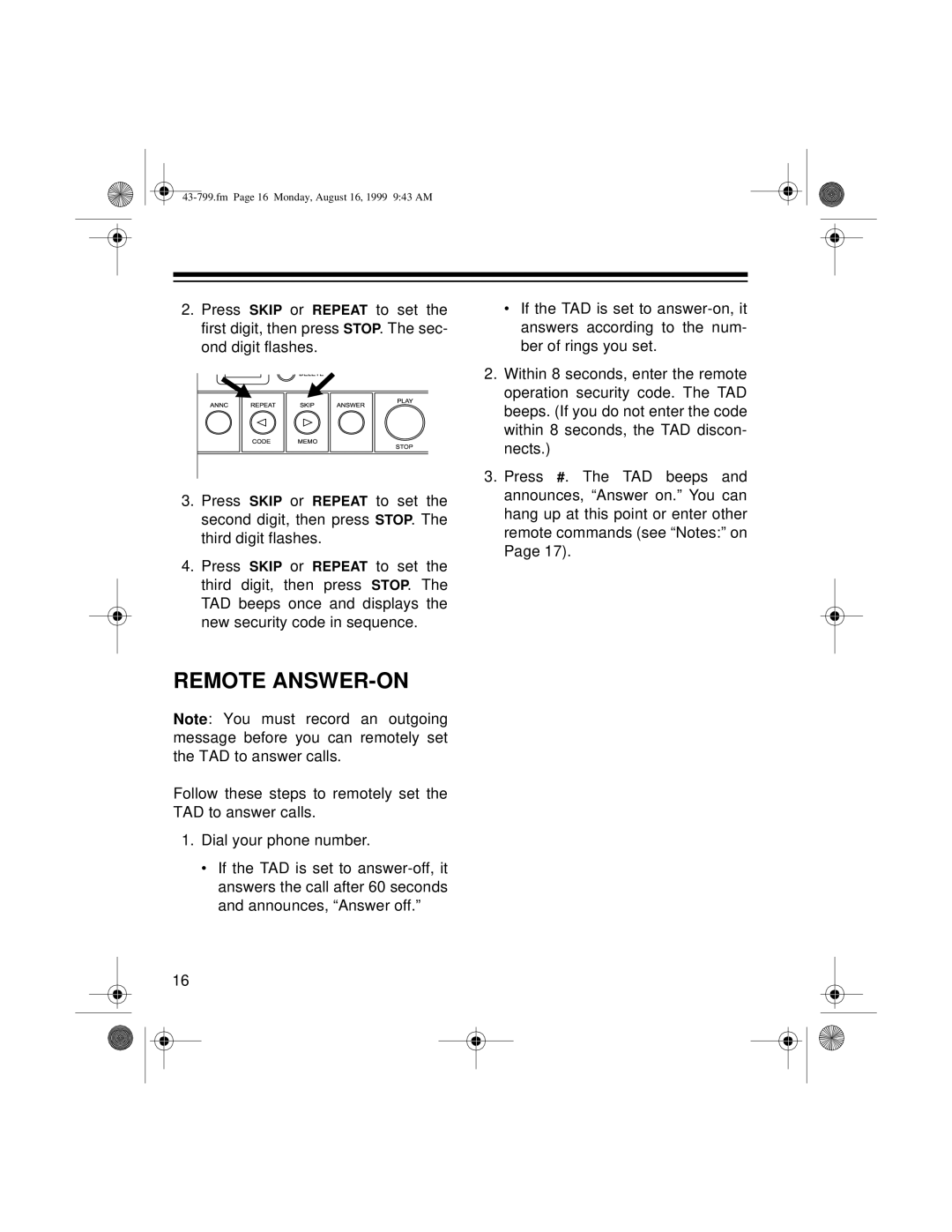2.Press SKIP or REPEAT to set the first digit, then press STOP. The sec- ond digit flashes.
3.Press SKIP or REPEAT to set the second digit, then press STOP. The third digit flashes.
4.Press SKIP or REPEAT to set the third digit, then press STOP. The TAD beeps once and displays the new security code in sequence.
REMOTE ANSWER-ON
Note: You must record an outgoing message before you can remotely set the TAD to answer calls.
Follow these steps to remotely set the TAD to answer calls.
1.Dial your phone number.
•If the TAD is set to
16
•If the TAD is set to
2.Within 8 seconds, enter the remote operation security code. The TAD beeps. (If you do not enter the code within 8 seconds, the TAD discon- nects.)
3.Press #. The TAD beeps and announces, “Answer on.” You can hang up at this point or enter other remote commands (see “Notes:” on Page 17).