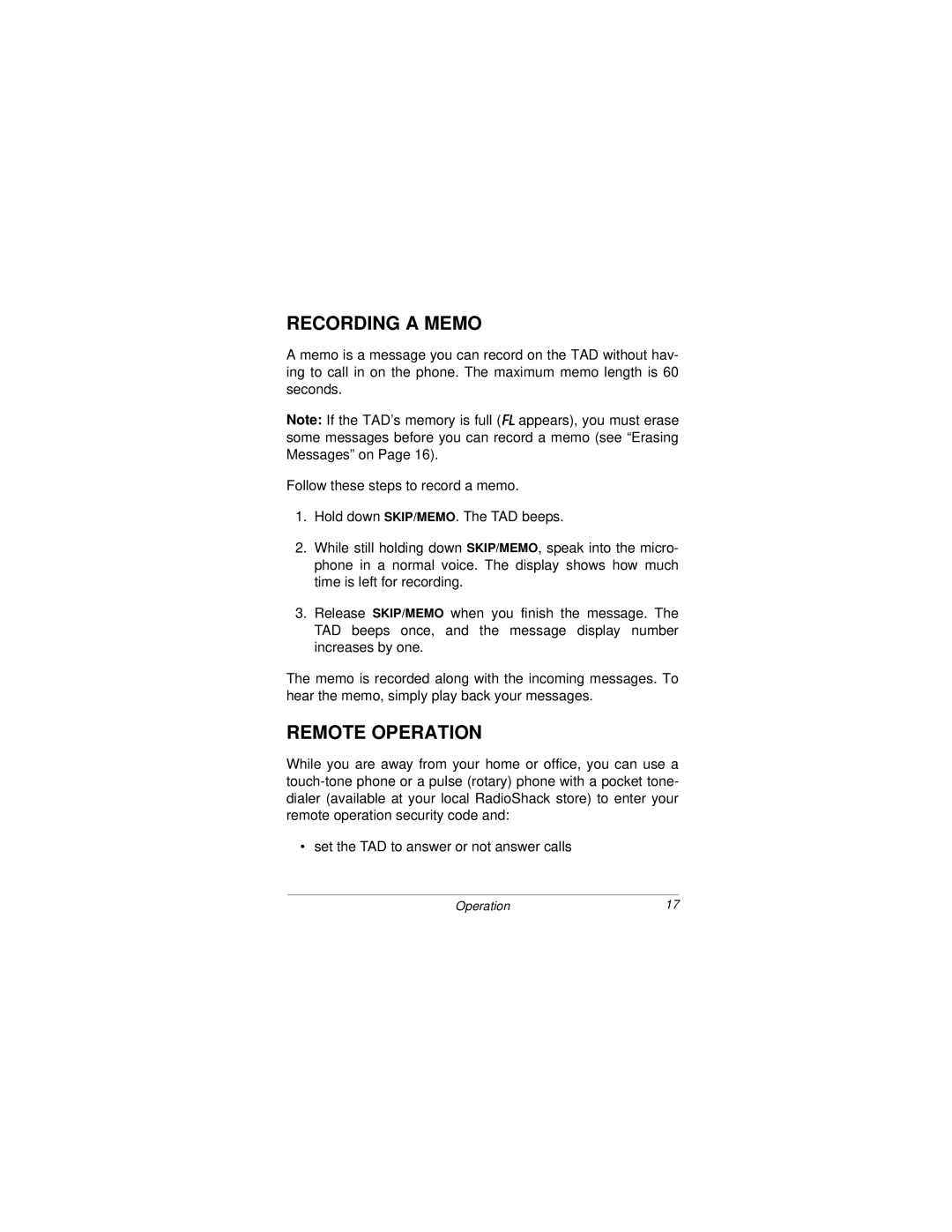TAD 3809 specifications
The Radio Shack TAD 3809 is an advanced digital answering machine that was popular during its time for its reliable performance and user-friendly features. Designed to cater to both home and office use, this answering machine incorporated several technologies and characteristics that enhanced its functionality.One of the main features of the TAD 3809 is its digital recording capability. Unlike older tape-based answering machines, the digital format allows for clearer playback and eliminates the risk of tape wear and tear. Users could record messages with impressive clarity, making it easier to understand callers. The TAD 3809 typically offered a recording time of up to 30 minutes, allowing users to store multiple messages without the need for constant monitoring.
Another notable characteristic is the built-in clock and calendar system. This feature enables the answering machine to play back messages with date and time stamps, providing valuable context for each recorded call. The ability to review when a message was received can help users prioritize their responses effectively.
The TAD 3809 is also equipped with a large, easy-to-read LED display. This display provides users with essential information such as the number of new messages, total messages stored, and battery status. The intuitive buttons and layout make it simple to navigate through options, play back messages, and record greetings.
In addition to message recording and playback, the TAD 3809 features a toll saver option that allows users to check for new messages remotely. This is particularly useful for individuals who are away from their phone line for extended periods, as it enables them to determine whether or not they need to return home without incurring unnecessary charges.
Furthermore, the TAD 3809 supports a variety of outgoing greeting options, including pre-recorded messages and personalized greetings. Users can select the ideal greeting for their needs, which enhances the overall user experience.
In terms of technology, the TAD 3809 utilizes solid-state memory, making it more reliable and less prone to failures associated with moving parts found in older models. Its user-friendly features, combined with its desirable characteristics, make the Radio Shack TAD 3809 a noteworthy option for anyone seeking a dependable digital answering solution. With its blend of practicality and advanced technology, the TAD 3809 remains a memorable piece of equipment in the history of telecommunications.