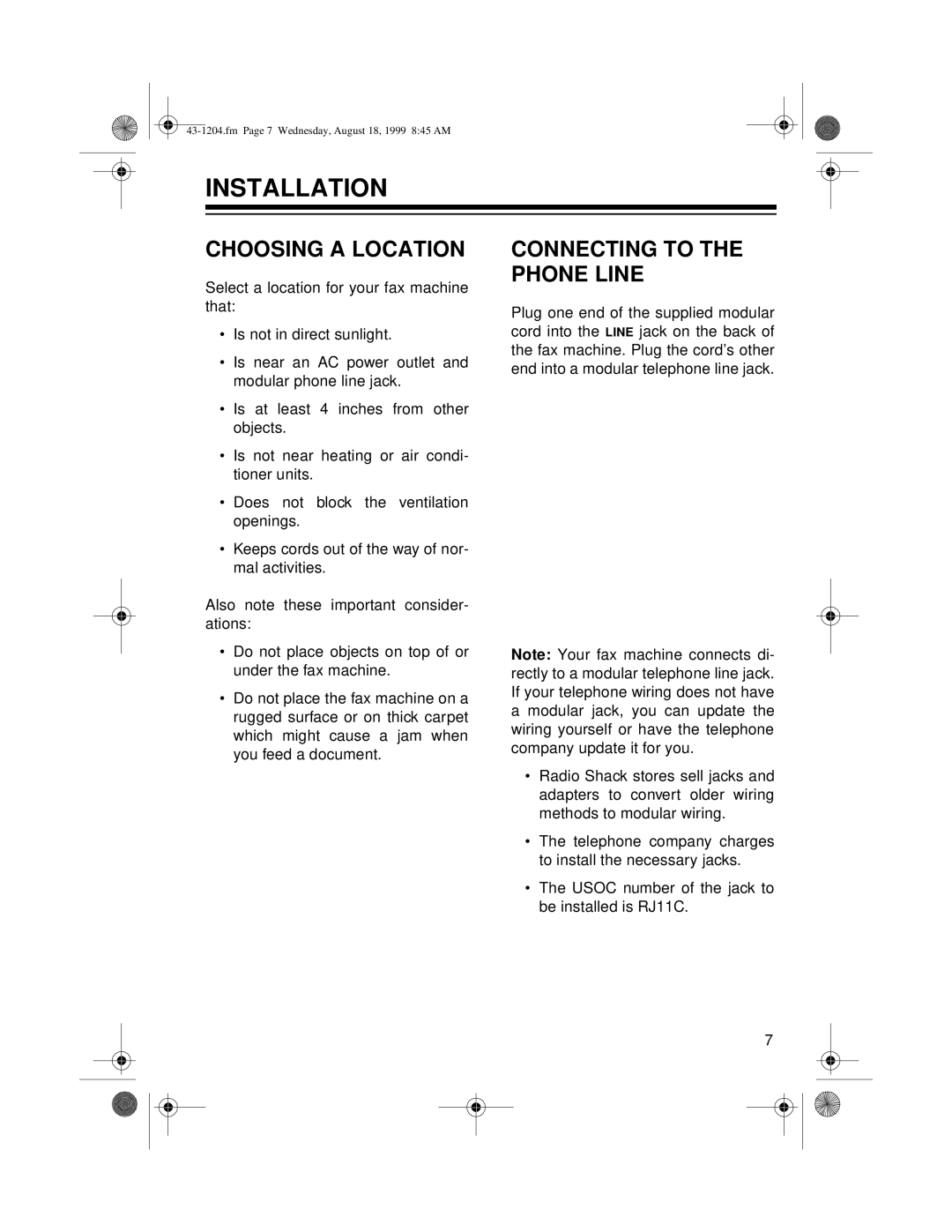TFX-1032 specifications
The Radio Shack TFX-1032 is a versatile desktop computer that made its mark in the early 1980s as part of the growing personal computer revolution. Designed for home and small office use, the TFX-1032 was notable for its combination of affordability and functionality, catering to tech enthusiasts and everyday users alike.One of the main features of the TFX-1032 was its Intel 8088 processor, which offered a clock speed of 4.77 MHz. This was a crucial advancement at the time, enabling users to run basic software applications with greater efficiency. The TFX-1032 typically came with 64KB of RAM, which could be expanded up to 256KB, allowing users to enhance performance as their needs grew. For storage, it was equipped with a floppy disk drive, supporting 5.25-inch double-sided disks. This form of storage was common during its era, providing users with a means to save and transfer their data easily.
The TFX-1032 featured a unique, user-friendly keyboard design along with a color monitor that brought a level of interactivity and visuals that was appealing to users. The graphical capabilities, although modest by today’s standards, allowed for basic graphical applications and simple gaming experiences.
In terms of software, the TFX-1032 was capable of running MS-DOS, the operating system prevalent at the time. Users could leverage a variety of productivity tools, accounting programs, and educational software designed specifically for it. While the TFX-1032 did not possess advanced capabilities for graphics or sound compared to more modern systems, it was compatible with numerous peripherals, including printers and modems, thereby enhancing its usability.
The construction of the TFX-1032 featured a compact, robust design, which was practical for users who had limited desk space. Its aesthetic design was straightforward, characterized by a sturdy plastic casing in neutral colors popular during that period.
Overall, the Radio Shack TFX-1032 represented a significant step forward in making computing accessible to the general public. It captured the essence of early personal computing, allowing individuals and small businesses to harness the power of technology for various practical applications. Though it has long since been replaced by more advanced systems, its legacy remains as a testament to the innovative spirit of its time.