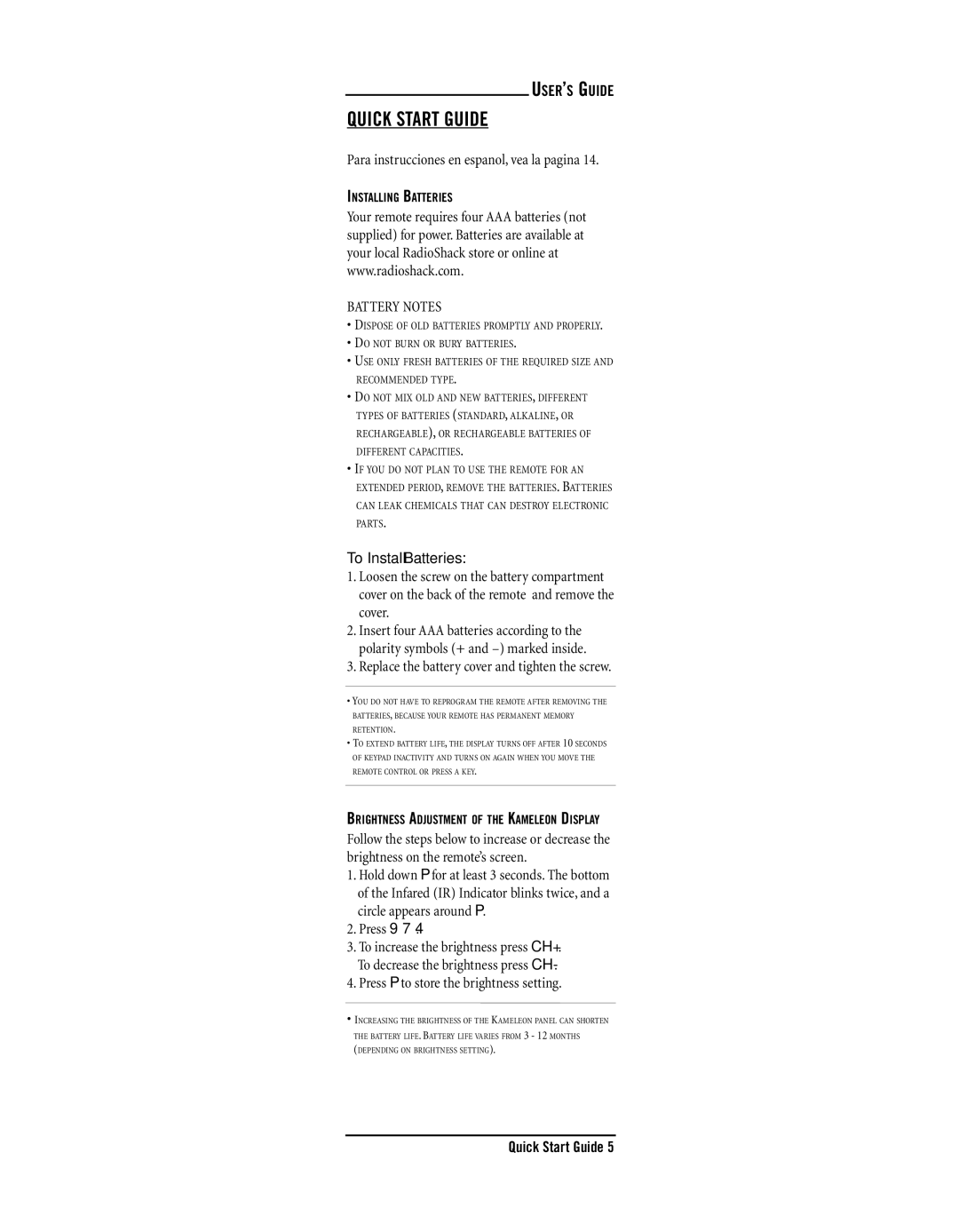USER’S GUIDE
QUICK START GUIDE
Para instrucciones en espanol, vea la pagina 14.
INSTALLING BATTERIES
Your remote requires four AAA batteries (not supplied) for power. Batteries are available at your local RadioShack store or online at www.radioshack.com.
BATTERY NOTES
•DISPOSE OF OLD BATTERIES PROMPTLY AND PROPERLY.
•DO NOT BURN OR BURY BATTERIES.
•USE ONLY FRESH BATTERIES OF THE REQUIRED SIZE AND RECOMMENDED TYPE.
•DO NOT MIX OLD AND NEW BATTERIES, DIFFERENT TYPES OF BATTERIES (STANDARD, ALKALINE, OR RECHARGEABLE), OR RECHARGEABLE BATTERIES OF DIFFERENT CAPACITIES.
•IF YOU DO NOT PLAN TO USE THE REMOTE FOR AN EXTENDED PERIOD, REMOVE THE BATTERIES. BATTERIES CAN LEAK CHEMICALS THAT CAN DESTROY ELECTRONIC PARTS.
To Install Batteries:
1.Loosen the screw on the battery compartment cover on the back of the remote and remove the cover.
2.Insert four AAA batteries according to the polarity symbols (+ and
3.Replace the battery cover and tighten the screw.
•YOU DO NOT HAVE TO REPROGRAM THE REMOTE AFTER REMOVING THE BATTERIES, BECAUSE YOUR REMOTE HAS PERMANENT MEMORY RETENTION.
•TO EXTEND BATTERY LIFE, THE DISPLAY TURNS OFF AFTER 10 SECONDS OF KEYPAD INACTIVITY AND TURNS ON AGAIN WHEN YOU MOVE THE REMOTE CONTROL OR PRESS A KEY.
BRIGHTNESS ADJUSTMENT OF THE KAMELEON DISPLAY
Follow the steps below to increase or decrease the brightness on the remote’s screen.
1.Hold down P for at least 3 seconds. The bottom of the Infared (IR) Indicator blinks twice, and a circle appears around P.
2.Press 9 7 4.
3.To increase the brightness press CH+. To decrease the brightness press
4.Press P to store the brightness setting.
•INCREASING THE BRIGHTNESS OF THE KAMELEON PANEL CAN SHORTEN THE BATTERY LIFE. BATTERY LIFE VARIES FROM 3 - 12 MONTHS (DEPENDING ON BRIGHTNESS SETTING).
Quick Start Guide 5