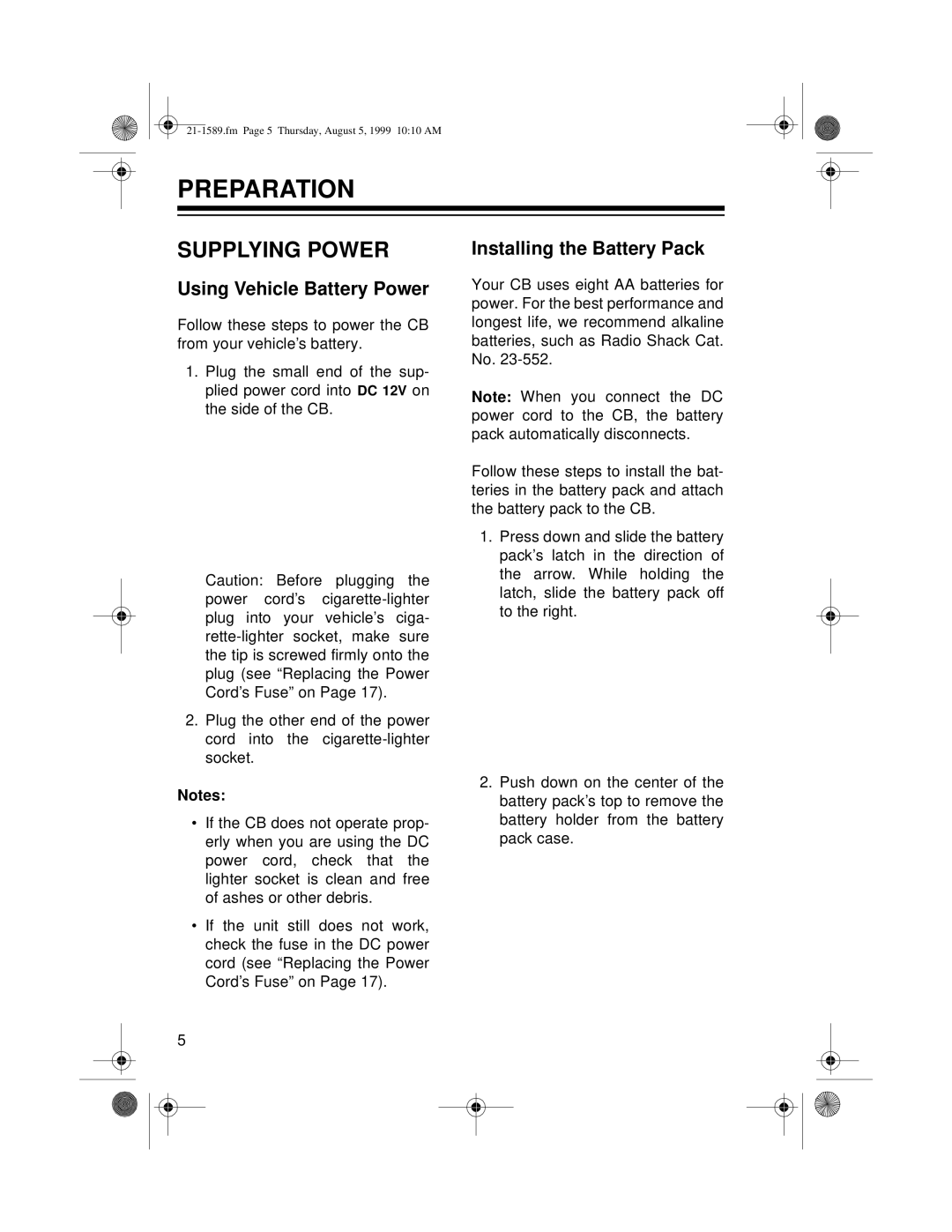PREPARATION
SUPPLYING POWER
Using Vehicle Battery Power
Follow these steps to power the CB from your vehicle’s battery.
1.Plug the small end of the sup- plied power cord into DC 12V on the side of the CB.
Caution: Before plugging the power cord’s
2.Plug the other end of the power cord into the
Notes:
•If the CB does not operate prop- erly when you are using the DC power cord, check that the lighter socket is clean and free of ashes or other debris.
•If the unit still does not work, check the fuse in the DC power cord (see “Replacing the Power Cord’s Fuse” on Page 17).
Installing the Battery Pack
Your CB uses eight AA batteries for power. For the best performance and longest life, we recommend alkaline batteries, such as Radio Shack Cat. No.
Note: When you connect the DC power cord to the CB, the battery pack automatically disconnects.
Follow these steps to install the bat- teries in the battery pack and attach the battery pack to the CB.
1.Press down and slide the battery pack’s latch in the direction of the arrow. While holding the latch, slide the battery pack off to the right.
2.Push down on the center of the battery pack’s top to remove the battery holder from the battery pack case.
5