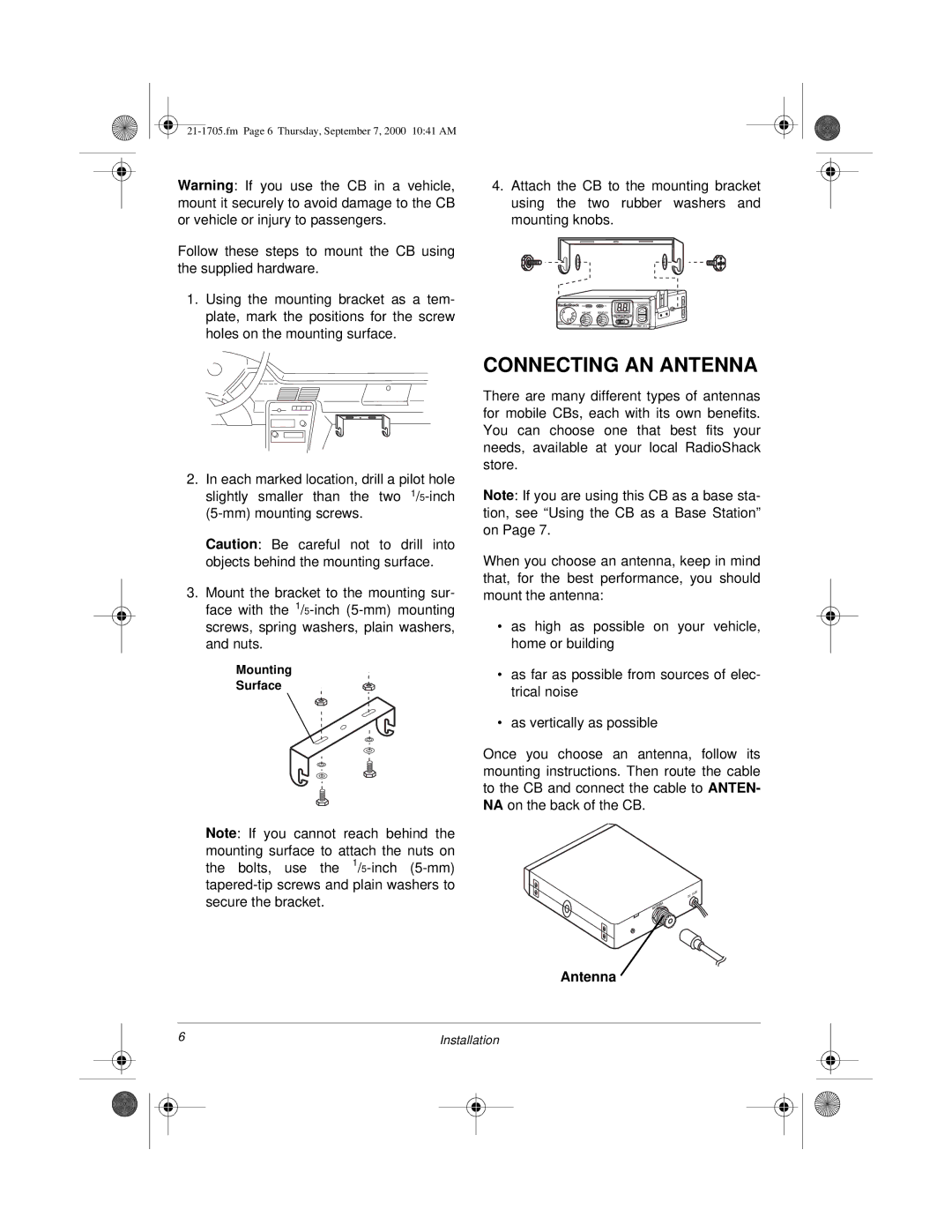TRC-511 specifications
The Radio Shack TRC-511 is a notable model in the world of two-way radios that debuted in the early 1980s. This compact yet powerful device is designed for personal use and is particularly popular among hobbyists, outdoor enthusiasts, and professionals who require reliable communication over short distances. The TRC-511 exemplifies Radio Shack's commitment to delivering quality electronics to the consumer market.One of the main features of the TRC-511 is its 40-channel operation, which allows users to choose from a wide range of frequencies. This ensures clear communication while minimizing interference from other devices. The radio operates in the Citizens Band (CB) frequency range, making it accessible for anyone without the need for a license. This user-friendly aspect has made the TRC-511 a go-to choice for both novice and experienced radio operators.
Another key characteristic of the TRC-511 is its compact and lightweight design, which enhances portability. Weighing in at only a few ounces, it can be easily carried in a pocket, backpack, or mounted in a vehicle. The TRC-511 is equipped with a built-in antenna that provides adequate range for typical short-distance communication, making it perfect for outdoor activities such as camping, hiking, and off-roading.
The radio features a clear and easy-to-read LCD screen, displaying the selected channel and signal strength. Ergonomic controls ensure that users can quickly adjust settings without fumbling, even in challenging environments. Built-in noise reduction technology enhances audio clarity, allowing for seamless conversations even in noisy settings. Additionally, the TRC-511 comes with integrated scanning capabilities, enabling the user to locate active channels effortlessly.
Battery life is another strong suit of the TRC-511. Designed to operate on standard AA batteries, it offers a reliable runtime, making it a dependable option for extended outings. Some versions also support rechargeable battery packs, catering to users looking for eco-friendly solutions.
In summary, the Radio Shack TRC-511 is a versatile, user-friendly two-way radio that combines essential features, portability, and quality audio performance. Its 40 channels, compact design, built-in technologies, and reliable battery life make it an excellent choice for anyone in need of effective communication. Whether for recreational use or professional applications, the TRC-511 remains a commendable option in the landscape of two-way radio systems.