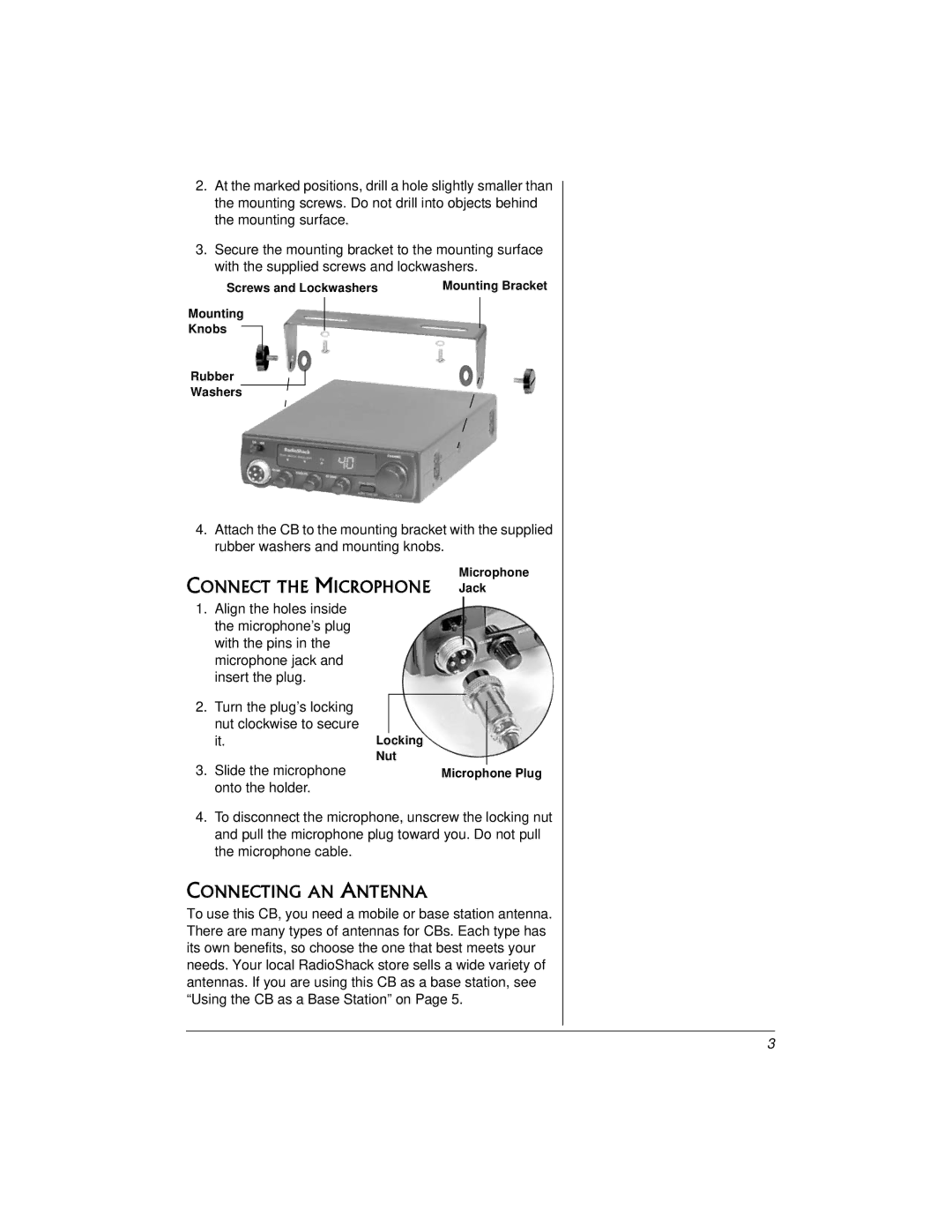2.At the marked positions, drill a hole slightly smaller than the mounting screws. Do not drill into objects behind the mounting surface.
3.Secure the mounting bracket to the mounting surface with the supplied screws and lockwashers.
Screws and Lockwashers | Mounting Bracket |
Mounting
Knobs
Rubber
Washers
4.Attach the CB to the mounting bracket with the supplied rubber washers and mounting knobs.
Microphone
CONNECT THE MICROPHONE Jack
1. | Align the holes inside |
|
|
|
|
|
| the microphone’s plug |
|
|
|
|
|
| with the pins in the |
|
|
|
|
|
|
|
|
|
|
| |
| microphone jack and |
|
|
|
|
|
| insert the plug. |
|
|
|
|
|
2. | Turn the plug’s locking |
|
|
|
|
|
|
|
|
|
| ||
|
|
|
|
| ||
| nut clockwise to secure |
|
|
|
|
|
| it. | Locking |
| |||
3. | Slide the microphone | Nut |
| |||
| Microphone Plug | |||||
| onto the holder. |
|
|
|
|
|
4.To disconnect the microphone, unscrew the locking nut and pull the microphone plug toward you. Do not pull the microphone cable.
CONNECTING AN ANTENNA
To use this CB, you need a mobile or base station antenna. There are many types of antennas for CBs. Each type has its own benefits, so choose the one that best meets your needs. Your local RadioShack store sells a wide variety of antennas. If you are using this CB as a base station, see “Using the CB as a Base Station” on Page 5.
3