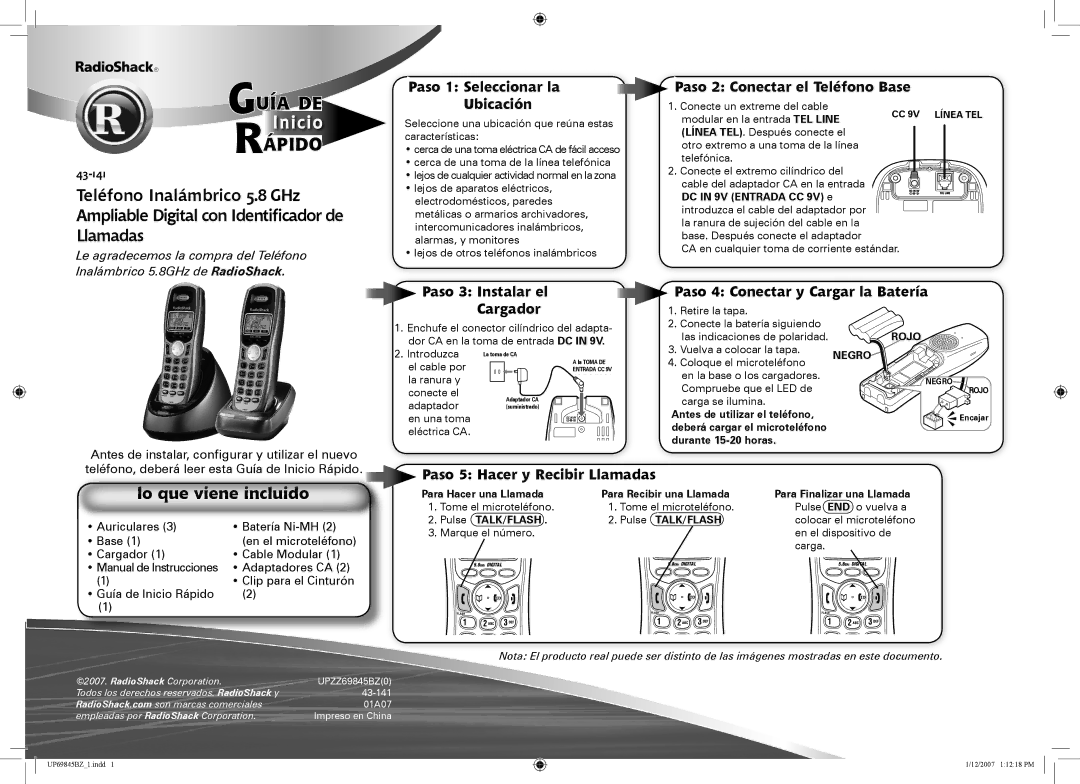UPZZ69845BZ specifications
Radio Shack UPZZ69845BZ: A Comprehensive Overview of Features and TechnologiesThe Radio Shack UPZZ69845BZ is a versatile multi-functional device designed for a variety of uses in the realms of communication and electronics. This device represents a blend of modern technology and user-friendly features, making it an essential tool for both hobbyists and professionals alike.
One of the standout features of the UPZZ69845BZ is its robust connectivity options. It supports Bluetooth technology, enabling users to connect effortlessly to other devices such as smartphones, tablets, and laptops. This wireless capability ensures that users can easily transfer data and stay connected without the hassle of messy cables. Additionally, the UPZZ69845BZ is equipped with multiple input and output ports, including USB and HDMI, making it adaptable for various applications ranging from media playback to data transfer.
Another significant characteristic of the UPZZ69845BZ is its advanced sound technology. The device incorporates high-quality speakers engineered to deliver crystal-clear audio, whether streaming music, playing games, or engaging in video calls. This audio clarity is further enhanced by built-in noise-cancellation features that reduce background interference, allowing users to enjoy an immersive audio experience.
The user interface of the UPZZ69845BZ is designed with simplicity in mind. Featuring an intuitive touchscreen display, users can navigate through features with ease. The interface allows for quick access to essential functions, such as settings adjustments, connectivity options, and media controls. Furthermore, the device is equipped with a user-friendly operating system that supports a wide array of applications, facilitating productivity and entertainment.
Battery life is another critical aspect of the UPZZ69845BZ. With a long-lasting battery, users can enjoy hours of uninterrupted usage without needing a recharge. This portability makes it an ideal choice for outdoor use or travel, as it provides convenience without sacrificing performance.
Moreover, the UPZZ69845BZ adheres to stringent safety and quality standards, ensuring reliability and durability in its operation. It is constructed from high-quality materials that withstand daily wear and tear, making it a long-term investment for users.
In summary, the Radio Shack UPZZ69845BZ is a feature-packed device that caters to a wide range of needs. With its modern connectivity options, excellent audio capabilities, an intuitive user interface, long battery life, and built-in safety features, it stands out in the competitive market of electronic devices. Whether for personal use, professional settings, or as a reliable tool for hobbyists, the UPZZ69845BZ is designed to meet and exceed user expectations.