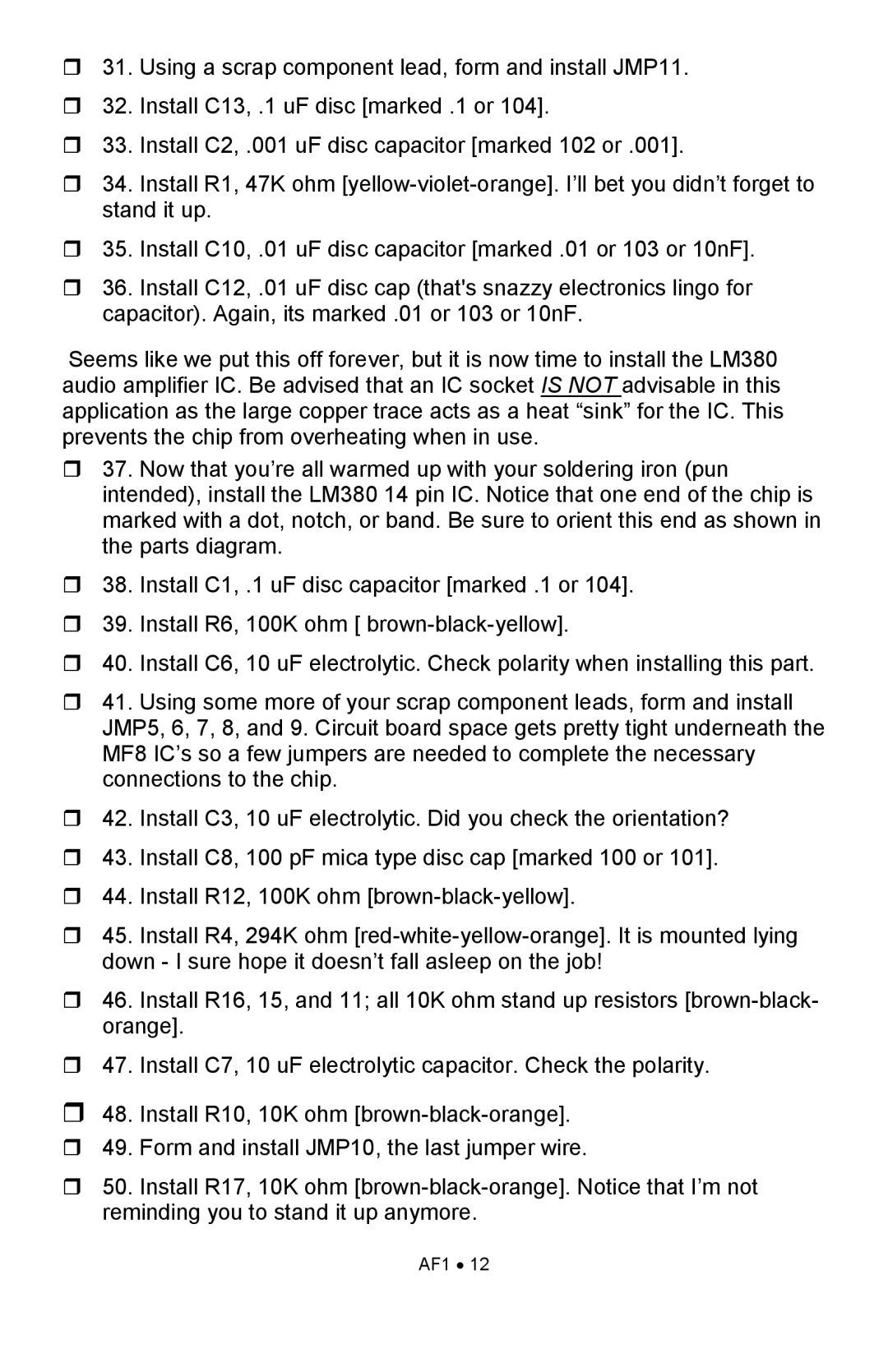AF1 specifications
Ramsey Electronics AF1 is a state-of-the-art audio frequency oscillator, renowned for its versatility and performance in various electronic applications. Designed for hobbyists and professionals alike, the AF1 is an essential tool for anyone working with sound generation, modulation, or detection.One of the main features of the AF1 is its wide frequency range, spanning from 1 Hz to 100 kHz. This broad coverage enables users to generate tones suitable for a multitude of tasks, from simple audio testing to more complex signal modulation in communication systems. The AF1 provides a stable wave output, which is critical in maintaining audio fidelity and ensuring accurate readings in testing environments.
The AF1 employs advanced technologies to achieve its remarkable performance. One of these is its precision frequency control, which allows users to set the output frequency with accuracy. This is facilitated by the device’s inclusion of a calibrated variable resistor, enabling fine adjustments for precise frequency generation. Additionally, the AF1 features a built-in frequency counter that simplifies the process of monitoring the output frequency, providing users with a valuable tool for troubleshooting and calibration.
Another characteristic that sets the AF1 apart is its dual output channels. This allows for the simultaneous generation of two distinct frequencies, offering greater flexibility in applications requiring complex audio signals or dual-tone generation. The outputs are adjustable in amplitude, which helps users tailor their signals according to specific requirements, whether for testing speakers or experimenting with audio synthesizers.
The AF1 is also designed with ease of use in mind. The interface is intuitive, featuring a straightforward layout of dials and switches that enables quick adjustments and settings. This user-friendly approach is ideal for those who may not have extensive experience with electronic signal generators.
Constructed with high-quality components, the RAMSEY AF1 ensures durability and reliability, making it suitable for both fieldwork and laboratory settings. Its compact design allows for easy transport, fitting seamlessly into any toolkit.
Overall, the Ramsey Electronics AF1 is a powerful audio signal generator equipped with a rich feature set, including extensive frequency range, dual outputs, precision control, and intuitive usability. Whether you are a hobbyist, educator, or professional, the AF1 is a valuable asset for any electronic project involving sound generation.