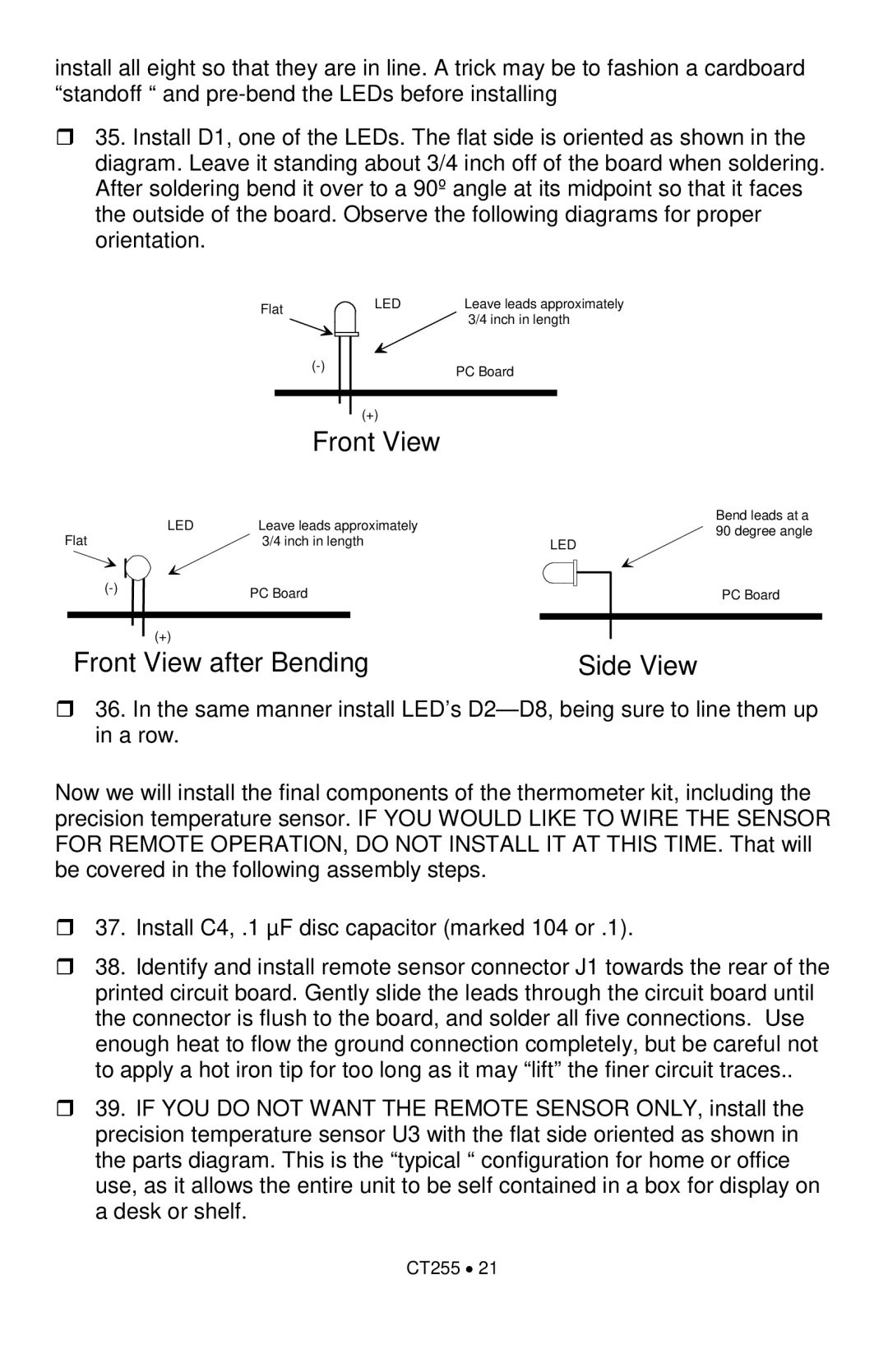CT255 specifications
The Ramsey Electronics CT255 is a versatile and advanced communication tool designed for radio enthusiasts and professionals alike. As a 2-meter FM transceiver, it is known for its robust performance and extensive feature set, making it ideal for both casual users and serious operators.One of the standout features of the CT255 is its compact design, allowing for easy integration into various environments such as home stations or portable setups. The unit is built with user-friendliness in mind, featuring an intuitive interface with a clear display and easily accessible controls. This ensures that users can quickly tune into their desired frequencies and modify settings without extensive technical knowledge.
The CT255 operates on a frequency range from 144 to 148 MHz, providing access to the popular 2-meter amateur radio band. This frequency capability is complemented by an impressive output power of up to 25 watts, ensuring robust communication over extended distances. It also includes a built-in automatic repeater shift, which simplifies contacts through repeaters, making it an excellent choice for those looking to enhance their communication range.
In terms of technology, the CT255 employs advanced digital signal processing (DSP), which significantly improves audio clarity and reduces background noise. This makes communication clearer, even in less-than-ideal conditions. Additionally, the transceiver features an array of scanning functions, including memory scan and priority scan, allowing users to monitor multiple channels effortlessly.
The CT255 comes equipped with multiple memory channels, enabling easy access to frequently used frequencies. This feature is particularly useful for users who participate in various nets or have multiple repeaters they commonly contact. Moreover, the unit supports CTCSS and DCS tones, which adds an extra layer of privacy and reduces interference from unwanted transmissions.
Safety and durability are also key characteristics of the CT255. The robust construction ensures it can withstand the rigors of regular use, making it suitable for field operations. It is designed with heat dissipation features to prevent overheating during prolonged use, ensuring reliability during critical communications.
In conclusion, the Ramsey Electronics CT255 is a well-rounded transceiver that brings together advanced technology, user-centric design, and excellent performance. Its range of features makes it an appealing choice for radio amateurs seeking a dependable and efficient communication solution. Whether for casual chatting or emergency communications, the CT255 stands out as a reliable tool that meets the demands of modern radio users.