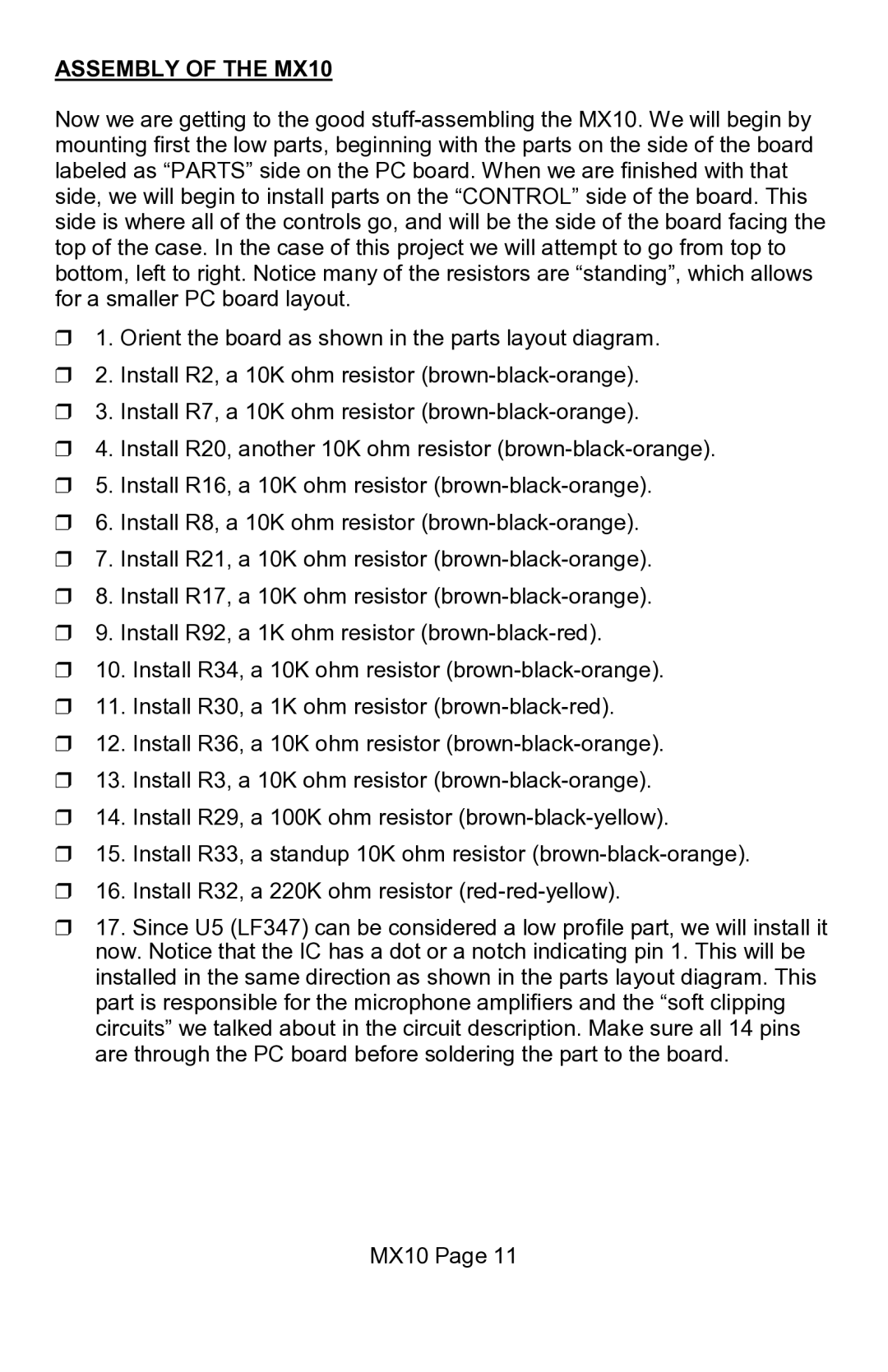ASSEMBLY OF THE MX10
Now we are getting to the good
❒1. Orient the board as shown in the parts layout diagram.
❒2. Install R2, a 10K ohm resistor
❒3. Install R7, a 10K ohm resistor
❒4. Install R20, another 10K ohm resistor
❒5. Install R16, a 10K ohm resistor
❒6. Install R8, a 10K ohm resistor
❒7. Install R21, a 10K ohm resistor
❒8. Install R17, a 10K ohm resistor
❒9. Install R92, a 1K ohm resistor
❒10. Install R34, a 10K ohm resistor
❒11. Install R30, a 1K ohm resistor
❒12. Install R36, a 10K ohm resistor
❒13. Install R3, a 10K ohm resistor
❒14. Install R29, a 100K ohm resistor
❒15. Install R33, a standup 10K ohm resistor
❒16. Install R32, a 220K ohm resistor
❒17. Since U5 (LF347) can be considered a low profile part, we will install it now. Notice that the IC has a dot or a notch indicating pin 1. This will be installed in the same direction as shown in the parts layout diagram. This part is responsible for the microphone amplifiers and the “soft clipping circuits” we talked about in the circuit description. Make sure all 14 pins are through the PC board before soldering the part to the board.
MX10 Page 11