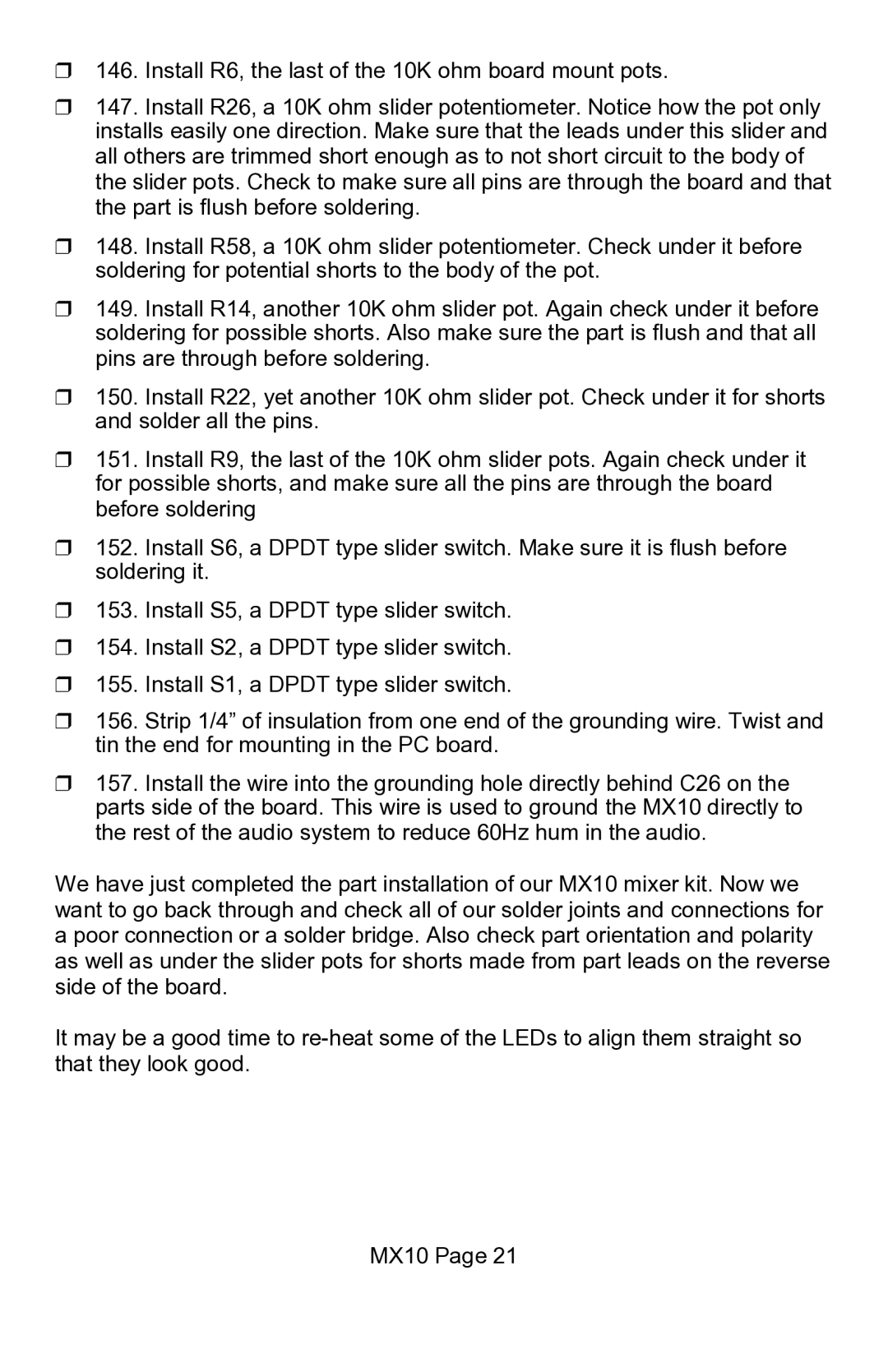❒146. Install R6, the last of the 10K ohm board mount pots.
❒147. Install R26, a 10K ohm slider potentiometer. Notice how the pot only installs easily one direction. Make sure that the leads under this slider and all others are trimmed short enough as to not short circuit to the body of the slider pots. Check to make sure all pins are through the board and that the part is flush before soldering.
❒148. Install R58, a 10K ohm slider potentiometer. Check under it before soldering for potential shorts to the body of the pot.
❒149. Install R14, another 10K ohm slider pot. Again check under it before soldering for possible shorts. Also make sure the part is flush and that all pins are through before soldering.
❒150. Install R22, yet another 10K ohm slider pot. Check under it for shorts and solder all the pins.
❒151. Install R9, the last of the 10K ohm slider pots. Again check under it for possible shorts, and make sure all the pins are through the board before soldering
❒152. Install S6, a DPDT type slider switch. Make sure it is flush before soldering it.
❒153. Install S5, a DPDT type slider switch.
❒154. Install S2, a DPDT type slider switch.
❒155. Install S1, a DPDT type slider switch.
❒156. Strip 1/4” of insulation from one end of the grounding wire. Twist and tin the end for mounting in the PC board.
❒157. Install the wire into the grounding hole directly behind C26 on the parts side of the board. This wire is used to ground the MX10 directly to the rest of the audio system to reduce 60Hz hum in the audio.
We have just completed the part installation of our MX10 mixer kit. Now we want to go back through and check all of our solder joints and connections for a poor connection or a solder bridge. Also check part orientation and polarity as well as under the slider pots for shorts made from part leads on the reverse side of the board.
It may be a good time to
MX10 Page 21