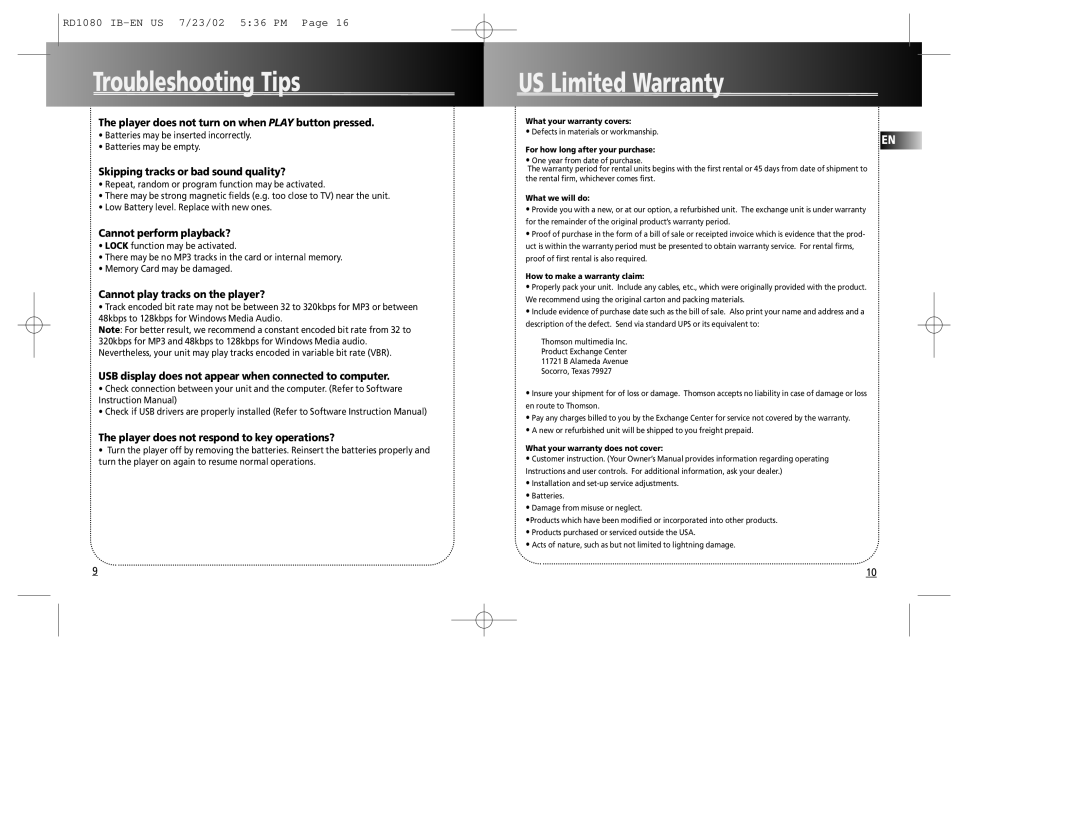RD1080
Troubleshooting Tips
The player does not turn on when PLAY button pressed.
•Batteries may be inserted incorrectly.
•Batteries may be empty.
Skipping tracks or bad sound quality?
•Repeat, random or program function may be activated.
•There may be strong magnetic fields (e.g. too close to TV) near the unit.
•Low Battery level. Replace with new ones.
Cannot perform playback?
•LOCK function may be activated.
•There may be no MP3 tracks in the card or internal memory.
•Memory Card may be damaged.
Cannot play tracks on the player?
•Track encoded bit rate may not be between 32 to 320kbps for MP3 or between 48kbps to 128kbps for Windows Media Audio.
Note: For better result, we recommend a constant encoded bit rate from 32 to 320kbps for MP3 and 48kbps to 128kbps for Windows Media audio. Nevertheless, your unit may play tracks encoded in variable bit rate (VBR).
USB display does not appear when connected to computer.
•Check connection between your unit and the computer. (Refer to Software Instruction Manual)
•Check if USB drivers are properly installed (Refer to Software Instruction Manual)
The player does not respond to key operations?
•Turn the player off by removing the batteries. Reinsert the batteries properly and turn the player on again to resume normal operations.
9
US Limited Warranty
What your warranty covers:
•Defects in materials or workmanship.
EN
For how long after your purchase:
•One year from date of purchase.
The warranty period for rental units begins with the first rental or 45 days from date of shipment to the rental firm, whichever comes first.
What we will do:
•Provide you with a new, or at our option, a refurbished unit. The exchange unit is under warranty for the remainder of the original product’s warranty period.
•Proof of purchase in the form of a bill of sale or receipted invoice which is evidence that the prod- uct is within the warranty period must be presented to obtain warranty service. For rental firms, proof of first rental is also required.
How to make a warranty claim:
•Properly pack your unit. Include any cables, etc., which were originally provided with the product. We recommend using the original carton and packing materials.
•Include evidence of purchase date such as the bill of sale. Also print your name and address and a description of the defect. Send via standard UPS or its equivalent to:
Thomson multimedia Inc. Product Exchange Center 11721 B Alameda Avenue Socorro, Texas 79927
•Insure your shipment for of loss or damage. Thomson accepts no liability in case of damage or loss en route to Thomson.
•Pay any charges billed to you by the Exchange Center for service not covered by the warranty.
•A new or refurbished unit will be shipped to you freight prepaid.
What your warranty does not cover:
•Customer instruction. (Your Owner’s Manual provides information regarding operating Instructions and user controls. For additional information, ask your dealer.)
•Installation and
•Batteries.
•Damage from misuse or neglect.
•Products which have been modified or incorporated into other products.
•Products purchased or serviced outside the USA.
•Acts of nature, such as but not limited to lightning damage.
10