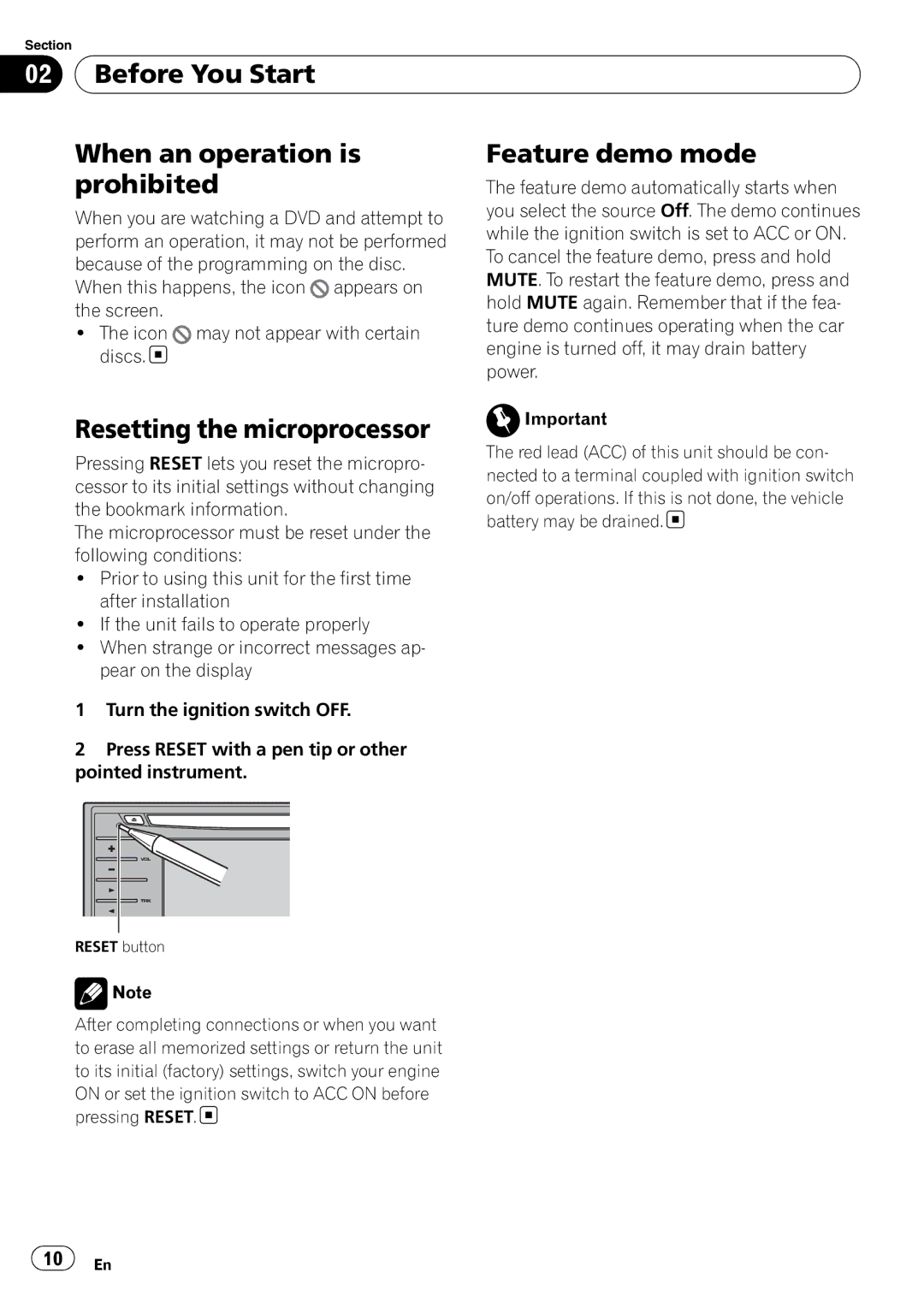Section |
|
|
| ||
02 | Before You Start |
|
| ||
|
|
|
|
| |
| When an operation is | Feature demo mode | |||
| prohibited | The feature demo automatically starts when | |||
| When you are watching a DVD and attempt to | you select the source Off. The demo continues | |||
| while the ignition switch is set to ACC or ON. | ||||
| perform an operation, it may not be performed | ||||
| To cancel the feature demo, press and hold | ||||
| because of the programming on the disc. | ||||
| MUTE. To restart the feature demo, press and | ||||
| When this happens, the icon appears on | ||||
| hold MUTE again. Remember that if the fea- | ||||
| the screen. | ||||
| ture demo continues operating when the car | ||||
! | The icon may not appear with certain | ||||
|
| ||||
discs. | engine is turned off, it may drain battery | |
power. | ||
| ||
Resetting the microprocessor | Important | |
|
Pressing RESET lets you reset the micropro-
The red lead (ACC) of this unit should be con- nected to a terminal coupled with ignition switch
cessor to its initial settings without changing
the bookmark information.
on/off operations. If this is not done, the vehicle battery may be drained. ![]()
The microprocessor must be reset under the following conditions:
!Prior to using this unit for the first time after installation
!If the unit fails to operate properly
!When strange or incorrect messages ap- pear on the display
1Turn the ignition switch OFF.
2Press RESET with a pen tip or other pointed instrument.
RESET button
![]() Note
Note
After completing connections or when you want to erase all memorized settings or return the unit to its initial (factory) settings, switch your engine ON or set the ignition switch to ACC ON before pressing RESET.![]()
![]() 10
10![]() En
En