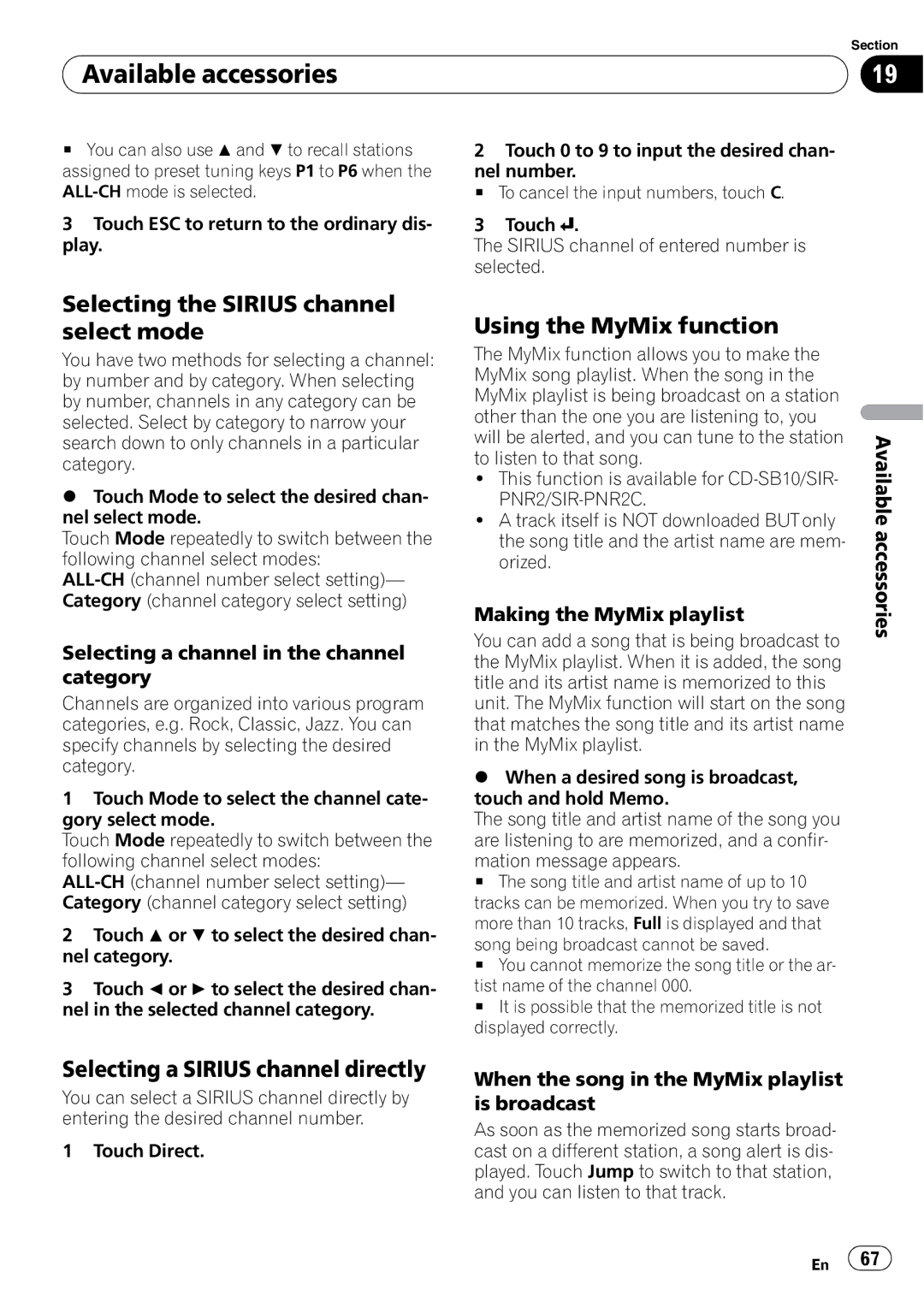| Section |
Available accessories | 19 |
|
|
#You can also use aand bto recall stations assigned to preset tuning keys P1 to P6 when the
3Touch ESC to return to the ordinary dis- play.
2Touch 0 to 9 to input the desired chan-
nel number.
# To cancel the input numbers, touch C.
3Touch ![]() .
.
The SIRIUS channel of entered number is selected.
Selecting the SIRIUS channel select mode
You have two methods for selecting a channel: by number and by category. When selecting by number, channels in any category can be selected. Select by category to narrow your search down to only channels in a particular category.
%Touch Mode to select the desired chan- nel select mode.
Touch Mode repeatedly to switch between the following channel select modes:
Selecting a channel in the channel category
Channels are organized into various program categories, e.g. Rock, Classic, Jazz. You can specify channels by selecting the desired category.
1Touch Mode to select the channel cate- gory select mode.
Touch Mode repeatedly to switch between the following channel select modes:
2Touch a or b to select the desired chan- nel category.
3Touch c or d to select the desired chan- nel in the selected channel category.
Selecting a SIRIUS channel directly
You can select a SIRIUS channel directly by entering the desired channel number.
1 Touch Direct.
Using the MyMix function
The MyMix function allows you to make the MyMix song playlist. When the song in the MyMix playlist is being broadcast on a station other than the one you are listening to, you will be alerted, and you can tune to the station to listen to that song.
!This function is available for
!A track itself is NOT downloaded BUT only the song title and the artist name are mem- orized.
Making the MyMix playlist
You can add a song that is being broadcast to the MyMix playlist. When it is added, the song title and its artist name is memorized to this unit. The MyMix function will start on the song that matches the song title and its artist name in the MyMix playlist.
%When a desired song is broadcast, touch and hold Memo.
The song title and artist name of the song you are listening to are memorized, and a confir-
mation message appears.
# The song title and artist name of up to 10 tracks can be memorized. When you try to save more than 10 tracks, Full is displayed and that
song being broadcast cannot be saved.
# You cannot memorize the song title or the ar-
tist name of the channel 000.
# It is possible that the memorized title is not displayed correctly.
When the song in the MyMix playlist is broadcast
As soon as the memorized song starts broad- cast on a different station, a song alert is dis- played. Touch Jump to switch to that station, and you can listen to that track.
Available accessories
En ![]() 67
67![]()