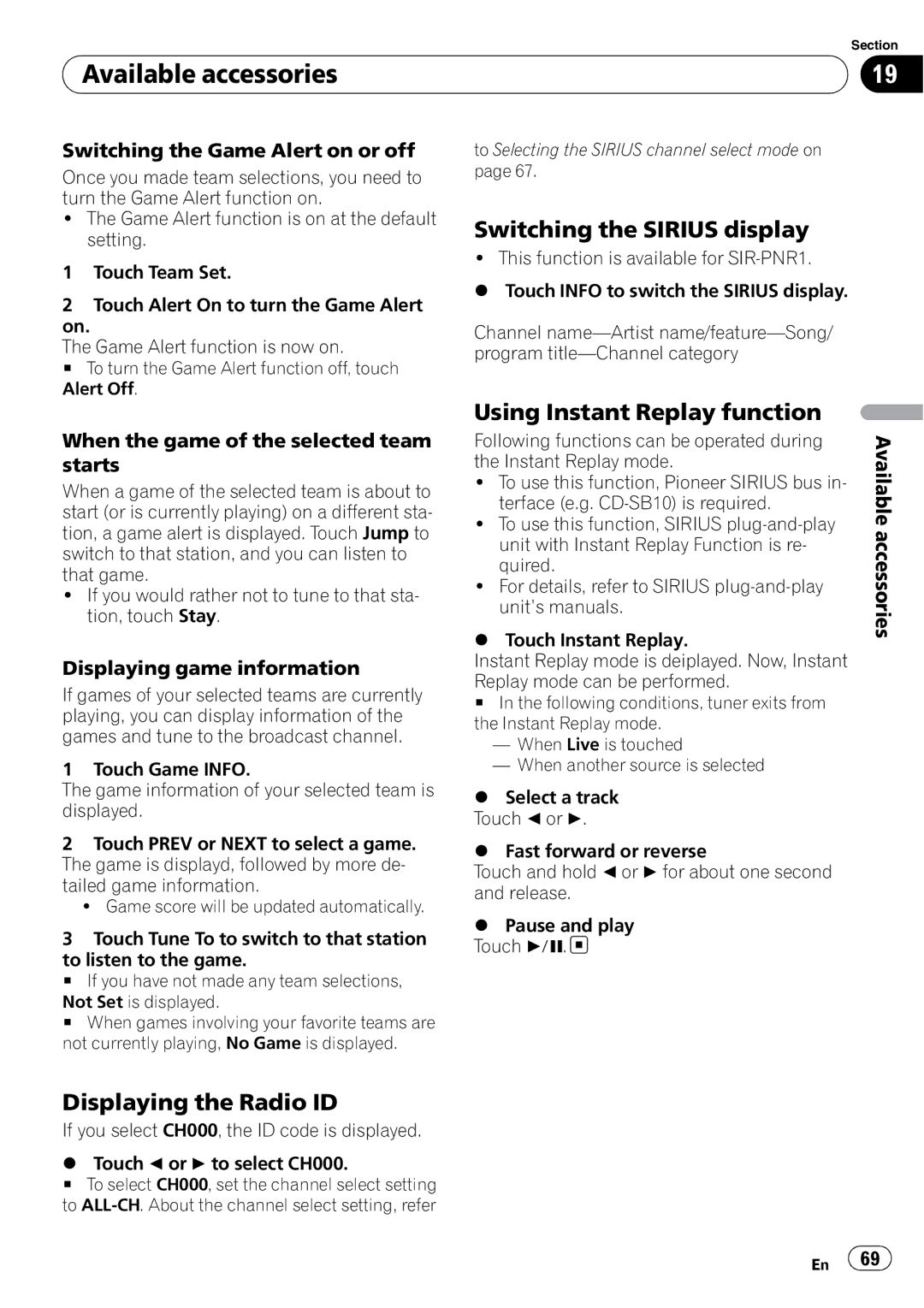| Section |
Available accessories | 19 |
|
|
Switching the Game Alert on or off
Once you made team selections, you need to turn the Game Alert function on.
!The Game Alert function is on at the default setting.
1Touch Team Set.
2Touch Alert On to turn the Game Alert
on.
The Game Alert function is now on.
# To turn the Game Alert function off, touch Alert Off.
to Selecting the SIRIUS channel select mode on page 67.
Switching the SIRIUS display
!This function is available for
%Touch INFO to switch the SIRIUS display.
Channel
When the game of the selected team starts
When a game of the selected team is about to start (or is currently playing) on a different sta- tion, a game alert is displayed. Touch Jump to switch to that station, and you can listen to that game.
!If you would rather not to tune to that sta- tion, touch Stay.
Displaying game information
If games of your selected teams are currently playing, you can display information of the games and tune to the broadcast channel.
1 Touch Game INFO.
The game information of your selected team is displayed.
2Touch PREV or NEXT to select a game. The game is displayd, followed by more de- tailed game information.
!Game score will be updated automatically.
3Touch Tune To to switch to that station
to listen to the game.
# If you have not made any team selections,
Not Set is displayed.
# When games involving your favorite teams are not currently playing, No Game is displayed.
Using Instant Replay function
Following functions can be operated during the Instant Replay mode.
!To use this function, Pioneer SIRIUS bus in- terface (e.g.
!To use this function, SIRIUS
!For details, refer to SIRIUS
%Touch Instant Replay.
Instant Replay mode is deiplayed. Now, Instant Replay mode can be performed.
#In the following conditions, tuner exits from the Instant Replay mode.
—When Live is touched
—When another source is selected
%Select a track Touch c or d.
%Fast forward or reverse
Touch and hold cor d for about one second and release.
%Pause and play Touch f. ![]()
Available accessories
Displaying the Radio ID
If you select CH000, the ID code is displayed.
%Touch c or d to select CH000.
#To select CH000, set the channel select setting to
En ![]() 69
69![]()