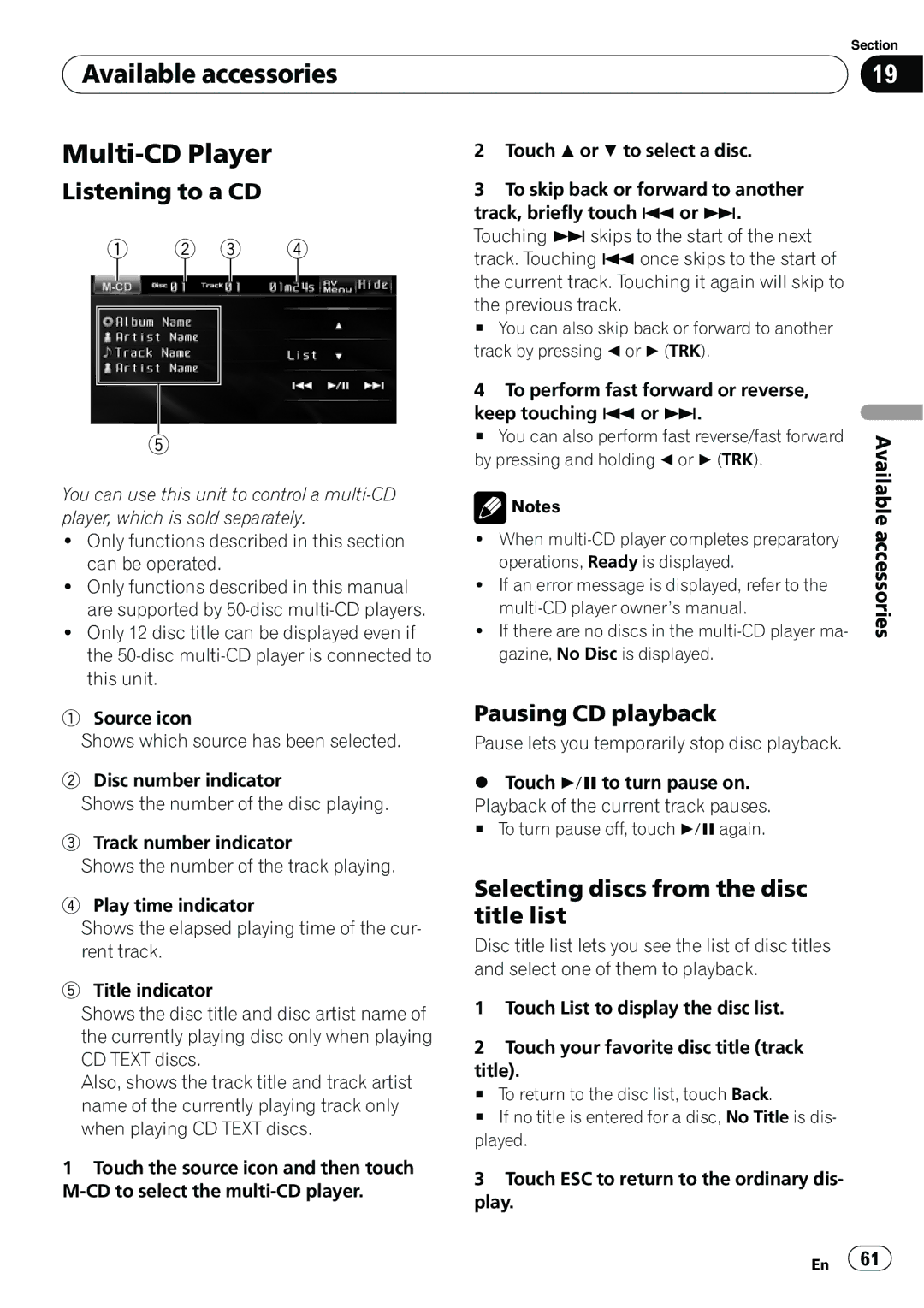Available accessories
Available accessories
|
|
| 2 Touch a or b to select a disc. | ||||||
Listening to a CD |
|
| 3 To skip back or forward to another | ||||||
|
|
|
|
|
|
|
| track, briefly touch oor p. | |
1 | 2 | 3 | 4 | Touching pskips to the start of the next | |||||
track. Touching o once skips to the start of | |||||||||
|
|
|
|
|
|
|
| ||
|
|
|
|
|
|
|
| the current track. Touching it again will skip to | |
|
|
|
|
|
|
|
| ||
|
|
|
|
|
|
|
| the previous track. | |
|
|
|
|
|
|
|
| # You can also skip back or forward to another | |
|
|
|
|
|
|
|
| track by pressing cor d(TRK). | |
|
|
|
|
|
|
|
| 4 To perform fast forward or reverse, | |
|
|
|
|
|
|
|
| keep touching oor p. | |
5 |
|
|
|
|
|
| # You can also perform fast reverse/fast forward | ||
|
|
|
|
|
| by pressing and holding cor d(TRK). | |||
|
|
|
|
|
|
|
| ||
You can use this unit to control a | Notes | ||||||||
player, which is sold separately. | |||||||||
! When | |||||||||
! Only functions described in this section | |||||||||
can be operated. |
|
| operations, Ready is displayed. | ||||||
! Only functions described in this manual | ! If an error message is displayed, refer to the | ||||||||
are supported by | |||||||||
! Only 12 disc title can be displayed even if | ! If there are no discs in the | ||||||||
the | gazine, No Disc is displayed. | ||||||||
this unit. |
|
|
|
|
|
|
| ||
Section
19
Available accessories
1Source icon
Shows which source has been selected.
2Disc number indicator
Shows the number of the disc playing.
3Track number indicator
Shows the number of the track playing.
Pausing CD playback
Pause lets you temporarily stop disc playback.
%Touch f to turn pause on.
Playback of the current track pauses.
# To turn pause off, touch fagain.
4Play time indicator
Shows the elapsed playing time of the cur- rent track.
5Title indicator
Shows the disc title and disc artist name of the currently playing disc only when playing CD TEXT discs.
Also, shows the track title and track artist name of the currently playing track only when playing CD TEXT discs.
1Touch the source icon and then touch
Selecting discs from the disc title list
Disc title list lets you see the list of disc titles and select one of them to playback.
1Touch List to display the disc list.
2Touch your favorite disc title (track
title).
# To return to the disc list, touch Back.
# If no title is entered for a disc, No Title is dis- played.
3Touch ESC to return to the ordinary dis- play.
En ![]() 61
61![]()