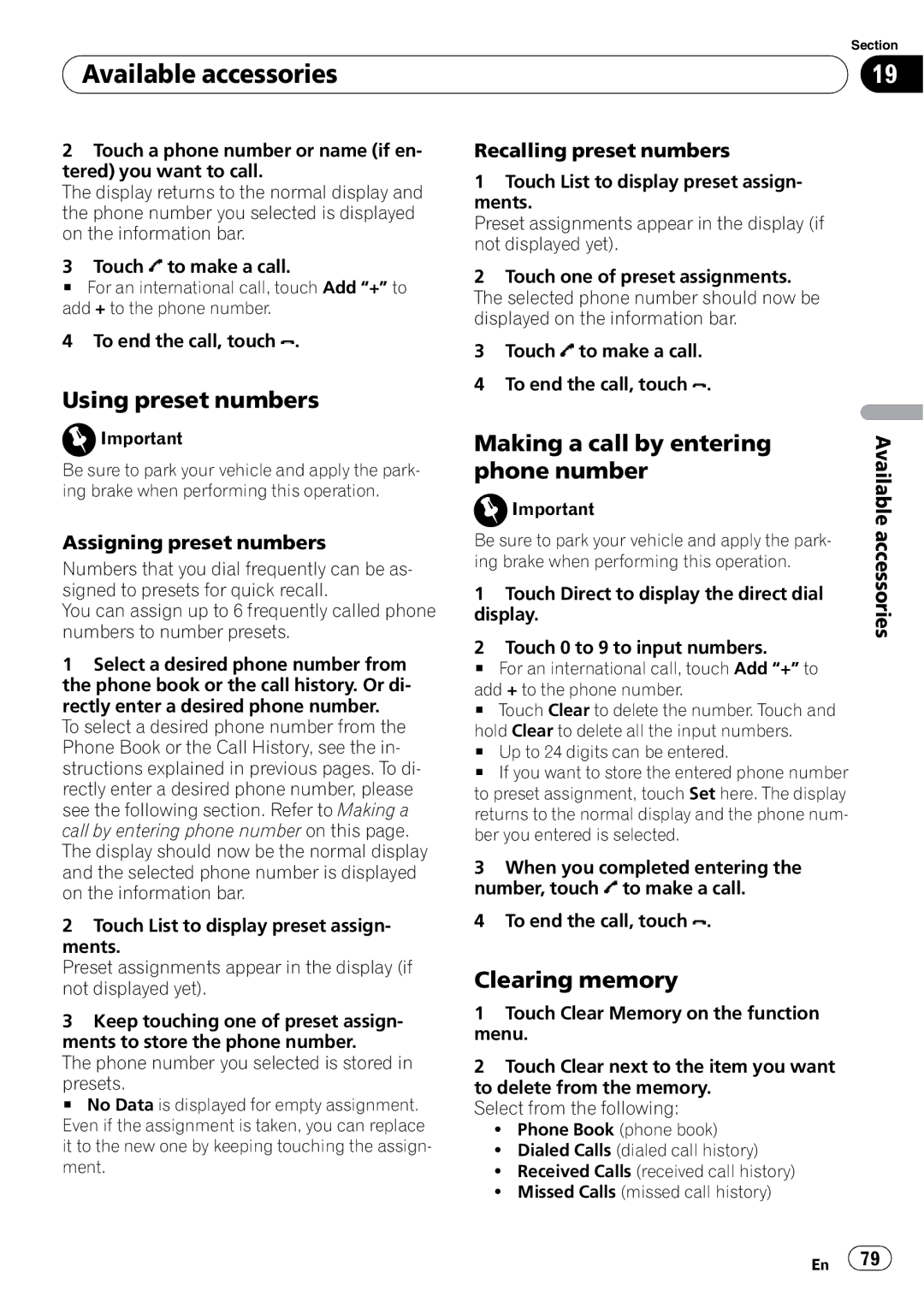| Section |
Available accessories | 19 |
|
|
2Touch a phone number or name (if en- tered) you want to call.
The display returns to the normal display and the phone number you selected is displayed on the information bar.
3Touch ![]() to make a call.
to make a call.
#For an international call, touch Add “+” to add + to the phone number.
4 To end the call, touch ![]() .
.
Using preset numbers
![]() Important
Important
Be sure to park your vehicle and apply the park- ing brake when performing this operation.
Assigning preset numbers
Numbers that you dial frequently can be as- signed to presets for quick recall.
You can assign up to 6 frequently called phone numbers to number presets.
1Select a desired phone number from the phone book or the call history. Or di- rectly enter a desired phone number.
To select a desired phone number from the Phone Book or the Call History, see the in- structions explained in previous pages. To di- rectly enter a desired phone number, please see the following section. Refer to Making a call by entering phone number on this page. The display should now be the normal display and the selected phone number is displayed on the information bar.
2Touch List to display preset assign- ments.
Preset assignments appear in the display (if not displayed yet).
3Keep touching one of preset assign- ments to store the phone number.
The phone number you selected is stored in
presets.
# No Data is displayed for empty assignment. Even if the assignment is taken, you can replace it to the new one by keeping touching the assign- ment.
Recalling preset numbers
1Touch List to display preset assign- ments.
Preset assignments appear in the display (if not displayed yet).
2Touch one of preset assignments. The selected phone number should now be displayed on the information bar.
3Touch ![]() to make a call.
to make a call.
4To end the call, touch ![]() .
.
Making a call by entering phone number
![]() Important
Important
Be sure to park your vehicle and apply the park- ing brake when performing this operation.
1Touch Direct to display the direct dial display.
2Touch 0 to 9 to input numbers.
#For an international call, touch Add “+” to add + to the phone number.
#Touch Clear to delete the number. Touch and hold Clear to delete all the input numbers.
#Up to 24 digits can be entered.
#If you want to store the entered phone number to preset assignment, touch Set here. The display returns to the normal display and the phone num- ber you entered is selected.
3When you completed entering the number, touch ![]() to make a call.
to make a call.
4To end the call, touch ![]() .
.
Clearing memory
1Touch Clear Memory on the function menu.
2Touch Clear next to the item you want to delete from the memory.
Select from the following:
!Phone Book (phone book)
!Dialed Calls (dialed call history)
!Received Calls (received call history)
!Missed Calls (missed call history)
Available accessories
En ![]() 79
79![]()