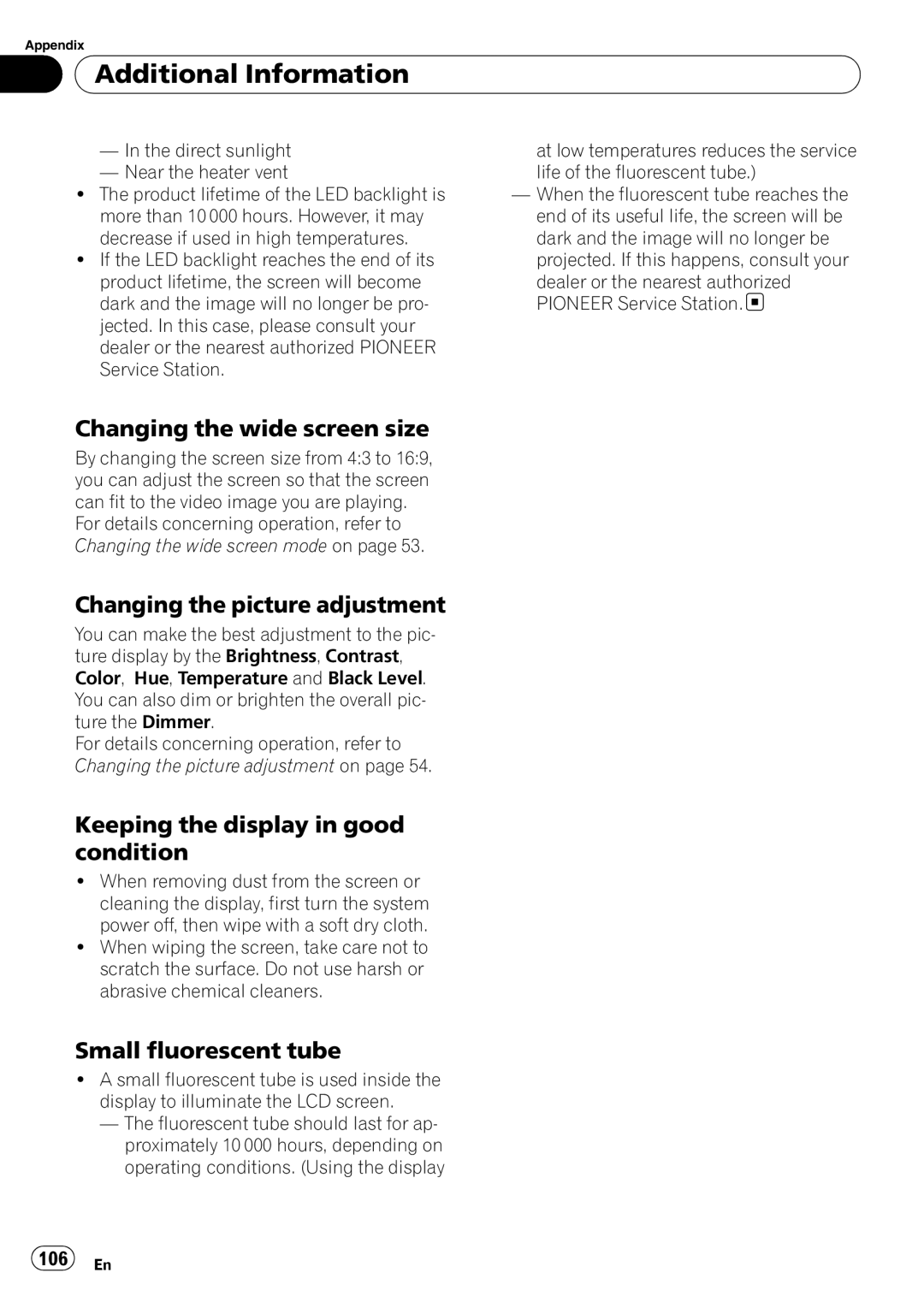Appendix

 Additional Information
Additional Information
—In the direct sunlight
—Near the heater vent
!The product lifetime of the LED backlight is more than 10 000 hours. However, it may decrease if used in high temperatures.
!If the LED backlight reaches the end of its product lifetime, the screen will become dark and the image will no longer be pro- jected. In this case, please consult your dealer or the nearest authorized PIONEER Service Station.
at low temperatures reduces the service life of the fluorescent tube.)
—When the fluorescent tube reaches the end of its useful life, the screen will be dark and the image will no longer be projected. If this happens, consult your
dealer or the nearest authorized PIONEER Service Station.![]()
Changing the wide screen size
By changing the screen size from 4:3 to 16:9, you can adjust the screen so that the screen can fit to the video image you are playing.
For details concerning operation, refer to Changing the wide screen mode on page 53.
Changing the picture adjustment
You can make the best adjustment to the pic- ture display by the Brightness, Contrast, Color, Hue, Temperature and Black Level. You can also dim or brighten the overall pic- ture the Dimmer.
For details concerning operation, refer to Changing the picture adjustment on page 54.
Keeping the display in good condition
!When removing dust from the screen or cleaning the display, first turn the system power off, then wipe with a soft dry cloth.
!When wiping the screen, take care not to scratch the surface. Do not use harsh or abrasive chemical cleaners.
Small fluorescent tube
!A small fluorescent tube is used inside the display to illuminate the LCD screen.
—The fluorescent tube should last for ap- proximately 10 000 hours, depending on operating conditions. (Using the display