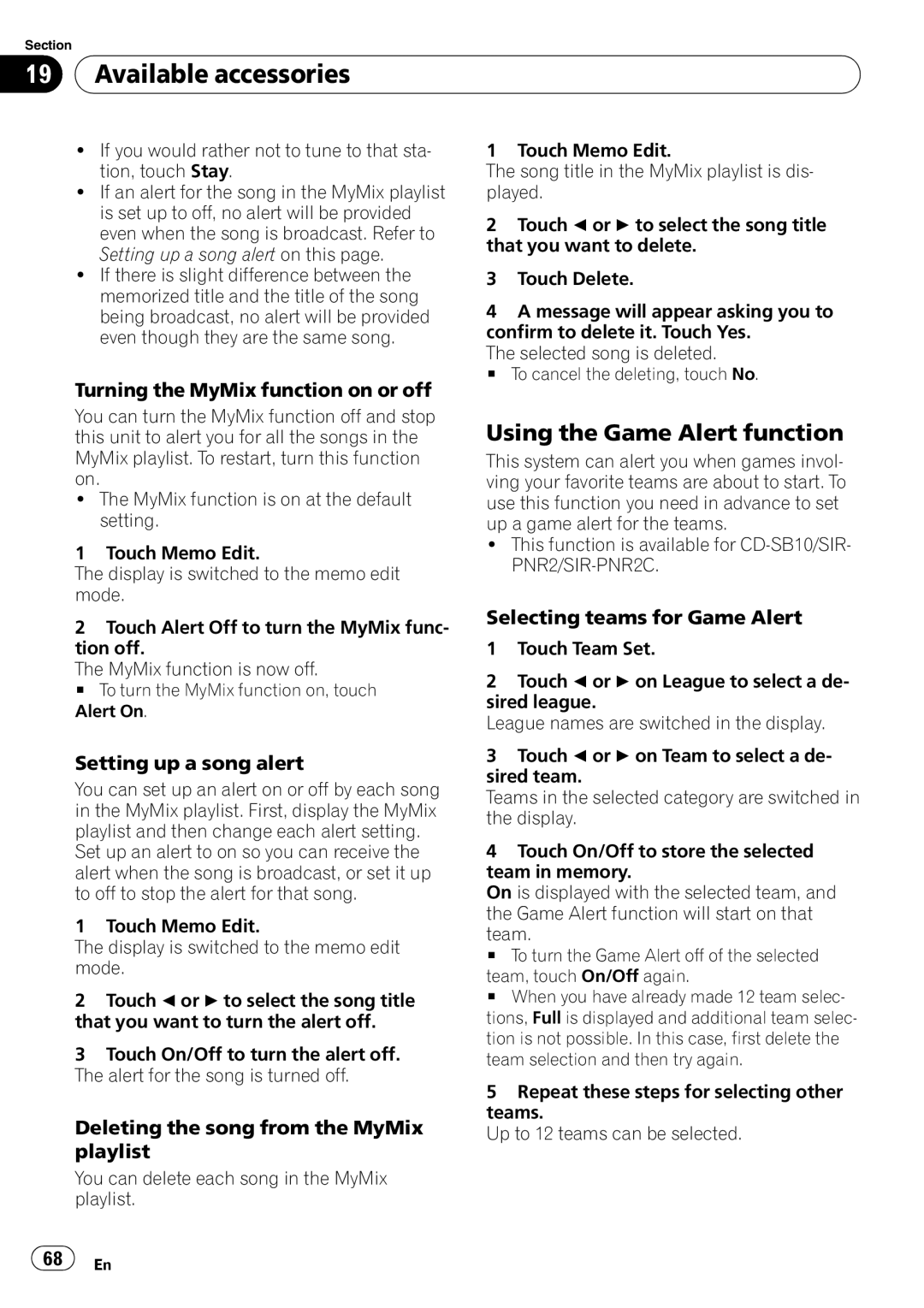Section
19 Available accessories
Available accessories
!If you would rather not to tune to that sta- tion, touch Stay.
!If an alert for the song in the MyMix playlist is set up to off, no alert will be provided even when the song is broadcast. Refer to Setting up a song alert on this page.
!If there is slight difference between the memorized title and the title of the song being broadcast, no alert will be provided even though they are the same song.
Turning the MyMix function on or off
You can turn the MyMix function off and stop this unit to alert you for all the songs in the MyMix playlist. To restart, turn this function on.
!The MyMix function is on at the default setting.
1 Touch Memo Edit.
The display is switched to the memo edit mode.
2Touch Alert Off to turn the MyMix func- tion off.
The MyMix function is now off.
# To turn the MyMix function on, touch Alert On.
Setting up a song alert
You can set up an alert on or off by each song in the MyMix playlist. First, display the MyMix playlist and then change each alert setting.
Set up an alert to on so you can receive the alert when the song is broadcast, or set it up to off to stop the alert for that song.
1 Touch Memo Edit.
The display is switched to the memo edit mode.
2Touch c or d to select the song title that you want to turn the alert off.
3Touch On/Off to turn the alert off. The alert for the song is turned off.
Deleting the song from the MyMix playlist
You can delete each song in the MyMix playlist.
1 Touch Memo Edit.
The song title in the MyMix playlist is dis- played.
2Touch c or d to select the song title that you want to delete.
3Touch Delete.
4A message will appear asking you to confirm to delete it. Touch Yes.
The selected song is deleted.
# To cancel the deleting, touch No.
Using the Game Alert function
This system can alert you when games invol- ving your favorite teams are about to start. To use this function you need in advance to set up a game alert for the teams.
!This function is available for
Selecting teams for Game Alert
1Touch Team Set.
2Touch c or d on League to select a de- sired league.
League names are switched in the display.
3Touch c or d on Team to select a de- sired team.
Teams in the selected category are switched in the display.
4Touch On/Off to store the selected team in memory.
On is displayed with the selected team, and the Game Alert function will start on that
team.
# To turn the Game Alert off of the selected
team, touch On/Off again.
# When you have already made 12 team selec- tions, Full is displayed and additional team selec- tion is not possible. In this case, first delete the team selection and then try again.
5Repeat these steps for selecting other teams.
Up to 12 teams can be selected.
![]() 68
68![]() En
En