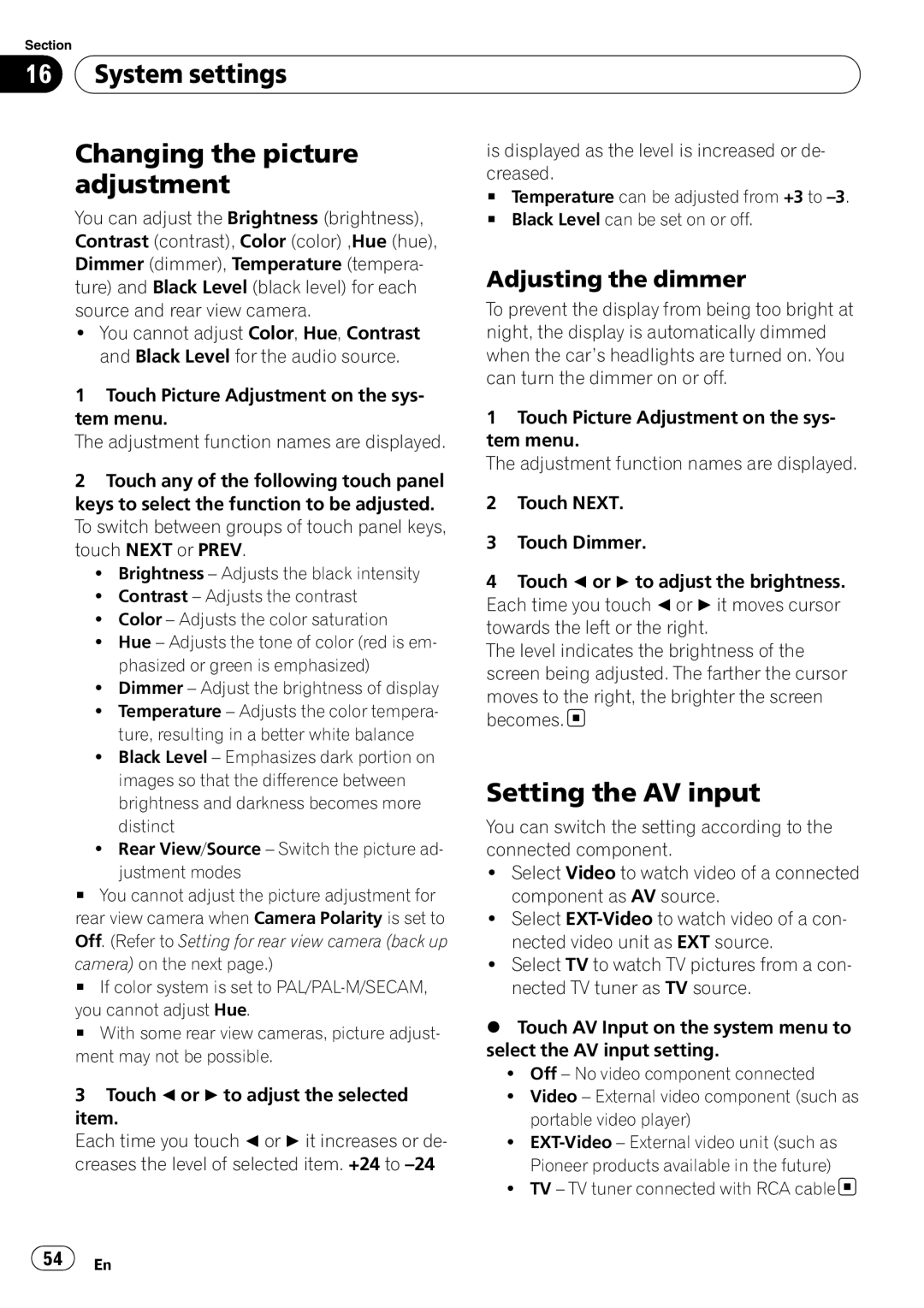Section |
|
|
|
|
|
16 |
| System settings |
|
|
|
|
|
|
|
|
|
| Changing the picture | is displayed as the level is increased or de- | |||
| adjustment | creased. | |||
| # Temperature can be adjusted from +3 to | ||||
| You can adjust the Brightness (brightness), | ||||
| # Black Level can be set on or off. | ||||
| Contrast (contrast), Color (color) ,Hue (hue), |
|
|
| |
| Dimmer (dimmer), Temperature (tempera- | Adjusting the dimmer | |||
| ture) and Black Level (black level) for each | ||||
| source and rear view camera. | To prevent the display from being too bright at | |||
| ! You cannot adjust Color, Hue, Contrast | night, the display is automatically dimmed | |||
|
| and Black Level for the audio source. | when the car’s headlights are turned on. You | ||
| 1 Touch Picture Adjustment on the sys- | can turn the dimmer on or off. | |||
|
|
|
| ||
| tem menu. | 1 Touch Picture Adjustment on the sys- | |||
| The adjustment function names are displayed. | tem menu. | |||
| 2 Touch any of the following touch panel | The adjustment function names are displayed. | |||
|
|
|
| ||
| keys to select the function to be adjusted. | 2 | Touch NEXT. | ||
| To switch between groups of touch panel keys, | 3 | Touch Dimmer. | ||
| touch NEXT or PREV. | ||||
|
|
|
| ||
|
| ! Brightness – Adjusts the black intensity | 4 Touch c or d to adjust the brightness. | ||
|
| ! Contrast – Adjusts the contrast | |||
|
| Each time you touch cor d it moves cursor | |||
|
| ! Color – Adjusts the color saturation | |||
|
| towards the left or the right. | |||
|
| ! Hue – Adjusts the tone of color (red is em- | |||
|
| The level indicates the brightness of the | |||
|
| phasized or green is emphasized) | |||
|
| screen being adjusted. The farther the cursor | |||
|
| ! Dimmer – Adjust the brightness of display | |||
|
| moves to the right, the brighter the screen | |||
|
| ! Temperature – Adjusts the color tempera- | |||
|
| becomes. | |||
|
| ture, resulting in a better white balance | |||
|
|
|
|
| |
|
| ! Black Level – Emphasizes dark portion on |
|
|
|
|
| images so that the difference between | Setting the AV input | ||
|
| brightness and darkness becomes more | |||
|
| distinct | You can switch the setting according to the | ||
|
| ! Rear View/Source – Switch the picture ad- | connected component. | ||
|
| justment modes | ! Select Video to watch video of a connected | ||
| # You cannot adjust the picture adjustment for |
| component as AV source. | ||
| rear view camera when Camera Polarity is set to | ! Select | |||
| Off. (Refer to Setting for rear view camera (back up |
| nected video unit as EXT source. | ||
| camera) on the next page.) | ! Select TV to watch TV pictures from a con- | |||
| # If color system is set to |
| nected TV tuner as TV source. | ||
| you cannot adjust Hue. | % Touch AV Input on the system menu to | |||
| # With some rear view cameras, picture adjust- | ||||
| ment may not be possible. | select the AV input setting. | |||
|
|
|
| ! Off – No video component connected | |
| 3 Touch c or d to adjust the selected |
| ! Video – External video component (such as | ||
| item. |
| portable video player) | ||
| Each time you touch cor d it increases or de- |
| ! | ||
| creases the level of selected item. +24 to |
| Pioneer products available in the future) | ||
|
|
|
| ! TV – TV tuner connected with RCA cable | |
![]() 54
54![]() En
En