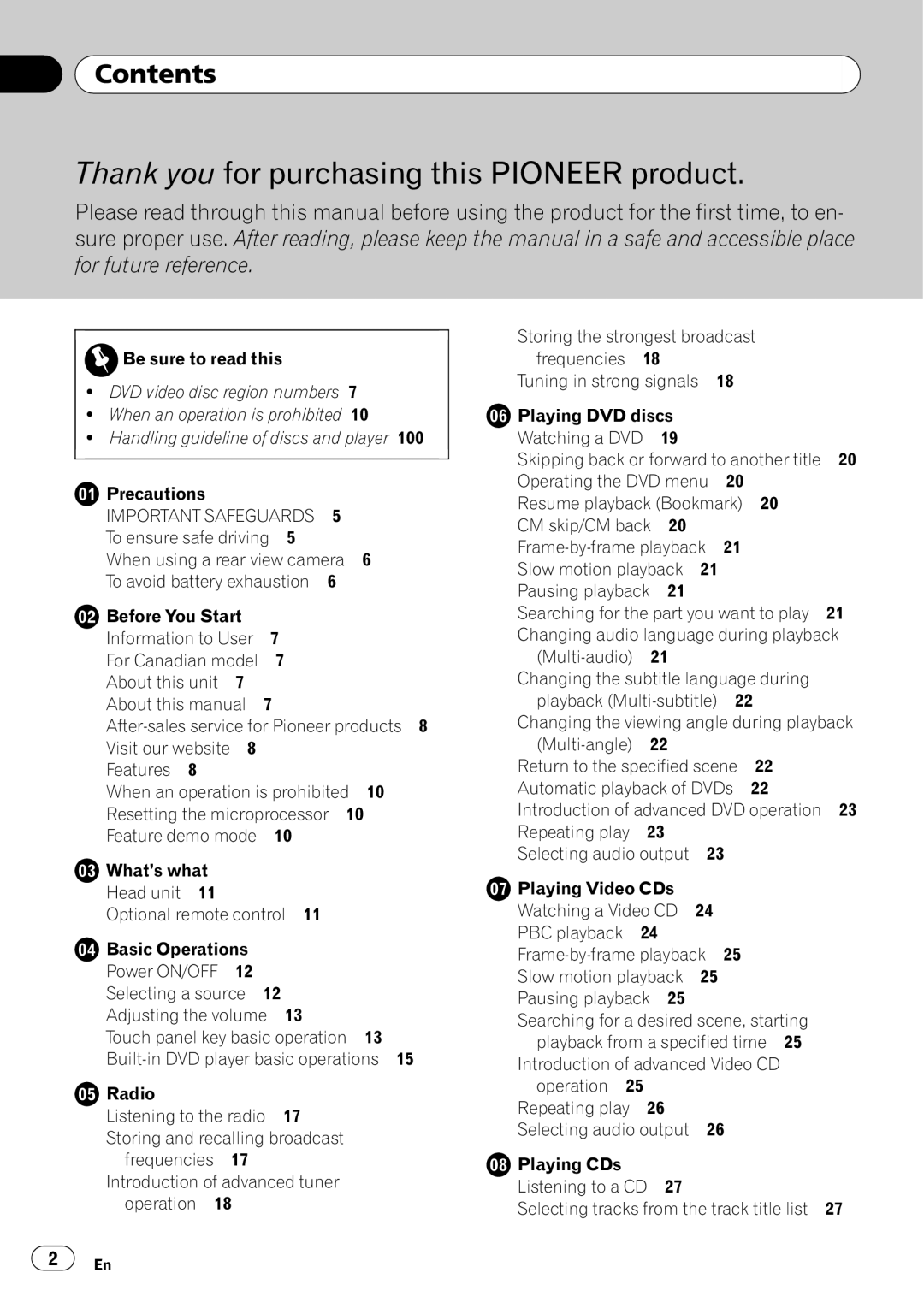Contents
Contents
Thank you for purchasing this PIONEER product.
Please read through this manual before using the product for the first time, to en- sure proper use. After reading, please keep the manual in a safe and accessible place for future reference.
![]() Be sure to read this
Be sure to read this
!DVD video disc region numbers 7
!When an operation is prohibited 10
!Handling guideline of discs and player 100
![]() Precautions
Precautions
IMPORTANT SAFEGUARDS 5 To ensure safe driving 5
When using a rear view camera 6 To avoid battery exhaustion 6
Before You Start |
|
Information to User | 7 |
For Canadian model | 7 |
About this unit 7 |
|
About this manual | 7 |
Visit our website | 8 |
|
| |
Features | 8 |
|
|
|
When an operation is prohibited | 10 | |||
Resetting the microprocessor 10 |
| |||
Feature demo mode | 10 |
| ||
What’s what |
|
|
| |
Head unit | 11 |
|
|
|
Optional remote control 11 |
| |||
Basic Operations |
|
| ||
Power ON/OFF | 12 |
|
| |
Selecting a source 12 |
| |||
Adjusting the volume | 13 |
| ||
Touch panel key basic operation | 13 | |||
![]() Radio
Radio
Listening to the radio 17 Storing and recalling broadcast
frequencies 17 Introduction of advanced tuner
operation 18
Storing the strongest broadcast |
| ||||
frequencies | 18 |
|
|
|
|
Tuning in strong signals | 18 |
| |||
Playing DVD discs |
|
|
| ||
Watching a DVD | 19 |
|
|
| |
Skipping back or forward to another title | 20 | ||||
Operating the DVD menu | 20 |
| |||
Resume playback (Bookmark) 20 |
| ||||
CM skip/CM back | 20 |
|
|
| |
21 |
| ||||
Slow motion playback | 21 |
|
| ||
Pausing playback | 21 |
|
|
| |
Searching for the part you want to play | 21 | ||||
Changing audio language during playback | |||||
21 |
|
|
| ||
Changing the subtitle language during |
| ||||
playback | 22 |
| |||
Changing the viewing angle during playback
22 |
|
|
| ||
Return to the specified scene | 22 |
| |||
Automatic playback of DVDs | 22 |
| |||
Introduction of advanced DVD operation | 23 | ||||
Repeating play | 23 |
|
|
|
|
Selecting audio output | 23 |
|
| ||
Playing Video CDs |
|
|
| ||
Watching a Video CD | 24 |
|
| ||
PBC playback | 24 |
|
|
|
|
|
| ||||
Slow motion playback | 25 |
|
| ||
Pausing playback | 25 |
|
|
| |
Searching for a desired scene, starting |
| ||||
playback from a specified time 25 |
| ||||
Introduction of advanced Video CD |
| ||||
operation 25 |
|
|
|
| |
Repeating play | 26 |
|
|
|
|
Selecting audio output | 26 |
|
| ||
Playing CDs |
|
|
|
|
|
Listening to a CD | 27 |
|
|
| |
Selecting tracks from the track title list | 27 | ||||
2 | En |