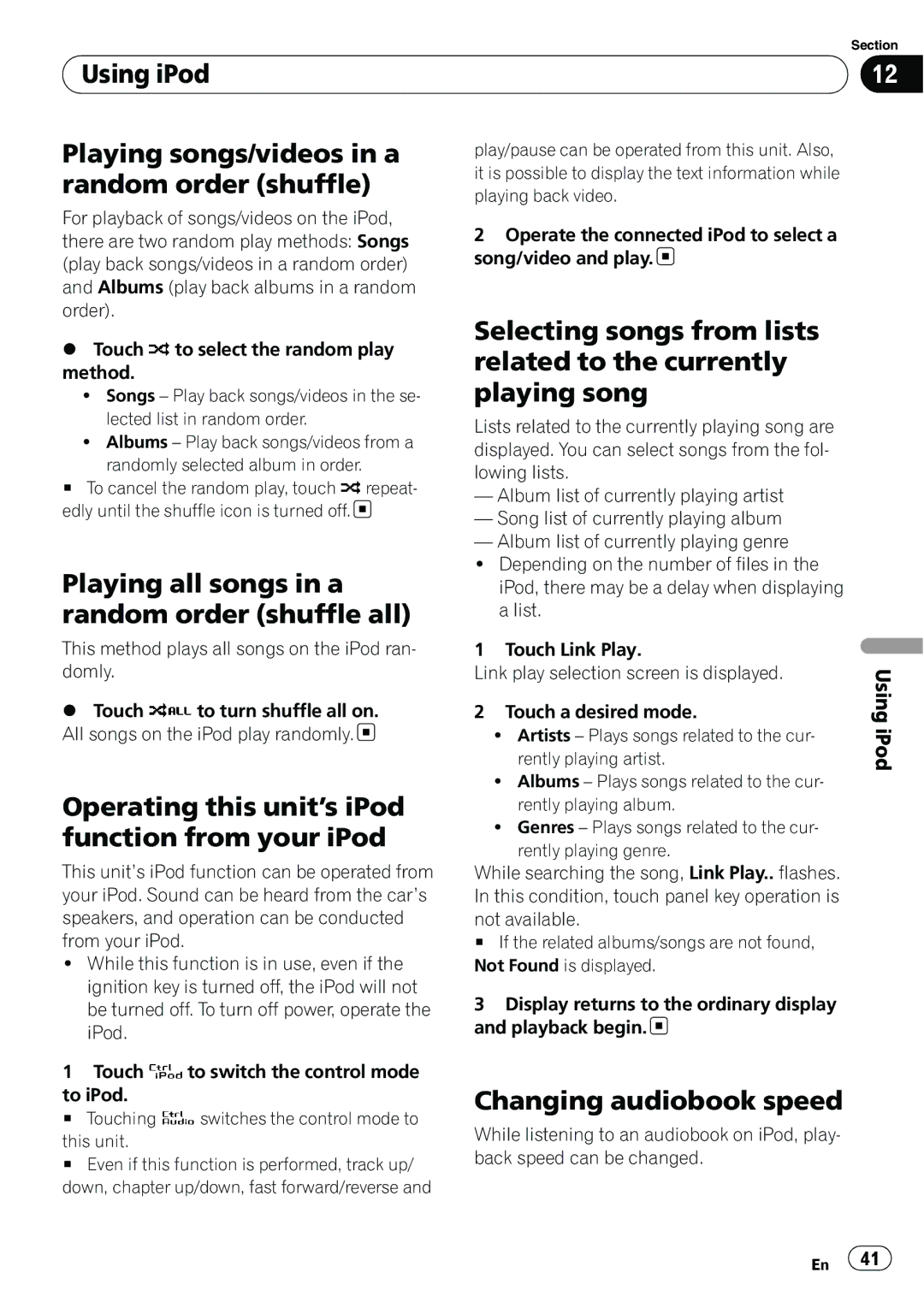| Section |
Using iPod | 12 |
|
|
Playing songs/videos in a random order (shuffle)
For playback of songs/videos on the iPod, there are two random play methods: Songs (play back songs/videos in a random order) and Albums (play back albums in a random order).
%Touch ![]() to select the random play method.
to select the random play method.
!Songs – Play back songs/videos in the se- lected list in random order.
!Albums – Play back songs/videos from a randomly selected album in order.
#To cancel the random play, touch ![]() repeat- edly until the shuffle icon is turned off.
repeat- edly until the shuffle icon is turned off. ![]()
Playing all songs in a random order (shuffle all)
This method plays all songs on the iPod ran- domly.
%Touch ![]() to turn shuffle all on. All songs on the iPod play randomly.
to turn shuffle all on. All songs on the iPod play randomly. ![]()
Operating this unit’s iPod function from your iPod
This unit’s iPod function can be operated from your iPod. Sound can be heard from the car’s speakers, and operation can be conducted from your iPod.
!While this function is in use, even if the ignition key is turned off, the iPod will not be turned off. To turn off power, operate the iPod.
1Touch ![]() to switch the control mode
to switch the control mode
to iPod.
# Touching ![]() switches the control mode to
switches the control mode to
this unit.
# Even if this function is performed, track up/ down, chapter up/down, fast forward/reverse and
play/pause can be operated from this unit. Also, it is possible to display the text information while playing back video.
2Operate the connected iPod to select a song/video and play.![]()
Selecting songs from lists related to the currently playing song
Lists related to the currently playing song are displayed. You can select songs from the fol- lowing lists.
—Album list of currently playing artist
—Song list of currently playing album
—Album list of currently playing genre
!Depending on the number of files in the iPod, there may be a delay when displaying a list.
1 Touch Link Play.
Link play selection screen is displayed.
2Touch a desired mode.
!Artists – Plays songs related to the cur- rently playing artist.
!Albums – Plays songs related to the cur- rently playing album.
!Genres – Plays songs related to the cur-
rently playing genre.
While searching the song, Link Play.. flashes. In this condition, touch panel key operation is not available.
#If the related albums/songs are not found, Not Found is displayed.
3Display returns to the ordinary display and playback begin. ![]()
Changing audiobook speed
While listening to an audiobook on iPod, play- back speed can be changed.
Using iPod
En ![]() 41
41![]()