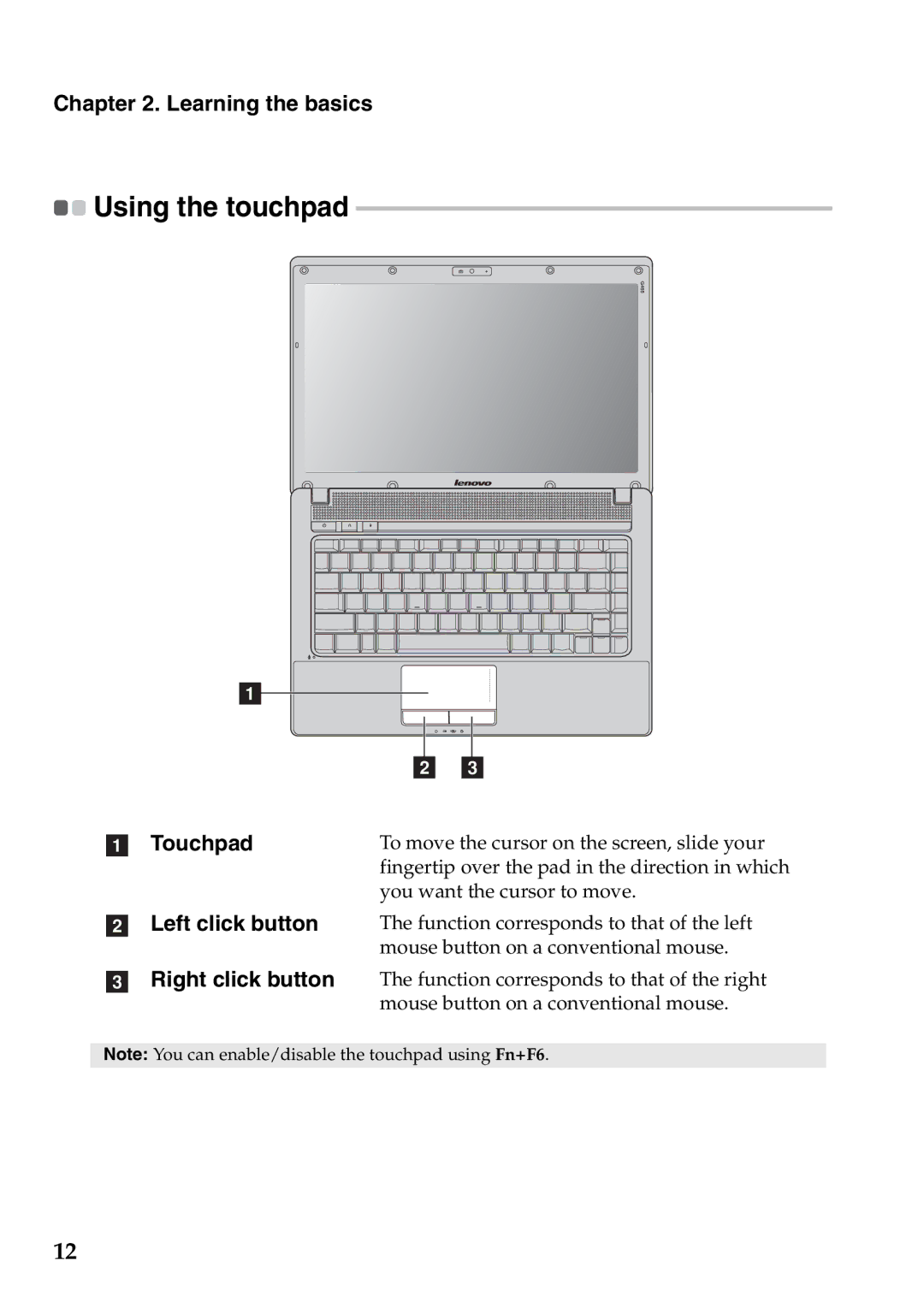Chapter 2. Learning the basics

 Using the touchpad
Using the touchpad -------------------------------------------------------------------------------
a
|
|
|
|
| b c | ||
a Touchpad | To move the cursor on the screen, slide your | ||
| fingertip over the pad in the direction in which | ||
| you want the cursor to move. | ||
bLeft click button The function corresponds to that of the left mouse button on a conventional mouse.
cRight click button The function corresponds to that of the right mouse button on a conventional mouse.
Note: You can enable/disable the touchpad using Fn+F6.
12